- Front Case Fan Not Spinning: [3 Proven Fixes That Work - June 22, 2022
- Is 60 Degrees Celsius Hot For A CPU In 2022? [Must-Read] - June 7, 2022
- How To Handle CPU Temps Jumping: A Definitive Guide [2022] - June 2, 2022
Is 60 degrees Celsius hot for a CPU? Not really. It’s a typical operating temperature for a CPU and should present no issues for your computer.
Nor should it affect the use of your computer in any way. High temperatures for a CPU are at 70 degrees or higher. This usually gets reached when the CPU sees intensive use.
An example of this intensive use would be when the system gets used to playing high-end video games or editing high-resolution photographs. But because this usage isn’t constant, the CPU gets cooled down and doesn’t overheat.
If you want to keep your CPU at a safe average temperature, 60 degrees is generally a decent temperature. This means it’s certainly not going to be too hot for your CPU.
In the rest of this article, we’ll explore more about CPU temperature so that you can understand more about this subject.
Let’s get started!
Contents
What Happens When A CPU Meets An Unsafe Operating Temperature?
If the CPU reaches unsafe temperatures, your computer will shut down in most circumstances due to an automatic shut-off. The point at which this kicks in depends on the CPU manufacturer.
But the manufacturer will have chosen it carefully to ensure your computer doesn’t sustain severe damage.
However, issues can result if your CPU maintains a high temperature over long periods that isn’t enough to trigger the failsafe. We’ve covered those in the question below.
Is A High CPU Temperature Dangerous?
Yes, it is if you maintain it for a long time. It can cause damage to your motherboard and surrounding components.
But this is usually prevented by in-built safety measures triggered when temperatures are too high.

These throttle the CPU as an emergency step, but it’s best not to rely on it as it reduces system performance.
Your programs may freeze, and your computer won’t be able to process instructions at appropriate speeds.
Normal CPU temperatures are worth remembering to gain instant knowledge of when your CPU is operating abnormally.
What Is A Dangerous Temperature For A CPU?
It depends on the CPU manufacturer. Every CPU will have a different temperature range that it’s suited for, so you’ll need to check the instructions that came with your computer or the website of the CPU manufacturer.
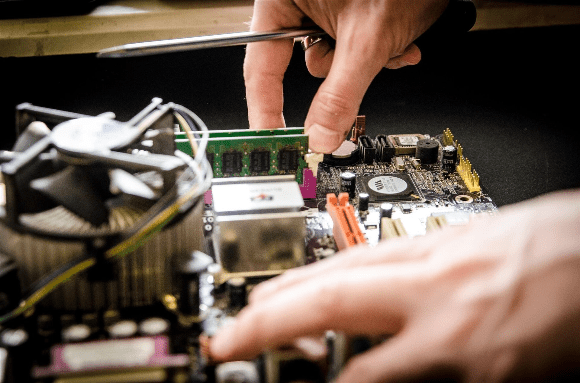
This will reveal the information you need to know.
But if you can’t locate the information for any reason, a good guideline is that any temperature greater than 80 degrees Celsius poses a risk to your CPU.
The average temperature will fluctuate during your computer use, and this is normal, but while not under heavy loads, anything greater than 50 degrees Celsius suggests serious problems.
Is 60 Degrees Celsius Hot For A CPU?
No, it’s not. It’s a suitable temperature for the CPU, even for longer periods. You can check CPU temperature on Windows by navigating to the BIOS.
On Windows 10, this means going into the “Settings”, then clicking “Update and Security”. Click “Recovery”, and then “Restart”.
An “Options” menu will appear before the restart process. You can select “Advanced” and then “UEFI Firmware Settings”. Then click “Restart”, and you’ll get taken to the BIOS.
Here’s a video demonstrating this process:
On a Mac, reboot it and then hold down the “Command” key plus the “S” key. When you see a black screen and white text, release the keys, and you’ll be in the BIOS.
Are CPU Temperatures Over 60 Degrees Ok?
Yes, they are. Most of the time, a temperature around this point poses no risks to your CPU and has no impact on system performance.
But if the temperatures are this high while the CPU is idling, or they exceed 60 degrees by wide margins, those are signs of severe problems in my experience.

If you’re concerned about your CPU temperature, you can also use third-party software tools like HWMonitor and CoreTemp to provide you feedback on CPU temperatures from within the operating system.
How Do I Lower My CPU Temperature?
There are several actions you can take to reduce CPU temperature, and they are:
- Appropriate PC placement
- Reapplying thermal paste to the CPU
- Lowering CPU usage
Positioning your PC is something you should do with care. It should have plenty of ventilation, allowing air to flow into and out of the case.
This means avoiding cluttered areas or corners which prevent airflow. Putting it on the ground is also a problem as it can get exposed to dust which can clog your fans.

Adding thermal paste to your CPU every once in a while is wise because it dries out over time. If your CPU temperature goes up without more demand placed on it, this could be the reason.
When you replace the thermal paste, scrape off the old coating and gently apply a new layer. This saves you from any defects caused by the old paste.
Reducing CPU usage is possible with the “Task Manager” in Windows or the “Activity Monitor” on a Mac. You can close down background processes using the processes tab.
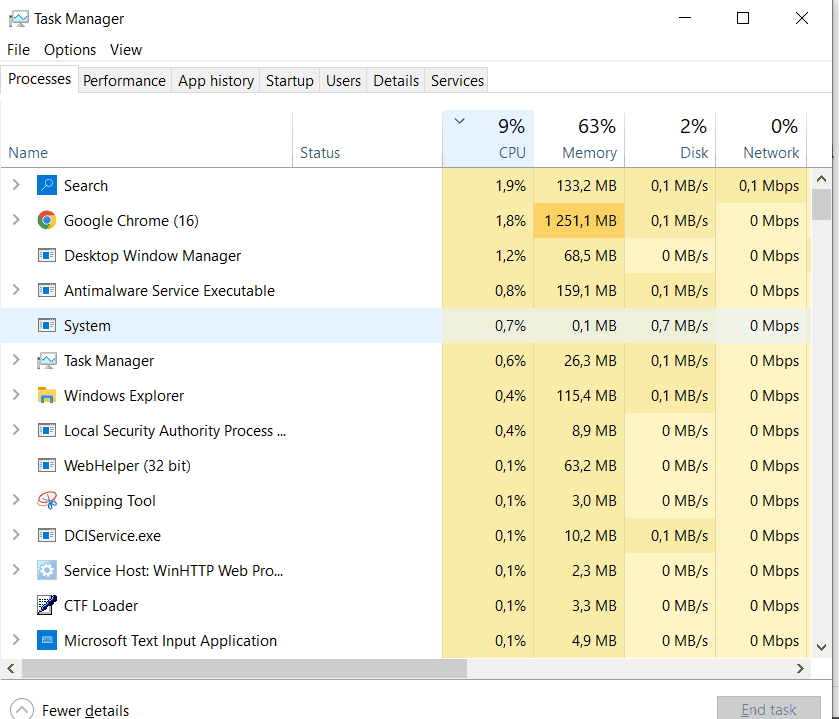
Just click on a process, and end it using the dropdown menu.
If these methods don’t resolve the problem, here are a few more you can try:
- Ensure increased airflow
- Implement cable management
- Clean the inside of the case
- Use a closed case, not an open-air case
- Buy a better CPU cooler
- Add more fans to the computer
- Increase the fan speeds using the BIOS
What Temperature Should My CPU Be When Gaming?
If you’re playing video games on your computer, you probably wonder ‘is 60 degrees Celsius hot for a CPU?’ The answer is that when you’re gaming, it’s actually quite cool.
You’ll find a temperature of 70-80 degrees Celsius is more common when you’re gaming. This is because the CPU is under more pressure, producing greater amounts of heat.
How Do I Change My CPU Temp Limit?
You shouldn’t change this setting because it’s chosen carefully by the manufacturers. Any tampering with the temperature limit could lead to your CPU getting exposed to temperatures it can’t withstand or operate at.
This would then shorten the life of your computer significantly, as the CPU would need replacing after a limited period.
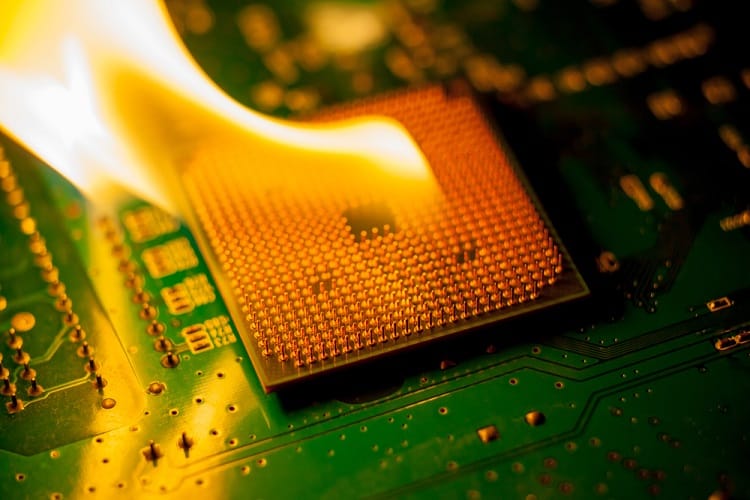
It’s important to note that changing the temperature limit does not mean the same as overclocking the system.
The latter can be done sensibly to increase performance and will not damage the CPU in the way that adjusting the temperature limit would.
FAQ
Is 50-55 Degrees Good For A CPU?
While using significant CPU resources to perform benchmarks or play games, this temperature range is no problem. We’ve found it quite normal for the CPU to settle at this range while under pressure. But you’ll need to check it when it’s idle, too.
Is 50-60 Degrees Celsius Fine While Playing Games Like Fortnite Or Beamng Drive?
Yes, we think so. It’s an excellent temperature range for gamers, as many CPUs get pushed to their limits by modern video games and can overheat rapidly. You should only be concerned about CPU temperature when gaming if it spikes to numbers greater than 85-90 degrees Celsius.
Is 60 Degrees Ok For A CPU When Benchmarked?
The benchmarking process is tolerable at temperatures far greater than 60 degrees. Reports have shown that testing at 150 degrees has occurred, and the CPUs involved have functioned adequately even after 2000 hours.
But in these extreme circumstances, other computer components have failed, like the motherboard and cables. This is nothing to worry about for benchmarking your CPU at 60 degrees, though, so you should be confident in doing this.
Is 60 Degrees Hot For A Newly Built System While Gaming?
No, I’ve not seen any evidence of this. If you’re using a newly built computer system for gaming, a CPU temperature of 60 degrees is normal and nothing to be concerned about. It’s only if the temperature starts shifting rapidly and reaching higher numbers that a problem could occur.
Would A Constant 60-63 Degrees Celsius Hurt My CPU?
No, a CPU temperature within this range will function properly and complete all necessary tasks. There will be no harm to the CPU or other computer components with a CPU operating in this narrow temperature range.
Is 70 Degrees And Above Dangerous For A CPU?
At 70 degrees and above, many CPUs will have an automatic shutdown feature that kicks in to prevent damage to the CPU and other components. This means temperatures at this number or higher are dangerous to the operation of your computer.


![Does CPU Matter For Streaming In 2022? [A Definitive Guide] Does CPU Matter For Streaming In 2022? [A Definitive Guide]](https://maximum-tech.net/wp-content/uploads/2022/05/Does-CPU-Matter-For-Streaming-150x150.jpg)
![How To Know If CPU Is Dead? [A Comprehensive Guide 2022] How To Know If CPU Is Dead? [A Comprehensive Guide 2022]](https://maximum-tech.net/wp-content/uploads/2022/04/How-To-Know-If-CPU-Is-Dead-150x150.jpg)
![Is Fortnite CPU Or GPU Heavy In 2022? [A Definitive Guide] Is Fortnite CPU Or GPU Heavy In 2022? [A Definitive Guide]](https://maximum-tech.net/wp-content/uploads/2022/05/Is-Fortnite-CPU-Or-GPU-Heavy-150x150.jpg)
![Best CPU for Minecraft In 2022 [7 Worthy Picks Reviewed] Best CPU for Minecraft In 2022 [7 Worthy Picks Reviewed]](https://maximum-tech.net/wp-content/uploads/2022/04/best-cpu-for-minecraft-150x150.jpg)
![How To Change CPU Fan Speed Without Bios? [Easy Guide] How To Change CPU Fan Speed Without Bios? [Easy Guide]](https://maximum-tech.net/wp-content/uploads/2022/05/How-To-Change-CPU-Fan-Speed-Without-Bios-150x150.jpg)
![Best CPU For GTX 1660 Super - An Expert Buyer's Guide [2022] Best CPU For GTX 1660 Super - An Expert Buyer's Guide [2022]](https://maximum-tech.net/wp-content/uploads/2022/02/best-cpu-for-gtx-1660-super-150x150.jpg)