- Front Case Fan Not Spinning: [3 Proven Fixes That Work - June 22, 2022
- Is 60 Degrees Celsius Hot For A CPU In 2022? [Must-Read] - June 7, 2022
- How To Handle CPU Temps Jumping: A Definitive Guide [2022] - June 2, 2022
While thermal pastes are considered as lifesavers for CPUs, it’s normal to question the life of this very product. We wish we could answer this question in one or two sentences but that’s not possible. Several factors affect the life of a thermal paste and we want to leave our readers with everything we know on the subject.
Thermal pastes are sealed air-tight in tubes. Then the paste is pushed out and applied to the body of the processor where the cooling unit is supposed to attach. The rest of the paste is left in the tube. This process shows three stages in the life of a thermal paste. So when we ask “ does thermal paste expire?” We must find the answer for all of these three stages.
Therefore, we have compiled this article in an orderly manner keeping in mind the journey of a thermal paste.
Contents
Does Thermal Paste Have An Expiry Date?
Yes, thermal pastes have an expiry date and it’s almost always mentioned on their packaging. However, since the content of different brands varies, their expiry dates are also quite different.
Some brands will mention an expiry date 2-3 years after the manufacturing date while others will mention 5-6. Remember, every thermal paste has a life and any brand claiming that theirs is timeless, is simply lying.
Some of the common brands are Arctic, Corsair, Thermal Grizzly, Noctua, and Cooler Master.
You may find numerous other brands depending on where you live but they will most definitely have an expiry date mentioned on them. Arctic silver is one of the best thermal pastes such that a lot of people wonder “does arctic silver expire?”
In case it’s not mentioned, avoid buying that brand’s thermal paste. That’s because without knowing the thermal paste’s lifespan, you might be buying it close to or beyond its expiry date. Such a paste will not form an air-tight bond when applied and might not properly transfer the cooling from the fan to the processor. Thereby causing overheating of the CPU and eventually burnout.
Therefore, it’s better to buy a product you know has 2,3, or even 5 years of usage time left.
Thermal Paste Expiration Period While Used
This is where things get exciting. Users have reported that the thermal paste they used in connecting their processor to a heat sink has endured for more than 15 years.
On the other hand, some thermal pastes stop working after a few months or even weeks. The latter happens usually due to improper application of the thermal paste.
If properly applied between the two surfaces, a thermal paste usually outlives the computer they are used in.
With the rapidly changing technology, users are ditching their computers for the latest models, faster than ever. This is understandable considering the need for the faster processing speed required by the latest apps.
However, this answers our question. A good enough thermal paste applied properly will most probably last longer than your usage of your computer. Nonetheless, thermal pastes do expire while applied, and that we are going to discuss sooner in this article.
Metal Thermal Paste
Metal thermal pastes are made up of aluminum and silver. Which makes metal thermal pastes the best option when it comes to heat conduction. This means, the cooling effect is efficiently conveyed to the processing part and thereby reducing the temperature of the CPU.
However, there is one problem with these metal elements. They are conductive in an electrical sense as well and can therefore cause damage if not applied with caution. Metal-based thermal pastes are ideal for gaming consoles that are most conducive to heating.
Lastly, metal thermal pastes are a bit expensive than the other types.
Ceramic Thermal Paste
Ceramic thermal pastes, as the name suggests, are made of ceramic. A material that is thermally conductive but not electrically. This means while they will help mitigate the heat from the processor, they won’t cause any electrical shocks or imbalances.
While this makes them easier to apply, it does not match the heat conduction provided by the metal thermal conductor. Another one of their advantages is that they are also an affordable option when compared to metal thermal pastes.
Silicone Thermal Paste
Silicone is a very commonly used binding agent due to its air-tightness and strength. It is also used in making thermal pastes.
On a cellular level, it forms diamond-like structures that assist thermal conductivity but prohibits electrical conductivity. This makes it not only efficient but also easier to apply.
Silicone thermal paste is quite an affordable option but it has a diamond powder variant, which is more effective and therefore, more expensive.
5 Thermal Paste Storage Tips to Boost Shelf Life
When you use thermal paste in your CPU, you’ll only need to apply a little but the rest of the tube will remain unused. This is why people often wonder “does opened thermal paste expire”. While thermal pastes are usually quite inexpensive, you still want to keep them in for future use.
A lot of the time, people keep their half-used thermal paste somewhere in their cupboards, only to be opened several years later. By then most of the time, the product has expired when it should not have. This is due to a lack of storage precautions.
There are 5 things you can do to boost a thermal paste’s shelf life.
- Always store your thermal paste in room temperature environments. Extreme temperatures and humidity can damage the life of a thermal paste.
- Don’t leave the tube in sunlight for too long. Either keep it in a toolbox or cover it by other means.
- Push the paste out of the tube gradually. If you have pushed out more paste than you needed to, don’t try to put the extra paste back in the tube. Doing so will also take air particles along with the paste into the tube and thereby damaging all of it.
- Make sure you close the tube’s cap tightly. An even better practice is to keep the tube in a Ziploc bag.
- Lastly, try buying a paste that has recently been manufactured. Manufacturing dates are also mentioned on the thermal paste tubes.
How Often To Replace Thermal Paste?
Thermal pastes, if applied correctly and not interfered with, can endure as long as you use your computer. That could be up to 6,7 or even 10 years.
The effectiveness of a thermal paste depends on the bonds it creates between the two surfaces. If those bonds are interfered with or somehow expire, then that paste needs replacing.
With the rapidly improving processors and heat sinks, users are updating their computers every one or two years.
Whenever the thermal paste bond between the processor and the heat sink is broken, the thermal paste has to be replaced.
Trying to reuse an old thermal paste is asking for a disaster. The bonds are too weak to conduct the cooling necessary for the processor.
More so, the air gets trapped between the paste, which can act as an insulator. So, replace the thermal paste, every time you separate the heat sink and the processor of your CPU.
Another reason to replace your thermal paste is when you notice your CPU emitting a lot of heat.
The first thing you should do is check if the heatsink connected with the processor is working perfectly.
If it is so, it would be a viable option to check the thermal paste. Better if replaced all together because this way you will know whether it was the paste or something else.
Experts suggest that users of heavy gaming and other high processing activities should get their CPU’s thermal pastes replaced every 2-3 years. Replacing your CPU’s thermal paste every year is overkill.
Moreover, if you experience coil whine in your computer, it’s not related to the thermal paste. However, you can read our article “is coil whine bad for GPU?” to know more on this subject.
What Happens if You Keep Using Expired Thermal Paste?
Using expired thermal paste is a big mistake. After expiration, the efficiency of the thermal paste to transfer heat starts to decline. There might be some difference in how some thermal pastes decline as compared to others, but you shouldn’t be taking such risks.
There can be three scenarios:
1. Heat throttle
Heat throttle occurs when the heatsink isn’t dissipating the heat from the processor. In some cases, this happens soon after the thermal paste expires while in others it can give the user some time.
You can’t tell beforehand, on which spectrum you’ll fall. So it would be better to replace the paste with a new one.
2. Low performance
Your processor might endure the burning out but its performance might take a hit. If you are noticing low performance from your computer, check how the thermal paste is holding on.
If you notice some cracks or sogginess around the processor or heatsink, the thermal paste has likely expired. You’ll keep experiencing low performance unless you replace the thermal paste.
3. The thermal paste melts
There have been numerous incidents where the thermal paste melted and spread in other parts of the CPU. This is the worst scenario and can damage anything from your motherboard to your hard drive.
If your monitor plugged into the motherboard is not working, you can read our article on this subject to know more.
As you can see all these situations are undesirable and you would be better off stitching the problem in time.
Frequently Asked Questions
How Long Does Thermal Paste Last Once Opened?
A thermal paste can last as long as the expiry date mentioned on the tube. The only concern should be that the tube is stored at a normal room temperature, prevented from humidity and puncture. If all precautions are taken thermal pastes can easily last at least three years.
How Long Does Thermal Paste Last In A Laptop?
Thermal paste longevity is a highly debatable subject because it can last anywhere from 2 to 15 years in a laptop. As long as they dissipate heat from the processor to the heat sink, they are good to go. However, if you have a heavy processor and you are an excessive user, you should replace the thermal paste every 2 years.
Does Thermal Paste Expire In The Tube?
Yes, it expires after a few years. Expiry dates are usually mentioned on tubes and if you find one that does not have an expiry date mentioned on it, we suggest you avoid buying it. Unless you live in a small town and don’t have access to a variety of thermal tube brands, you can do a small experiment to see if a tube is usable or expired.
Apply a blob of the thermal paste onto a clean metallic surface and spread it. Notice its stickiness and smoothness. If it has pores forming in between, it has expired. If it doesn’t stick to your finger or the surface, it’s also a bad sign.
How Long Does Thermal Paste Take To Dry?
If you have applied the thermal paste to the back of your CPU’s back and have attached the heat sink to it, don’t wait for it to dry. It’s not a binding agent. A Thermal paste is supposed to cool the processor by transferring the heat to the heatsink.
How To Tell If A Thermal Paste Is Bad?
You can do a simple test by applying a blob of the thermal paste on a metallic surface. Make sure you clean the metallic surface before applying the paste to it. Spread the paste and see if it is forming clumps or becoming too dilute. If it is so, then it has gone bad.
Final Words
Thermal pastes are a touchy subject. Some might wonder that since it costs only $10, why should it be given so much thought and consideration. That’s true for most laptop and desktop users but some excessive users have to be concerned. The reason is that this $10 product could end up damaging $100s or even $1000s of dollars worth of computer parts.
We hope this article was able to answer all angles of your question “does CPU thermal paste expire?”. Nonetheless, If we have missed something, or you have an experience to share regarding this topic, let us know.


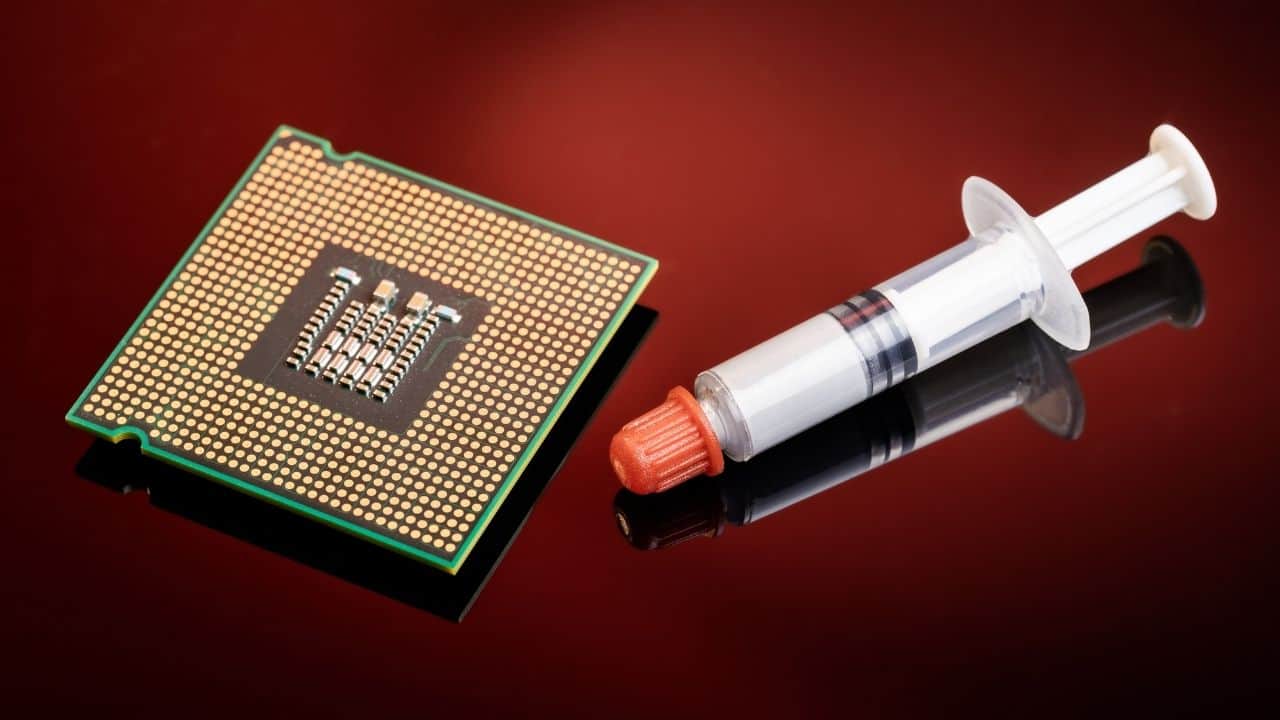

![Best CPU For Multitasking In 2022 [Based On Expert Opinion] Best CPU For Multitasking In 2022 [Based On Expert Opinion]](https://maximum-tech.net/wp-content/uploads/2022/01/best-cpu-for-multitasking-150x150.jpg)
![Best Mousepad For High DPI [7 Amazing Picks Reviewed] Best Mousepad For High DPI [7 Amazing Picks Reviewed]](https://maximum-tech.net/wp-content/uploads/2022/02/best-mousepad-for-high-dpi-150x150.jpg)
![Best CPU For GTX 1660 Super - An Expert Buyer's Guide [2022] Best CPU For GTX 1660 Super - An Expert Buyer's Guide [2022]](https://maximum-tech.net/wp-content/uploads/2022/02/best-cpu-for-gtx-1660-super-150x150.jpg)
![Best CPU for Minecraft In 2022 [7 Worthy Picks Reviewed] Best CPU for Minecraft In 2022 [7 Worthy Picks Reviewed]](https://maximum-tech.net/wp-content/uploads/2022/04/best-cpu-for-minecraft-150x150.jpg)