- Front Case Fan Not Spinning: [3 Proven Fixes That Work - June 22, 2022
- Is 60 Degrees Celsius Hot For A CPU In 2022? [Must-Read] - June 7, 2022
- How To Handle CPU Temps Jumping: A Definitive Guide [2022] - June 2, 2022
Minecraft is one of gaming’s most successful IPs. It is an extremely low cost game with very minimal system requirements.
Although minimalistic, the game has always attracted attention from children as well as adults. Minecraft is proof that an enjoyable game doesn’t need an incredible graphics engine to be worth playing.
If you’re at lost on which is the best CPU for Minecraft, don’t worry! We got you covered.
We did the research for you. Finally after sometime, we’ve managed to playtest and research on Minecraft’s functionality using different CPUs.
Our expert team created a shortlist of CPUs along with its pros and cons. And the best processor for Minecraft turned out to be “AMD Ryzen 9 3900X“.
From checking out the thermals, cooling system, overclocking capabilities, threading capacities, memory, CPU cache, Minecraft servers hosting, multi-core benefits, and price, we’ve singled out 7 reliable CPUs to choose from depending on your needs.
Let’s dive straight in!
Contents
Best CPU For Minecraft – A Comparison Table
| Image | Product | Features | Price |
|---|---|---|---|
Editor’s Choice  | AMD Ryzen 9 |
| Check Latest Price |
Premium Choice  | AMD Ryzen 7 5800X |
| Check Latest Price |
Budget Choice  | Intel Core i5-9400 |
| Check Latest Price |
 | AMD Ryzen 5 |
| Check Latest Price |
 | Intel Core i7-10700K |
| Check Latest Price |
 | Intel Core i9-10900K |
| Check Latest Price |
 | AMD Ryzen 7 5700G |
| Check Latest Price |
Best Processors For Minecraft – Detailed Reviews
#1 AMD Ryzen 9
- Max. clock speed: 4.6 GHz
- Cores/threads: 12/24
- One-click overclocking
The AMD Ryzen 9 9300x carries 12 cores and 24 processing threads. It has a processor base clock of 3.8GHz with a max boost sitting at 4.6GHz. The cores of this CPU is unlocked for overclocking which is supported by a competent cooling system (Wraith Prism) with RGB LEDs.
- 12 cores and 24 threads can run almost anything at the same time
- Large CPU cache
- Good thermals (7nm processor size along with the Wraith Prism cooling system)
- Power Efficient
- Can handle mods
- Overkill in terms of performance
It’s the best CPU for Minecraft due to its insane rendering capabilities. It’s perfect for world generation, exploration, mods, clipping videos, and running background programs while retaining a consistently high frame rate.
With its multi core processors, the AMD Ryzen 9 3900X can support running apps and programs in the background while playing Minecraft.
These included editing software, music players, browsers, and many others. Obviously, this won’t come with the expense of your Minecraft gaming experience.
Despite having other things running while you play, you should expect a seamless experience free of FPS drops, stuttering, and lag.
Don’t miss the video below:
To put it into perspective, the AMD Ryzen 9 3900X can push for higher settings. World generation in Minecraft pushes your memory harder when trying to render builds, objects, and terrain.
The AMD Ryzen 9 3900X can handle Minecraft’s max rendering distance, maximum smooth lighting, varying terrains, and unlimited framerate.
Outside of Minecraft, the AMD Ryzen 9 3900X is amazing for video editing and streaming. If you want to pursue a career in streaming, this is one of the best CPU for Minecraft while having added benefits for handling editing software’s workloads.
This is the benefit you have with working with more core processors. It gives a lot more leeway for having multiple programs on.
However, the AMD Ryzen 9 3900x does have its downside compared to some of its Intel counterparts. The AMD Ryzen 9 3900x doesn’t come with an integrated graphics processing unit (iGPU).
It makes up for this by having a high ram speed, a large CPU cache, and being power efficient while running on more threads.
If you already have a GPU in your computer, this isn’t even much of an issue, since a physical GPU is almost always better to have than an integrated one.
The AMD Ryzen 9 3900x is supported by L3 cache with 64MB of space. CPU cache basically runs faster than the main memory or primary storage since it acts as a storage between your RAM and CPU.

A bigger cache storage allows for easier data retrieval. This means pre-existing assets rendered in your games become easier to retrieve with this particular AMD CPU. That’s why it’s also an excellent choice if you want to play “Warzone” or “Dota”.
It also has the upside of exhausting less heat and taking up less space due a 7nm semiconductor transistor, which is conducive for power efficiency.
Compared to bigger transistors, this smaller and more compact transistor is power efficient and has better computing speed.
This is one of Ryzen’s advantages over its Intel counter parts.
Most Intel CPUs in the same generation as Ryzen’s actually has less desirable performance per watts due to Ryzen’s more efficient 7nm compared to Intel’s more sizable 14nm.
The Ryzen 9 3900x isn’t only the best CPU for Minecraft but one of the best CPUs in general for gaming, video editing, streaming, processing, and so much more.
#2 AMD Ryzen 7
- Max. clock speed: 4.7 GHz
- Cores/threads: 8/16
- Guarantess 100+ FPS on most popular games
Despite lagging behind the AMD Ryzen 9 3900x in specs, this particular piece of hardware shouldn't be underestimated. This will be your go to option if you want something a little under the Ryzen 9's performance while being a bit more price friendly.
- Cheaper than the Ryzen 9 3900x
- Can still run Minecraft in max settings
- Respectable cache size
- 7nm processor size helps with heat and power consumption
- Lower specs than the Ryzen 9 3900x
- Lacks a cooling system
This boxed processor is equipped with 8 core processors with 16 threads. It’s clock speed runs on 3.8GHz with the max boost on 4.7GHz.
It’s also important to note that this CPU does have overclocking and hyperthreading capabilities, much like the Ryzen 9 model mentioned above.
The Ryzen 7 5800x is still a respectable CPU, all things considered.
However, its biggest downside is its downsized CPU cache size compared to its Ryzen 9 counterpart and lack of a thermal solution built in with the processors.
Part of the reason why the AMD Ryzen 9 3900x is the better choice is due to how it dwarfs the Ryzen 7 5800x in cache size. This CPU runs on 32 MB on the L3 cache.
This cache storage stores less memory for the computer to retrieve which may slow down your access to some of your data.
If you have plan to add more entity mods in your Minecraft game, then having bigger cache space is essential for a better gaming experience.
The good news is that this shouldn’t hamper your experience with Minecraft that much. 32 MB is still a sizeable amount of cache storage.
Another nuance with this CPU is the lack of a cooling system unlike the Wraith Prism bundled with the Ryzen 9 3900x. However, it still carries a 7nm core processor which helps ease up heating issues and power consumption.
Overall, Its a good CPU for Minecraft, but not the best. It mostly beats out the Ryzen 9 3900x in price. Remember, this is still an exceptional CPU for Minecraft and hosting servers and should also cover the game’s demands.
#3 Intel Core i5-9400
- Max. clock speed: 4.1 GHz
- Cores/threads: 6/6
- With Intel UHD Graphics 630
For the budget choice, we recommended the Intel core i5-9400. It carries 6 cores with 6 threads. It has a clock speed of 2.90GHz to 4.10GHz with 9MB of cache. You'll find the Intel Core i5-9400 will perform better than quad core variants. However, the Intel core I5 - 9400 is one of the best budget choices for those looking to play Minecraft on a tight budget.
- Budget Friendly Price
- Strong Single Core Performance
- Supported by the Intel Optane Memory
- Faster Windows bootup
- Faster Game load times
- Only compatible with motherboards based on Intel 300 series chipset
- Core processors doesn't support hyper threading
The good thing about Intel is that they usually produce CPUs that have good single core performance. This means each core processor in this 6-core CPU runs incredibly well.
With a rendering distance of 12 chunks, you can run Minecraft at around 120 FPS (frames per second). This is with max frame rate on unlimited, further distance rendering, and lighting on maximum.
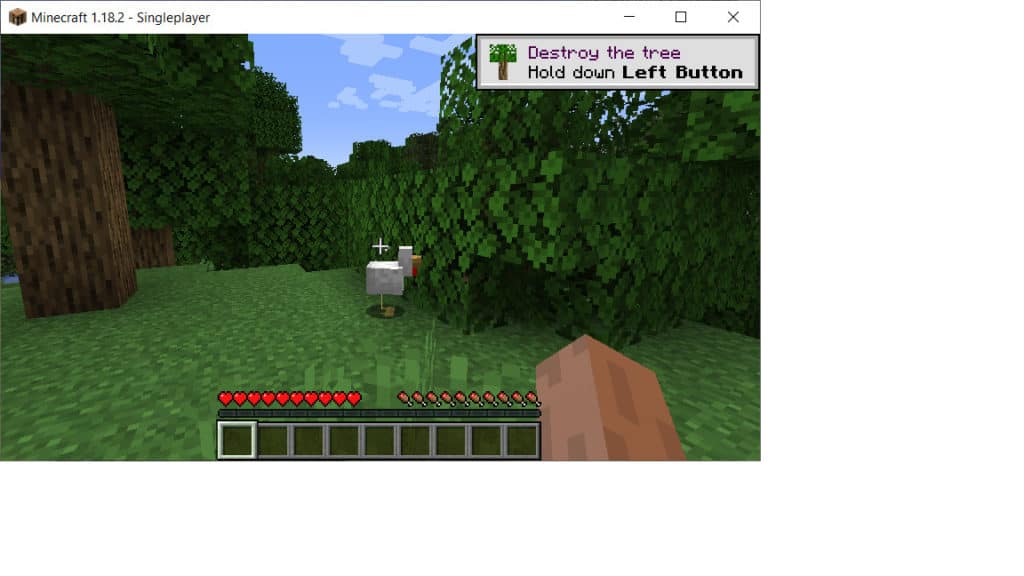
However, this particular CPU has a compatibility issue. The Intel Core i5 – 9400 is only compatible with motherboards based on the Intel 300 series chipset.
This means that this CPU won’t physically fit if you try to connect it to other motherboards. If you already have a pre-existing computer that you are playing on, we suggest checking if this CPU compatible with your rig.
This CPU still definitely has its upside.
If you know the Intel Core i5-9400 is compatible to your motherboard, this processor is supported by the Intel Optane Memory which is a piece of hardware connected between the processor and storage devices (ex. HDD and SDD).
This provides easy access of data as it stores commonly used programs and apps closer to the processor.
Other benefits include faster Windows bootup and faster game bootups. However, this particular CPU model doesn’t support hyper threading capabilities, but it shouldn’t matter if your focus is mostly on Minecraft.
Remember, Minecraft’s in-game entity rendering will mostly run on a single thread’s performance.
Let’s compare with the AMD Ryzen 3 3200g!
| AMD Ryzen 3 3200g | Intel Core i5-9400 | |
| Cores | 4 | 6 |
| Threads | 4 | 6 |
| Base clock speed | 3.6GHz | 2.90GHz |
| Max clock speed | 4GHz | 4.0GHz |
| Unlocked for Overclocking | Yes | No |
| TDP | 65 Watts | 65 Watts |
| Cache Storage | 4MB | 9MB |
| Vega 8 Graphics included | Yes | iGPU Included |
You can expect a quad core processor’s performance is quite under what the Intel Core i5-9400 capable of. Although, it doesn’t have overclocking capabilities like the AMD Ryzen 3 3200G.
The Intel Core i5-9400 has a higher clock speed, bigger cache size, and more core processing.
Consider this. We could argue that the overclocking argument is moot for a budget-friendly option. This is more of a bonus feature than a deal breaker at this price point.
The true indicator of value comes from the processor performance. This Intel i5 model might have a lower floor for processor performance but makes up for higher ceiling compared to the AMD Ryzen 3 3200g.
Compared to the Ryzen 3 3200g, which is in a similar price range, the Intel Core i5 – 9400 is one of the better bang-for-your-buck processors. It works extremely well with a fast system boot-ups and its desirable 6-core performance.
Want more budget processors? Check out my guides on the top ones below $300 and the best ones under $200.
#4 AMD Ryzen 5
- Max. clock speedL 4.2 GHz
- Cores/threads: 6/12
- Supports PCIe 4.0
Much like other AMD CPUs, the AMD Ryzen 5 3600 is a boxed processor. It carriers 6 cores and 12 threads. It's performs a bit lower than the AMD Ryzen 7 5800x due to the CPU consisting of less core processors and less threads.
- Respectable Cache Size
- Wraith Stealth Cooler helps alleviate heating issues
- Budget Friendly Price Range
- Behind other Ryzen counterparts in terms of speed.
Like most of the other AMD CPUs for Minecraft on this list, turbo boosting is way past 4GHz. An individual core processor has a processor speed of 3.6GHz and a max turboboost of 4.2GHz.

In terms of processing prowess, this CPU is one of the weaker Ryzen models included in this list.
The only comparable parts it has to the Ryzen 7 5800 is the 32 MB L3 cache storage and the 7nm transistor size. Much like the other Ryzen CPUs in this list, the transistor size helps with heat and power efficiency.
The saving grace of the AMD Ryzen 5 3600 is the Wraith Stealth cooler which regulates the temperature of the CPU. This is the only unique feature that the Ryzen 5 3600 has over the Ryzen 7 5800x.
However, you need to be mindful that the Wraith Stealth cooler can’t handle possible heating issues caused by extensively using hardware to perform faster.
It might handle slight bumps over the recommend speed, but it’s for the best to overclock only when you need too.
If your PC is already having heating issues when playing Minecraft for extended period, it might be better to invest in the Ryzen 5 3600 due to its cooler.
The trade off with choosing the Ryzen 5 3600 over the Ryzen 7 is weaker processing output but better thermal regulation. The Wraith Stealth cooler might save you a bit of money for other computer or gaming expenses.
#5 Intel Core i7-10700K
- Max. clock speed: 5.1 GHz
- Cores/threads: 8/16
- With Intel® Hyper-Threading Technology
The intel core i7-10700 is one of the Intel series' stronger CPUs. With 8 cores and 16 threads, this CPU outputs a base frequency of 2.90GHz. At first glance, it seems lower than its Ryzen counterparts but it's max boost frequency pushes up until 4.8GHz. However, the natural trade off for it's higher clock speed is the caution behind overclocking the core processors.
- iGPU built in with the hardware
- Good data access
- Desirable single core performance
- Suitable for modding
- 14nm lithography isn't efficient in terms of performance per watts
Intel series is known for reliable single core performance. Rendering distance, lighting, and high framerates can easily be covered by the Intel Core I7-10700.
Much like the other CPUs in our list, this model of the i7s is unlocked for hyperthreading and turbo boost.
This model can help render graphics with the Intel UHD Graphics 630. It’s an Intel HD graphics processing unit which improves image rendering.
It’s convenient when running games that asks a lot more work from the GPU. Even though Minecraft doesn’t demand as much from the computer’s GPU, adding Minecraft mods can up the requirement when it comes to picking out a GPU.
Thanks to the iGPU integrated in this i7 model, the Intel Core i7-10700 has one of the better add-on features for supporting Minecraft mods.
Based on several reports, it can run Minecraft above 120 FPS depending on the environment’s demand with texture and shaders on.
Another benefit of choosing the Intel Core i7-10700 is its compatibility with Intel Optane Memory. It works by copying frequently used data from storage units like the HDD for better data access.
#6 Intel Core i9-10900K
- Max. clock speed: 5.3 GHz
- Cores/threads: 10/20
- Supports two channels DDR4 -2933 memory
One of the Best CPU for Minecraft in our shortlist. The Intel core i9 - 10900K is a multi purpose CPU that is more than enough for gaming, streaming, rendering, and many other tasks. It carries 10 cores and 20 threads with a base clock speed of 3.7GHz.
- Best single core performance in our list
- Amazing for other Video Games as well.
- Can handle streaming, video editing, gaming with a lot of head room
- Optane Memory and UHD Graphics supports Minecraft a lot
- Inefficient Power Consumption
- Heating Issues
This processor boasts the highest single core clock speed in this list with a 5.3GHz max boost frequency. It’s also equipped with both hyperthreading and turbo boosting capabilities.
Due to Minecraft’s single thread reliance, the Intel core i9-10900K is one of best CPUs to consider due to its high max boost frequency.
Not to mention, it also contains a respectable 20MB cache storage. It might be a bit under the Ryzen’s L3 cache storages size, but 20MB is still more than enough to run Minecraft.
The Intel core i9 is supported by both Optane Memory and Intel UHD Graphics 630. This helps with data access and image quality.
To add to that, you’ll also notice faster boot-up times with your programs and better image rendering.
However, it trades off good processing capacities for undesirable power efficiency. You might encounter problems with heating and energy consumption with this particular model.
Intel core i9-10900k isn’t energy efficient due to how much energy it eats up.
As you would have noticed by now, a common thread with Intel CPUs in this list is the 14nm transistor size that has a reputation for being less power efficient compared to smaller sizes.
We suggest investing in a good cooler for this CPU. Mitigating heat issues will help lengthen this CPUs life span.
#7 AMD Ryzen 7
- Max. clock speed: 4.6 GHz
- Cores/threads: 8/16
- With the AMD Wraith Stealth cooler
The AMD Ryzen 7 5700G is our last entry to our list. It's an AMD CPU model that contains 8 cores and 16 threads. It's unlocked for hyperthreading and overclocking much like its AMD Ryzen contemporaries in our list. With a core processor base clock speed of 3.8GHz per core, it also pushes up to 4.6GHz max clock boost.
- Comes with the AMD Radeon
- Comes with a Thermal Solution (Wraith Stealth)
- Power Efficient
- Respectable cache storage
- AMD Radeon might not be desirable if there's an existing GPU in your computer.
However, it’s unique advantage over other Ryzen CPUs is the AMD Radeon. It’s an integrated graphics card for the Ryzen 7 5700G.
This helps enhance image quality and graphics for Minecraft. For general information, Ryzen CPUs that end with a “G” contain a supplementary integrated graphics.
The AMD Ryzen 7 5700G does have some key disadvantages. It has lesser L3 cache storage that settles with 16MB of space.
It is possible to experience slower program performances. How this hampers your Minecraft gaming is through lesser data being stored in the L3 cache for the processor to retrieve.
Also, if you have pre-existing GPU in your computer, the Radeon Graphics that comes along with the Ryzen 7 5700G isn’t as attractive of an option.
A dedicated graphics card will usually be better than integrated graphics. It’s also offset by the fact that AMD Radeon and dedicated graphics card don’t work together to give better image quality.
Your computer will choose which one is better depending the situation. For graphic intensive games, your PC will decide to use the dedicated GPU while the integrated one is just there for backup.
However, its best qualities can be found in its thermal regulation and cooling abilities. The Ryzen 7 5700G is still one of the best CPU for Minecraft due to lesser energy intake per Watt with excellent heat regulation.
It’s thermal regulation is impressive. It’s the best CPU for thermals. It has a configurable TDP between 45-65W. This means that the energy consumption of this GPU is mailable for lesser expenses.
The Ryzen 7 5700G’s low TDP requires less heat to exhaust from its cooling system.
Complementing this with the 7nm transistor size and Wraith Prism cooler, it makes for good and efficient thermal and energy regulation that eases up the CPU for running Minecraft.
Buying Guide – Important Things To Know About Minecraft
Minecraft is a fairly simple game with easy requirements to meet.
Minimum Requirements:
- Processor (CPU): Intel Celeron J4105 | AMD FX-4100
- Graphics (GPU): Intel HD Graphics 4000 | AMD Radeon R5
- Memory (RAM): 4 GB
Be Cautious! This is the absolute bare minimum to run Minecraft. You can run Minecraft with this set-up but, its performance leaves a lot to be desired.
Recommended Requirements:
- Processor (CPU): Intel i7-6500U | AMD A8-6600K
- Graphics (GPU): NVIDIA GeForce 940M | AMD Radeon HD 8570D
- Memory (RAM): 8 GB
Now, this is more workable. You should be fine running Minecraft on this hardware. You have your graphics and processing power covered, with some room for memory.
And here are some crucial things to know about Minecraft before you start picking the best CPU for a Minecraft rig you won’t regret:
- Minecraft relies on single core performance – Technically, this isn’t true. Minecraft makes use of multiple cores. Although, it does so unevenly. The single core narrative comes from how Minecraft mostly uses one thread for generating stuff like mobs, blocks, objects, and other in-game entities.
- FPS -You’ll want 45-60 FPS to have fluid animations. The amount of RAM plays a part here. More RAM is recommended if you need to allocate more memory for running Minecraft.
- Hosting Minecraft Servers – The extra processing power is useful here. The more players in the server, the more imperative it is for you to have readily available processing power so that the server doesn’t slow down or crash. Take note! Players adding and breaking blocks is the CPU’s responsibility.
- Mods – These might up your CPU and GPU requirement. Remember, more complex image quality will be more demanding on your GPU. More entities like objects, blocks, mobs and etc. that needs to be rendered in the world will be up to the CPU.
FAQ
What’s the best CPU for Minecraft?
The AMD Ryzen 9 3900x is the best CPU for Minecraft. It’s core processors and threading capabilities can handle most of Minecraft’s requirements alongside possible future mods. With that much headroom, you’ll have capabilities to host Minecraft servers as well as run multiple programs and tasks in the background while sitting comfortably on high settings. It has added features to lessen power consumption, a reliable cooling system, and RGB LED lights for aesthetics.
However, you can’t go wrong with other CPUs for Minecraft that you can find in our shortlist. It’s best to know which CPU is best for your preferences, computer, and price range.
Why Is Minecraft so Slow To Respond?
Minecraft becomes laggy when your CPU doesn’t meet the specific requirements it needs to render objects and blocks in the game. Putting CPU intensive settings to the max like smooth lighting, render distance, and high framerate can make your Minecraft game stutter or even crash.
Lowering your settings will help. Render distance is particularly heavy on the CPU. Adjust the loading chucks to the point where your FPS stabilizes.
Other possible solutions is upgrading your RAM. 8 GB is recommended but might be not be enough for playing Minecraft for bigger worlds, bigger builds, longer sessions, and higher settings.
However, if you want to play at higher settings, we highly suggest investing in a AMD Ryzen 9 3900X or any of the CPUs mentioned above. These are the very best CPUs that can provide quality experience when pushing settings to the absolute limit with extra headroom for any modding that you want.
Modding might ask more from your computer but we recommend getting OptiFine. It’s a Minecraft mod made specifically for optimization. Some features include supporting HD textures and shaders, FPS boosts, and a lot more.
What is the recommended FPS for Minecraft?
A good benchmark to reach for Minecraft is consistently around the 45-60 FPS range. This removes the stuttering feeling when playing on lower FPS and provides good clarity of movement within your surroundings.
Going lower than 45 – 60 FPS, you’ll start experiencing stuttering and that “laggy” feeling. The higher the FPS goes, the better it is for your eyes to follow what’s happening right in front of you.
What’s the best CPU for modded Minecraft?
Minecraft mods are software add-ons. Naturally, modding might ask more from your computer but we recommend getting OptiFine. It’s a Minecraft mod made specifically for optimization. Some features include supporting HD textures and shaders, FPS boosts, and a lot more.
If Optifine isn’t enough to boost the performance you might want, investing in strong single core processor performance will definitely be a priority for running modded Minecraft.
Luckily, most of the CPUs mentioned above have good single core performance. If you want a good all-rounder when it comes to efficiency, multitasking, and performance, the Ryzen 9 3900x is a no brainer.
For single core performance, the Intel Core i9-10900K boasts the single best core performance on our list. With a core performance that eclipses 4.0GHz, the Intel Core i9-10900K sits on an impressive 5.3GHz max boost frequency.
If you encounter heating issues, the AMD Ryzen 7 5700G boasts one of the best thermal regulation efficiency in the entries above. With hardware specifications that consists of 7nm transistor size, a Wraith Prism cooler, and a configurable TDP, you can’t go wrong with this processor safety net for it’s thermal solution.
Which CPU is better for Minecraft, AMD or Intel?
Intel has an impressive core performance to play Minecraft on. A Minecraft CPU should focus on single core performance. Added cores will mostly help Minecraft server activity, hosting duties, and multitasking.
AMD has better performance per Watt. Most AMD transistors consists of 7nm lithography, which excels in computing and energy consumption.
For which one is the best CPU? It will depend on what your computer needs and which trade off you’ll want when it comes to a CPU for Minecraft.
What CPU speed do you need for Minecraft?
Ideally, you would want a CPU speed between 3.5 – 4.0GHz for games. Minecraft isn’t an exception. You will want to invest in cores that can run around a processor speed that can get you smoother animations, faster rendering, and reliable performance.
Can Intel Core i3 and AMD Athlon run Minecraft?
An Intel Core i3 and AMD Athlon can definitely run Minecraft. However, their performance will pale in comparison to the processors above.
With how technology evolves, older CPUs will inevitably become less desirable. Investing in newer generation hardware will be more beneficial for you in the long run.
Does Minecraft Use More GPU or CPU?
Minecraft is CPU heavy as there are a lot of chunks that need to be processed. Unlike other games that have detailed images that need to be rendered, Minecraft can run fine on most GPUs, since the image quality in Minecraft isn’t as complex compared to other games.
If you mostly plan to play vanilla Minecraft, you can save some money by looking for lower end GPUs that are fit for your wanted specifications.
However, you might need to look into a better graphics card if you plan to mod Minecraft. A lower end GPU might not be able to support incredibly detailed shaders and texture packs that you might want to opt for eventually. More info about that topic here.
What’s the best GPU for Minecraft?
GPU for vanilla Minecraft isn’t all that demanding. You can probably get away with GPUs for from older Intel series or AMD GPUs.
However, for a specific model, you might want the ZOTAC Nvidia GTX 1650 which is a budget option that can run light weight shader and texture mods. For stronger performance, any of the newer Nvidia GeForce RTX 20 series or AMD Radeon GPUs will be a god sent for games in general.
Can Minecraft run on 32-bit?
Yes but with caveats. Running on 32 bit means that you should expect lower quality all around. 32-bit can only operate on 4GB of RAM. Technically, you can install more than 4GB of ram on a 32-bit operating system, but you won’t be able to make use of it .
Another downside of lesser RAM space is the inability to have other programs running while you’re playing Minecraft.
Nowadays, it’s ill advised to run Minecraft on 32-bit due to Java dropping 32-bit support. It’s a bit sad to say that 32-bit is being phased out. It might be a smart move to look into upgrades now than later.



![Best CPU For Programming In 2022 [7 Picks For Every Budget] Best CPU For Programming In 2022 [7 Picks For Every Budget]](https://maximum-tech.net/wp-content/uploads/2022/02/best-cpu-for-programming-150x150.jpg)
![How To Change CPU Fan Speed Without Bios? [Easy Guide] How To Change CPU Fan Speed Without Bios? [Easy Guide]](https://maximum-tech.net/wp-content/uploads/2022/05/How-To-Change-CPU-Fan-Speed-Without-Bios-150x150.jpg)
![Does CPU Matter For Streaming In 2022? [A Definitive Guide] Does CPU Matter For Streaming In 2022? [A Definitive Guide]](https://maximum-tech.net/wp-content/uploads/2022/05/Does-CPU-Matter-For-Streaming-150x150.jpg)
![Best Mousepad For High DPI [7 Amazing Picks Reviewed] Best Mousepad For High DPI [7 Amazing Picks Reviewed]](https://maximum-tech.net/wp-content/uploads/2022/02/best-mousepad-for-high-dpi-150x150.jpg)
![How To Know If CPU Is Dead? [A Comprehensive Guide 2022] How To Know If CPU Is Dead? [A Comprehensive Guide 2022]](https://maximum-tech.net/wp-content/uploads/2022/04/How-To-Know-If-CPU-Is-Dead-150x150.jpg)
