- Front Case Fan Not Spinning: [3 Proven Fixes That Work - June 22, 2022
- Is 60 Degrees Celsius Hot For A CPU In 2022? [Must-Read] - June 7, 2022
- How To Handle CPU Temps Jumping: A Definitive Guide [2022] - June 2, 2022
As a gamer, it’s quite obvious that you want to utilize every possible performance metric from the hardware setup and one way of achieving it is overclocking the CPU.
But here is the million-dollar question, “does overclocking reduce CPU lifespan?” Yes, it technically reduces the CPU lifespan but that’s not something significant.
The average lifespan of the CPU is already extensive enough to last until the CPU is outmoded.
Overclocking includes increasing the voltage, so the CPU utilizes electricity, which eventually increases the thermals.
To illustrate, when the thermals go higher, the clocking speed won’t matter because the games and other apps will crash. Also, there will be dropping in FPS and micro stutters.
We understand that it’s a confusing topic and we have done the due research to share the answers that provide higher value!
Contents
Does Overclocking Reduce CPU Lifespan?
The short answer is yes, overclocking can reduce the CPU lifespan and the biggest reason is the heat. This is because overclocking will produce so much heat, and when it goes over the top, the CPU will eventually suffer.
However, there are various factors that impact it. For instance, mild overclocking won’t harm the unit and the reduction in lifespan is quite negligible.
If you increase the overclocking by a certain percentage, it won’t cause much danger.
For instance, when you overclock the CPU at 4.6GHz, the overall lifespan will be five years, which is alright because you need to upgrade the CPU anyhow. And when that’s required, check out our guide on the best CPUs for multitasking in 2022 or the top CPUs that work well with the GTX 970 card.
For this reason, it’s better to keep the temperature at less than 85-degrees Celsius to avoid harmful situations.
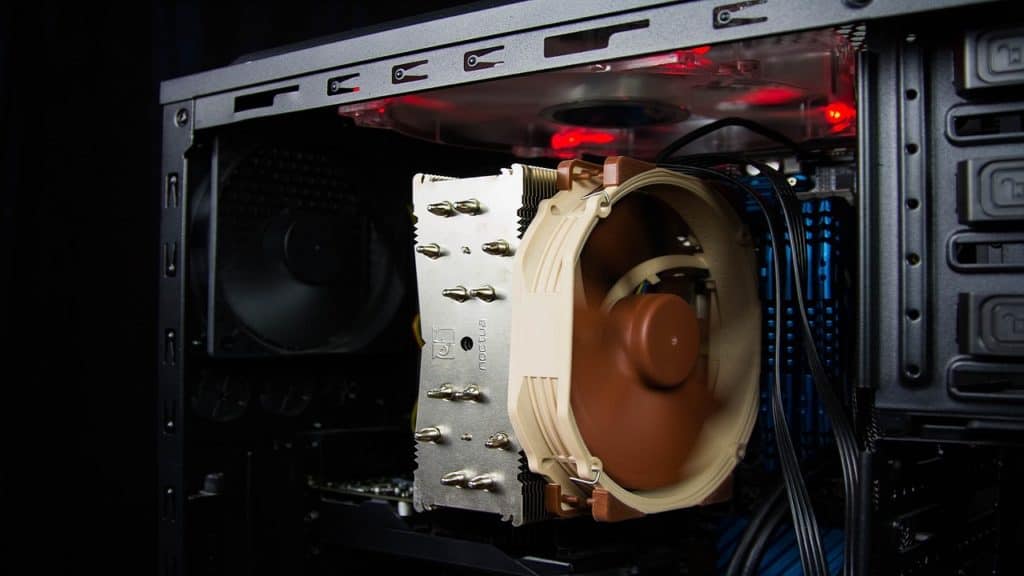
The second factor is voltage because 1.4 volts is the ultimate high that you can reach. If you go beyond this voltage, the CPU will be at risk of getting killed.
To summarize, even if overclocking reduces the CPU’s lifespan, it won’t create a problem as long as you aren’t exceeding voltage and heat.
Does Temperature Increase Reduce CPU Lifespan?
It’s clear that thermals can directly influence the lifespan of the CPU.
However, if you use a stock cooler, it can impact the lifespan but if the CPU is not going over 80-degrees Celsius to 85-degrees Celsius, you won’t have to worry.
It’s not easy to harness, particularly when there is full reliance on the stock cooler but it is not something impossible.
In case you are using the Intel CPU, you won’t be able to overclock on the stock cooler.
This is because Intel pushes the CPUs to a higher clocking speed, particularly in turbo mode but also throttles them.

For this reason, overclocking doesn’t provide much performance aspect. On the contrary, if you use AMD Ryzen, overclocking might add to the performance.
This is because their CPUs are unlocked by the factory, so you can overclock the CPUs, irrespective of the model.
However, how much you can overclock depends on the quality of chips but it does provide a small boost of performance. AMD CPUs come with a Wraith cooler, so you need to be careful about voltages and temperature.
Check our guide on the best CPUs under $200 for more info.
Does Overclocking Damage The CPU?
If you are overclocking the CPU extensively, it can damage the unit but enhancing the speed should be secure overall.
Whenever the CPU is overclocked, there is a minor risk involved but it shouldn’t be significant. Remember that overclocking voids the warranty.
So, if your CPU already shows better performance and doesn’t require more FPS, pass out on overclocking. This is because the stock turbo mode will optimize the performance rather than void the warranty.
On the other hand, if you experiment with voltages, it poses more damage to the CPU. This is because if you don’t understand the technicalities and increase the voltage by a higher margin, it can kill the CPU.
Still, the majority of motherboards and CPUs are designed with in-built protection or simply don’t allow the users to exceed a specific limit but there are still some chances of damages.
Is Overclocking Recommended?
There is no straight answer to this question because it depends on several factors. To begin with, if you don’t need more FPS, you must not overclock the CPU.
Even if you need more FPS, there are other factors to consider, such as its ability to impact the game performance by a low margin.
Any Dota 2 fan knows that with a good processor he or she can achieve pretty good FPS because the game is simply not heavy.
For instance, if the GPU is better than the CPU, overclocking is a reliable choice.
By the way, check out the useful video below that gives plenty of curious insights about the topic:
In addition to GPU, you should also consider RAM because if it’s not sufficient, it will result in micro-stuttering, and heavy games such as “Call Of Duty Warzone” will freeze.
Bu the way, if you’re a COD fan, check out our list on the best processors for Warzone.
In particular, RAM clock speed is more important if you are using the AMD CPU as it takes the benefit of faster RAMs.
To summarize, if it’s clear that the CPU is the primary bottleneck in the computer setup and doesn’t have a budget for upgrading, overclocking is suitable for increasing the FPS.
However, it’s better to increase the clock speed by small intervals and see its impacts on FPS.
How Much Performance Can You Gain By Overclocking?
Honestly, you can get extensive gain in performance through overclocking but it can be little as well.
In some cases, it increases the FPS by 50% but it can also be 3% to 5% because it only depends on the system’s bottlenecks and specifications.

In case the GPU is new and better than the CPU and has extensive RAM, overclocking the CPU will enhance the performance by a significant count.
In addition, overclocking can improve the old CPU, such as Quad Q6600. For instance, if you can conduct a BSEL mod, it increases the speed to 3.0GHz from 2.4GHz without reducing the lifespan or making the system hot.
How To Decide If Your CPU Can Be Overclocked Or Not?
If you are using the AMD CPU, the answer will remain yes because all of them are factory unlocked but it also depends on the motherboard.
For instance, the A320 motherboards don’t support overclocking because you must have B450 or the latest motherboards to suffice overclocking.
For this reason, it is better to check the manufacturer of your motherboard to determine if it supports overclocking.
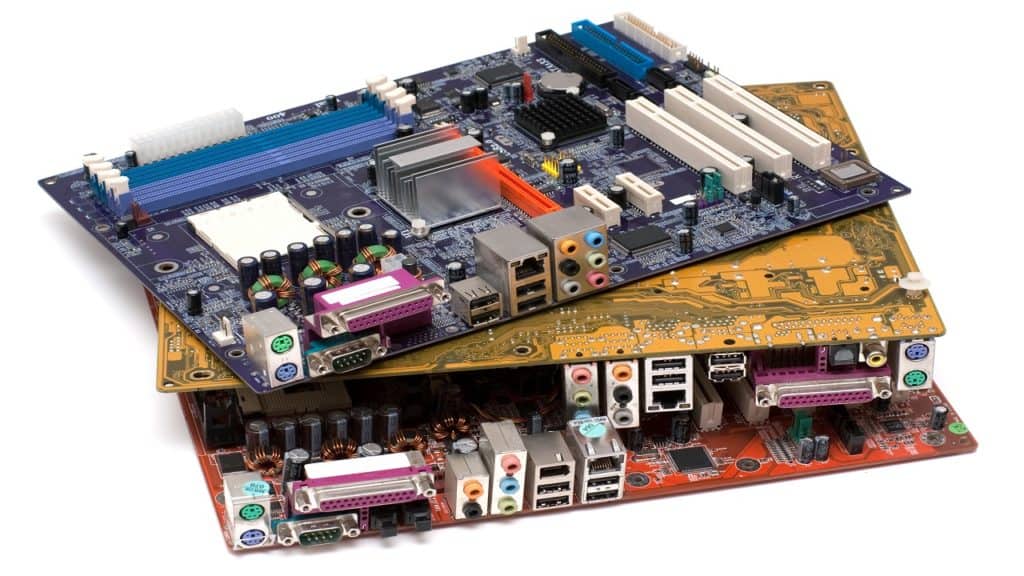
If you are using the latest Intel processor, it will have an X or K at the end of the unit’s name. In the case of Intel, the motherboards with Z as suffix will support overclocking.
So, it is better to check the CPU and motherboard manufacturer’s websites to cross-check if the CPU can go through overclocking. Also, if you cannot find the unit’s page on the website, you can always search it online.
Are There Any Risks Of Overclocking?
Yes, there are risks of overclocking, such as;
- It can void the warranty
- If you conduct BIOS or BSEL mode on an outdated CPU, it can be extremely harmful
- Overclocking increases the temperature because if the CPU runs higher than 80-degrees to 85-degrees Celsius, it will cause permanent damage to the CPU, PSU, and motherboard
- Overclocking tends to increase the voltage, resulting in higher temperature and even voltage can damage the CPU
FAQs
What Shortens CPU Lifespan?
Excessively high voltage and temperature are likely to shorten the CPU lifespan. So, as long as you are keeping temperature and voltage in a safer boundary, the CPU will easily last for over five to ten years.
How Long Will An Overclocked CPU Last?
If you are using a high-quality cooler, the CPU will last for over five years when you overclock it at 4.5GHz.
Does Overclocking Increase CPU Temperature?
Yes, it can increase temperature. This is because the CPU is overclocked, the voltage is increased which eventually produces more heat.
Does Overclocking Reduce GPU Lifespan?
Yes, it can reduce the lifespan of your GPU. For instance, overclocking makes the PC limitless, so the unit will consume itself, resulting in a reduced GPU. In addition, it can also reduce the lifespan of the RAM and processor.
The Bottom Line
On a concluding note, overclocking is always an option but it requires considering multiple options, such as the quality of motherboard, model of CPU, and much more.
For instance, you don’t need to worry about an old CPU because even if it dies, it won’t cost a fortune to replace it.
On the other hand, if it doesn’t die down, it will enhance the FPS by multiple bounds.
In case you have a new CPU, it’s better not to overclock the CPU as it voids the warranty and there won’t be a significant gain in performance or speed.
To summarize, if you overclock the CPU, do it at your own risk as our recommendations are solely based on advice and we do not take responsibility for the potential damages.
Reference:


![Does CPU Matter For Streaming In 2022? [A Definitive Guide] Does CPU Matter For Streaming In 2022? [A Definitive Guide]](https://maximum-tech.net/wp-content/uploads/2022/05/Does-CPU-Matter-For-Streaming-150x150.jpg)
![Is Fortnite CPU Or GPU Heavy In 2022? [A Definitive Guide] Is Fortnite CPU Or GPU Heavy In 2022? [A Definitive Guide]](https://maximum-tech.net/wp-content/uploads/2022/05/Is-Fortnite-CPU-Or-GPU-Heavy-150x150.jpg)
![How To Know If CPU Is Dead? [A Comprehensive Guide 2022] How To Know If CPU Is Dead? [A Comprehensive Guide 2022]](https://maximum-tech.net/wp-content/uploads/2022/04/How-To-Know-If-CPU-Is-Dead-150x150.jpg)
![Best CPU for Minecraft In 2022 [7 Worthy Picks Reviewed] Best CPU for Minecraft In 2022 [7 Worthy Picks Reviewed]](https://maximum-tech.net/wp-content/uploads/2022/04/best-cpu-for-minecraft-150x150.jpg)

![Does CPU Affect Download Speed for PCs? [2022 Full Guide] Does CPU Affect Download Speed for PCs? [2022 Full Guide]](https://maximum-tech.net/wp-content/uploads/2022/05/Does-CPU-Affect-Download-Speed-for-PCs-150x150.jpg)