- Front Case Fan Not Spinning: [3 Proven Fixes That Work - June 22, 2022
- Is 60 Degrees Celsius Hot For A CPU In 2022? [Must-Read] - June 7, 2022
- How To Handle CPU Temps Jumping: A Definitive Guide [2022] - June 2, 2022
Does CPU matter for streaming? It does matter, but it depends on the method you’re using to stream your content. You can stream using hardware or software, influencing the degree to which the CPU gets used.
But because the CPU is the computer’s brain, it matters for streaming. Just as it does for all other tasks.
The GPU tends to come in handy when the stream content features a video game because it involves a lot of complicated graphics.
If your computer’s components aren’t suitable for streaming, you’ll notice the stream will skip and crash. Or not start at all.
That’s why it’s important to know how the CPU relates to streaming content. This article will cover all the details you need to know.
Let’s get into it!
Contents
Does Your CPU Even Matter Anymore?
Yes, it does. It’s the brain of your computer, and without it, nothing could get done. Your computer would not work. When streaming, it can significantly influence the results, so it pays to invest in a good one.
Does CPU Matter For Streaming?
Yes, CPU does matter for streaming. It is one of the most important things to invest in to ensure a good outcome when you’re streaming.
That’s because it’s the computer’s brain, so it needs to cope with the tasks you want to use it for. But other components are important, too, like the GPU and RAM. Here’s a good video explainer:
Does CPU Affect Streaming?
When you’re streaming a video game or other live content, the computer is focused on both the content and the stream.
If the content is resource-intensive, the stream will be too. Coordinating resource allocation and having enough resources to complete the tasks relies on the CPU. This means the CPU does affect streaming.
Related resource: “How To Handle CPU Temp Jumping?”
Does CPU Affect Stream Quality?
Generally, this won’t be the case. The quality of a livestream will be determined by the recording software and your Internet connection.
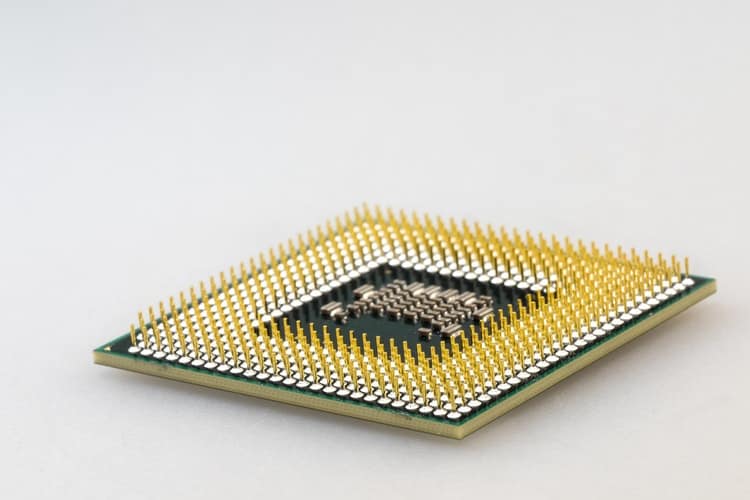
If these two are appropriate, then the CPU should not cause any problems with the quality. We’ve found that it’s too outdated to handle modern applications if it does.
What Is A Good CPU When Streaming?
For streaming, which is very popular these days, you’ll want to aim for a mid-range modern CPU.
Examples include the Intel Core i7-8700K and the AMD Ryzen 5700 X. These will provide the capability you need for most streaming purposes. You can even do it with a decent AM1 CPU.
Check out some awesome CPUs under $300 here.
What CPU Is Best For Streaming?
The best CPU for streaming will be the one with the greatest amount of power. This will always be a high-end CPU made for elite users.

An example is the Intel Core i9-12900K. Most CPU’s in this category will be expensive, but they’ll get the job done.
However, there are some great processors below $200 that can do an excellent job, too.
Do You Need A Good CPU For Streaming?
Yes, manufacturers make games to work on at least a four-core CPU, and the same is true for streaming.
If your PC has a quad-core processor and 8GB of RAM, that will be enough for playing games and streaming simultaneously.
Which Is The Better Choice Of CPU?
The CPU is the brain of your computer, so you’re going to want to get the best one that you can afford. This will allow you to get the best out of your apps, games and operating system.
One of the best CPUs is the Intel Core i9-12900K. This is the most powerful CPU on the market. It’s excellent for strenuous tasks such as gaming, streaming or video editing.
Which Is Better To Use When Streaming From A Single PC?
If you’re streaming from a single PC (even using GameRanger), you’ll want to prioritize picking a powerful CPU.

This is because it will have to handle the streaming and any other tasks performed on the computer.
Why Use Two PCs If You Can Use One?
Because one PC can handle the streaming, and the other can handle the video encoding.
Both of these can be intensive tasks, requiring large amounts of computer resources.
If you can, it’s better to have separate machines for them.
What CPU For Streaming And Video Recording?
As I covered in my answer to a similar question above, you’ll want to aim for a mid-range Intel or AMD CPU for streaming and video recording.

But if you’re aiming to stream high-end video games or record video in 4K, you’ll want a top-of-the-range CPU.
Best CPU For Streaming And Gaming On A Budget?
Buying a CPU for streaming and gaming on a budget can be challenging. We recommend the AMD Ryzen 5 3600.
This six-core CPU is an excellent gaming chip and will produce high frame rates for e-sports and other livestreams.
CPU Vs. GPU: What’s The Difference?
The fundamental difference between CPU and GPU is that a CPU works as the computer’s brain, and the GPU just handles graphics. Neither component can perform the work of the other, but both are essential.
Does Streaming Use CPU Or GPU?
The short answer is both. Streaming uses both the CPU and GPU. If you’re streaming through software encoding, the CPU gets used more.
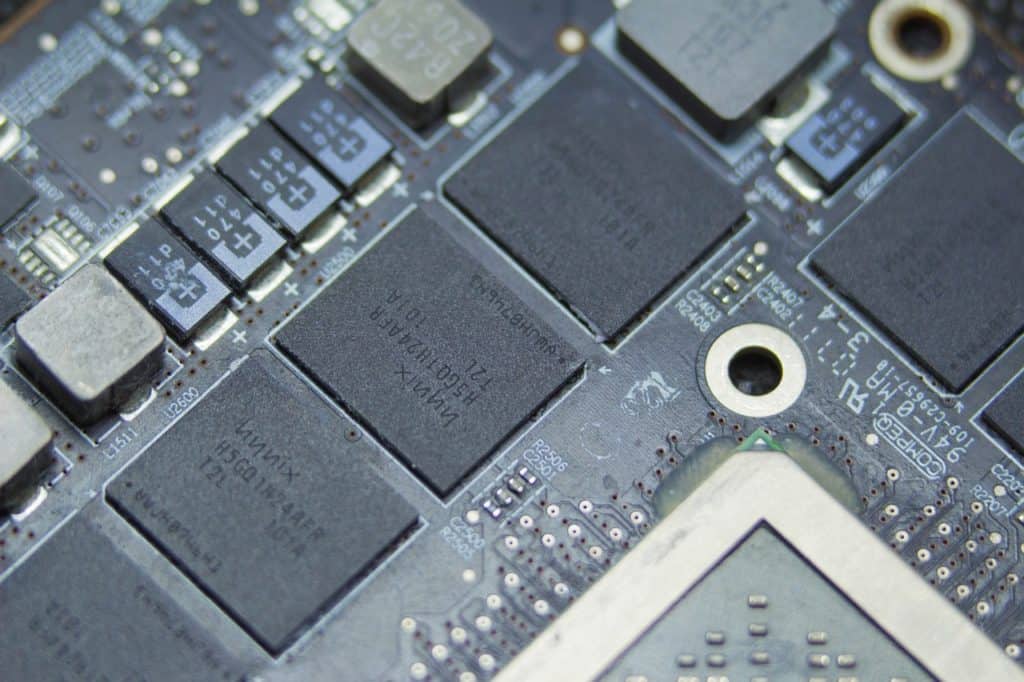
But, if you’re streaming through hardware encoding, then the GPU gets used more.
Is Streaming CPU Or GPU Intensive?
If you’re streaming via software, it will be more CPU-intensive. But if you are streaming through hardware, it will be more GPU-intensive.
The method of streaming you use will depend on the kind of content you want to stream, plus the budget you have to spend on computer components.
Is It Better To Stream Using CPU Or GPU?
Does CPU matter for streaming? As we’ve covered, it does. But you can also rely on the GPU for streaming. This can be better if you are streaming via hardware.

This is because the method you use to encode the stream affects performance, detail, and speed.
If you are streaming video games, it’s best to use the GPU, as this component is responsible for rendering complex graphics.
How Much CPU Usage Is Normal For Streaming?
A good quality software-encoded stream would generally use 25% of the capacity of a quad-core CPU.
But, a hardware-encoded stream would use far fewer resources from the CPU because it involves specialist components.
What Specs Do You Need For A Streaming PC?
The minimum specs for a streaming PC are an Intel Core i5-4670 processor, 8GB of RAM, and the Windows 7 operating system.

If you have these, basic streaming should be possible. But you may need to upgrade for more advanced streaming purposes like 4K gaming.
What Are Recommended CPU Specs For Streaming?
For the CPU, we would recommend something with at least 4 cores so that you can game and stream.
You should also have at least 8GB of RAM and a DirectX 10 compatible graphics card. A high-quality internet connection is good too to obtain good download speeds.
What Is Encoding?
Encoding is where files get compressed into much smaller versions using algorithms derived from mathematical equations.

Some quality is lost, but the reduction in size makes it far easier to upload the video and audio later.
How Do You Encode?
There are two types of encoding, which are software and hardware. Both require the CPU to work correctly, and there are some minor differences.
Hardware encoding also relies on specialist components besides the CPU. Software encoding relies entirely on the CPU but requires more power.
Which Streaming Encoding Is The Best For Streaming?
The two main types of encoders are hardware encoders and software encoders. Hardware encoders tend to produce better quality streams.
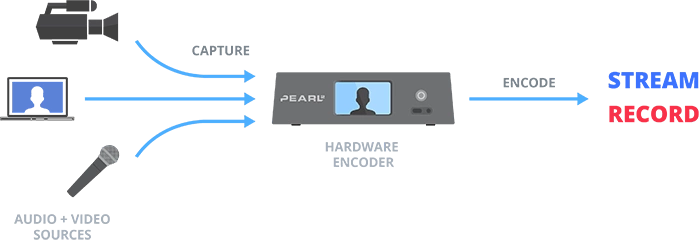
However, software encoders are better for beginners because they’re easier to use and are more budget-friendly.
FAQ
Is Live Streaming More Heavy On CPU Or GPU?
It depends on the type of encoding. Software encoding is more CPU intensive. Whereas, streaming through hardware encoding is more strenuous for GPUs. Both these streaming options offer their pros and cons. A lot also depends on the games you plan to stream and your computer budget.
What Is More Important For Streaming, CPU Or GPU?
The CPU is more important for streaming because it handles most of the work relating to livestreaming. The GPU only kicks in if extra resources get requested, and the CPU can’t provide them.
Does Streaming Need A Good CPU?
Yes, it does. You’ll want to meet the minimum requirements we’ve outlined above. But this is easily achievable with some budgeting and intelligent buying decisions. Most of the time, mid-range computers should be suitable.
Will Upgrading CPU Help With Streaming?
If your CPU is particularly outdated or doesn’t work effectively, upgrading it can be helpful or streaming. But generally, this is only the case if you’re not already getting decent results. If you are, then it’s a better use of your time to buy a new system for much better performance.
Should I Upgrade My CPU Or GPU For Better Quality Gaming/Streaming?
The choice is yours and depends on how you judge your computer’s current performance. If it’s not good enough, you should upgrade either one of these components. Upgrading the GPU is easier, so I recommend starting there.
Does A Computer’s CPU Have Anything To Do With Streaming 4K Video?
Yes, it does. If the CPU is not powerful enough, it won’t run 4K livestreams as it will lack the resources to do so. Even if it were powerful enough, it would still play a vital role that no other component could.
Does OBS Use CPU Or GPU For Streaming?
In most cases, the CPU will do the work with streaming, regardless of your software. But in some cases, the GPU can get used to add some extra firepower. It depends on the resolution you’re streaming at and whether the CPU has other intensive demands.
Does Discord Streaming Use CPU Or GPU?
Discord streaming tends to be CPU-intensive because Discord relies heavily on the CPU. But if you are using Twitch to stream instead of Discord, then it can vary. But if you use the OBS application for streaming via Twitch, it will also rely on the CPU. However, it’s best to check your encoder settings to ensure that your stream is set up correctly on Discord.
Do CPU Or GPU Matter For Streaming On Twitch?
As is the case with OBS, both of these components matter for streaming. This is true regardless of where you’re streaming from, including Twitch. The CPU usually matters more because it handles the most intensive parts of the process. But sometimes, the GPU comes into play.
Should I Use CPU Or GPU Encoding For Streaming On Twitch?
It depends on your CPU and GPU specs. If your CPU is high-performance with a minimum of 4 cores, it will be a lot more efficient. If you have an Nvidia graphics card such as the RTX 3060 and RTX 3070, we recommend choosing the NVENC encoding setting on OBS.
Is It Better To Upgrade CPU Or GPU For Streaming?
It depends on the number of cores in your processor. If you have a powerful GPU, GPU encoding is more effective. If you have a powerful CPU, CPU encoding is more efficient. We recommend at least 4 cores for streaming. If you have 4 cores, you can easily stream and play your games.
Do You Need A GPU For A Dedicated Streaming PC?
All computers require a GPU, whether standalone or integrated. If you plan to stream resource-intensive video games, you will need a high-end GPU. Otherwise, what your computer comes with should suffice.
When Will I Require A Dedicated Streaming PC?
If you stream as and when you like, rather than doing it regularly, you won’t need a dedicated streaming PC. But if you’re aiming to become a popular livestreamer or do it regularly, you’ll need a dedicated streaming PC.
Should I use GPU Encoding Or CPU Encoding For Streaming?
It depends on many factors, including hardware and software factors. Hardware factors include the graphics card and processor. Software factors include the game, bitrate, resolution, and codec.
How Powerful Does A Streaming PC’s CPU Need To Be?
It depends on the purpose of your streaming. An entry-level CPU will suffice for everyday screen recording, presentations, and similar tasks. Anything more intensive will require a mid-range CPU or better.
Does Streaming Damage Your CPU?
No, your CPU should handle streaming perfectly fine. But streaming and gaming are more intensive than doing everyday tasks. We recommend using hardware that can handle strenuous workloads.
Will Upgrading The CPU Help With Streaming?
If you’re a high-end gamer with a powerful graphics card, you’ll want to guarantee that your stream viewers can watch at higher resolutions. A mid-range CPU can make a real difference to your gaming and streaming experience.
Does RAM Affect Streaming?
The short answer is yes. 8GB of RAM is the minimum amount for streaming. It will provide you with decent performance when streaming games or other videos.


![How To Know If CPU Is Dead? [A Comprehensive Guide 2022] How To Know If CPU Is Dead? [A Comprehensive Guide 2022]](https://maximum-tech.net/wp-content/uploads/2022/04/How-To-Know-If-CPU-Is-Dead-150x150.jpg)
![How To Change CPU Fan Speed Without Bios? [Easy Guide] How To Change CPU Fan Speed Without Bios? [Easy Guide]](https://maximum-tech.net/wp-content/uploads/2022/05/How-To-Change-CPU-Fan-Speed-Without-Bios-150x150.jpg)
![Best CPU For Programming In 2022 [7 Picks For Every Budget] Best CPU For Programming In 2022 [7 Picks For Every Budget]](https://maximum-tech.net/wp-content/uploads/2022/02/best-cpu-for-programming-150x150.jpg)
![Best CPU for Minecraft In 2022 [7 Worthy Picks Reviewed] Best CPU for Minecraft In 2022 [7 Worthy Picks Reviewed]](https://maximum-tech.net/wp-content/uploads/2022/04/best-cpu-for-minecraft-150x150.jpg)
![Does CPU Affect Download Speed for PCs? [2022 Full Guide] Does CPU Affect Download Speed for PCs? [2022 Full Guide]](https://maximum-tech.net/wp-content/uploads/2022/05/Does-CPU-Affect-Download-Speed-for-PCs-150x150.jpg)
![Is Fortnite CPU Or GPU Heavy In 2022? [A Definitive Guide] Is Fortnite CPU Or GPU Heavy In 2022? [A Definitive Guide]](https://maximum-tech.net/wp-content/uploads/2022/05/Is-Fortnite-CPU-Or-GPU-Heavy-150x150.jpg)