- Front Case Fan Not Spinning: [3 Proven Fixes That Work - June 22, 2022
- Is 60 Degrees Celsius Hot For A CPU In 2022? [Must-Read] - June 7, 2022
- How To Handle CPU Temps Jumping: A Definitive Guide [2022] - June 2, 2022
For under $300, you can choose from a wide array of competitive processors in the market. Selecting a processor for your PC build is difficult since several factors are considered (more on this later).
Thankfully, we at Maximum Tech have spent 33 hours of intensive research and testing on various CPUs to give you a hands-on and genuine experience about computer processors.
This way, you’ll be able to choose the best CPU under $300 for your needs.
Our extensive research and meticulous testing have shown that, for under $300, 7 processors stood out. Each has its own features that allow you to have a satisfying gaming experience. Or for whatever other purpose you need it for.
Out of the seven processors we reviewed, the AMD Ryzen 5600x is considerably the best CPU under $300.
To further help you, we created a guide that will teach you what to look for in a budget CPU, how much you should allot for your PC’s processor, and plenty of other important advice.
To deliver this guide and help you out, our expert team:
- invested 77 hours researching processors on the market, reading countless reviews and buyer’s feedback
- considered 35 processors
- personally tested 3 of them on special in-house gaming builds
- compared features such as price, performance, motherboard compatibility, core clock speed, unlocking feature, overclocking abilities, among many others
I assure you.
You’re in good hands.
Let’s dive right in!
Disclaimer: All prices are subject to change by the seller/retailer at any time.
Contents
Best CPU Under $300 – A Comparison Table
| Image | Product | Features | Price |
|---|---|---|---|
Best Overall Value  | AMD Ryzen 5 5600X |
| Check Latest Price |
Runner Up  | AMD Ryzen 5 5600G |
| Check Latest Price |
Best Budget Choice  | Intel Core i5-9400 |
| Check Latest Price |
 | Intel Core i7-9700 |
| Check Latest Price |
 | Intel® Core™ i7-10700F |
| Check Latest Price |
 | Intel® Core™ i5-11600K |
| Check Latest Price |
 | Intel Core i3-7100 |
| Check Latest Price |
The 7 Best Processors Under $300 Reviewed
The AMD Ryzen 5 5600x is the best processor on this list. It has 6 cores, 12 threads, and runs up to 4.6 GHz due to its overclocking feature and precision boost overdrive (PBO). It's power-efficient and comes with a thermal solution. In addition, this AMD processor has an impressive general performance, especially when it comes to gaming performance. It has better single-core performance and multi-threaded performance when compared to other processors in this list.
- It has a solid general performance.
- It is power efficient and has better thermoregulation than other processors on that list.
- It comes with a stock cooler.
- It has a better IPC compared to Zen 2 processors.
- It requires a discrete graphics card.
To begin with, the AMD Ryzen 5 5600x is built with 6 cores and 12 threads. By the way, we have a guide for the best RAM for this processor.
With this, it can smoothly run any multi-threaded applications, have better single-core performance than its previous processors, and allow your gaming rig to have an excellent performance when you use it.
It runs at the base frequency of 3.7 GHz. Its clock rate performance can be increased up to 4.6 GHz due to its unlocked multiplier and PBO.
It also has an increased IPC (Instructions per Cycle) compared to Zen 2 processors. This allows your gaming rig to have an excellent single-core performance.
Next, it comes with 35 MB of cache for better resource use, reduced latency, and better response time. This makes the processor a contender for the best gaming CPU.
Like other Ryzen processors, it supports Gen 4.0 PCIe lanes and DDR4-3200 memory for better and more capable PC components.
Our handy AMD Ryzen 5 5600X consumes 65W at its base performance. Although AMD processors are known to get hot, the 5600X’s Zen 3 micro-architecture improves its thermal design. Basically, its design lessens how hot the 5600X can get.
In addition, the AMD Ryzen 5 5600X comes with a CPU cooler, so cooling is not a problem with our AMD processor.
This AMD processor has an impressive single- and multi-threaded performance. Whether in gaming or work, the AMD Ryzen 5 5600X performs better than Intel i9 10900K and other processors.
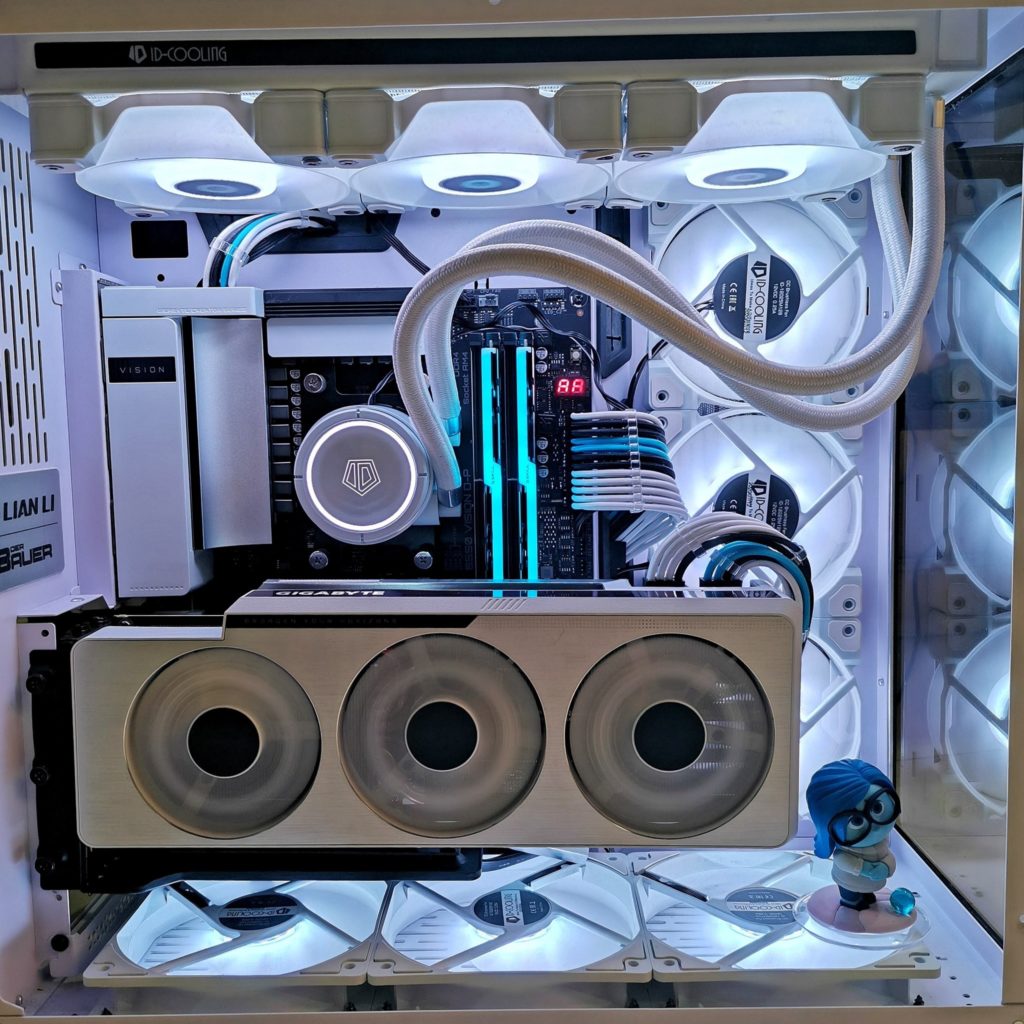
Unfortunately, the AMD Ryzen 5 5600X does not come with an integrated graphics card, so you will need to buy a discrete GPU if you’re buying this processor.
Finally, the AMD Ryzen 5 5600X is seen as one of the best CPUs among consumers and gamers. It gives you great gaming performance that competes with high-end processors for less than the price.
It has a solid performance that competes with high-end processors and has an excellent processing speed that impresses people. The only drawback to this processor is that it does not come with a built-in GPU.
The AMD Ryzen 5 5600G is built similar to the AMD Ryzen 5 5600X and has a similar performance. This AMD processor has 6 cores and 12 threads. It runs up to 4.4 GHz, thanks to its unlocked multiplier and PBO. Although the Ryzen 5 5600G has its shortcomings, this AMD processor is power efficient and comes with a CPU cooler. In addition, the AMD Ryzen 5 5600X is integrated with an RX Vega 7 GPU for better display.
- It has an impressive general performance.
- It comes with a built-in graphics card.
- It has overclocking and PBO features.
- It comes with a thermal solution.
- It only supports Gen 3.0 PCIe lanes.
Like the AMD Ryzen 5 5600X, the AMD Ryzen 5 5600G has 6 cores and 12 threads. This assures you that your gaming PC will be able to function at impressive rates.
Next, the AMD Ryzen 5 5600G runs at the base clock rate of 3.9 GHz. It can be boosted up to 4.4 GHz due to its overclocking feature and Precision Boost Overdrive – an attribute common in most Ryzen 5000 processors.
For better processing speed, the AMD Ryzen 5 5600G is equipped with 19 MB of cache – a number lower than the AMD Ryzen 5 5600X.

Although it has a shorter cache memory than our 5600X, its cache is adequate to support your PC usage and run any programs.
Compared to the Ryzen 5 5600X, the AMD Ryzen 5 5600G only supports Gen 3.0 PCIe lanes and DDR4-3200. This limits the type of component you can connect to your gaming computer.
Next, the AMD Ryzen 5 5600G is a power-efficient processor. Its TDP is only at 65W. Its Zen 3 micro-architecture and CPU cooler allows you to control its temperature when overclocked.
The AMD Ryzen 5 5600G is what AMD calls an accelerated processing unit because it comes with an integrated RX Vega 7 GPU. This lets your gaming PC play games, edit videos, and do other processes without any display issues. This also contributes to the 5600G’s strong gaming performance.
Finally, the AMD Ryzen 5 5600G is considered a competitive gaming CPU in the market. Consumers who bought the processor mentioned that it’s a great gaming CPU due to its capable built-in GPU.
The only downside to it, as people pointed out, is that it only supports Gen 3.0 PCIe lanes.
The Intel Core i5-9400 is the best budget processor on this list. Impressively, it has six cores and threads that enable your gaming PC to run any programs smoothly. Thanks to its frequency-boosting technologies, it runs at 2.9 GHz and up to 4.1 GHz. It is power efficient and comes with a cooler to regulate temperature.
- It has impressive performance for its price range.
- It comes with a stock cooler.
- It has integrated graphics.
- It supports Intel Optane memory.
- It does not have an unlocked multiplier.
- It only supports Gen 3.0 PCIe lanes.
It has a low price point in the market but performs at impressive levels. In addition, the i5-9400 comes with an built-in GPU that allows you to display images up to 4k resolution.
The Intel Core i5-9400 is equipped with 6 cores and 6 threads which allows your rig to run any programs without any problems.
Next, the Intel Core i5-9400 runs at the base clock speed of 2.9 GHz. Although it may seem slow compared to other processors in this list, the i5-9400 can operate up to 4.1 GHz due to its frequency-boosting technology.
Meaning you do not have to worry about your gaming PC’s processing rates, as the Intel Core i5-9400 can get pretty fast when needed.
Unfortunately, the Intel Core i5-9400 does not have an unlocked multiplier or hyperthreading technology.
The i5-9400 comes with 9MB of Intel Smart Cache for faster processing.
Next, the i5-9400 only supports Gen 3.0 PCIe lanes and DDR4-2666.
Like Intel i7-9700, the i5-9400 is also lagging behind in connectivity and memory support compared to other processors in this list. Nonetheless, it is still adequate enough to provide good gaming performance results.
In addition, the Intel Core i5-9400 supports Intel Optane memory. Installing an Intel Optane memory in your gaming machine allows accelerated system performance and responsiveness.
Next, the i5-9400 has a built-in Intel UHD Graphics 630. It is a capable graphics card that can display images at 4K resolution.
When used for gaming, the Intel UHD Graphics 630 can run most games in the market but lacks benchmark results compared to discrete GPUs.
The i5-9400 is a power-efficient processor. It consumes 65W at its base frequency and is equipped with a CPU cooler to regulate temperatures.
Hence, the Intel Core i5-9400 is loved by its consumers due to its impressive overall performance and accessible price point.
- The Intel Core i7-9700 is an excellent processor, especially if you don't have plans to overclock it. It is equipped with eight cores and 8 threads. Thanks to its boost frequency technologies, it runs at the base frequency of 3.00 GHz and up to 4.70 GHz. It is also power-efficient and comes with a CPU cooler. Chjeck it out!
- It has adequate general performance.
- It is equipped with a built-in graphics card.
- It comes with a thermal solution.
- It has higher boosted frequencies compared to its 8th generation variant.
- It does not support Gen 4.0 PCIe lanes
- It does not have hyperthreading technology
The i7-9700 has an excellent gaming performance that can compete with other processors in the market for single- and multi-threaded performance.
Furthermore, the i7-9700 is equipped with an Intel UHD Graphics 630, which allows your gaming computer to display at 4K resolution.
First, the Intel Core i7-9700 is built with eight cores and eight threads. It allows your gaming rig to handle any workloads without constraints. It also makes the processor suitable for multitasking and handling heavy programming applications.
Next, it runs at the base clock rate of 3.00 GHz. When your gaming machine’s workload requires faster processing speeds, the i7-9700 can boost its clock rate up to 4.70GHz due to Intel’s boost clock technology.

This assures you that your gaming PC will run swiftly no matter the workload you give to it.
Unfortunately, the i7-9700 does not have an overclocking feature or hyperthreading technology. This causes the i7-9700 to lag behind other processors in this list regarding single- and multi-core performance.
The Intel Core i7-9700 has 12MB of cache for resource use, latency reduction, and improved execution time. This further allows the Intel Core i7-9700 to operate at faster rates.
Next, the Intel Core i7-9700 supports Gen 3.0 PCIe lanes and dual-channel DDR4-2666. Compared to the processors in this list, the i7-9700’s connectivity and memory support is somewhat lagging behind.
This Intel core processor consumes 65 W at its base frequency when it comes to power consumption. It also comes with a thermal solution to help regulate this processor’s temperatures.
In addition, the Intel Core i7-9700 comes with an integrated Intel UHD Graphics 630 that can display images at 4K resolution.
The i7-9700 is appreciated in the market. Its performance and specifications satisfy buyers and enthusiasts.
If you’re looking for an even more affordable option, then read our guide on the top processors under $200.
- The Intel Core i7-10700F is a trustworthy processor. It is equipped with 8 cores and 16 threads. It runs from 2.9 GHz to 4.8 GHz, thanks to its Intel Turbo Boost and Hyperthreading technologies. It only consumes 65 W at its base frequency and comes with a cooling fan. Regarding performance, the i7-10700F provides results that exceed its price and your expectations.
- It has an excellent single-and multi-core performance
- It is power efficient.
- It has an affordable price point.
- It supports Intel Optane memory.
- It only supports Gen 3.0 PCIe lanes
- It needs a dedicated graphics card.
First, the Intel Core i7-10700F is built with 8 cores and 16 threads. It allows your gaming machine to handle any workload, no matter how heavy it is.
Next, the Intel Core i7-10700F runs at the base clock rate of 2.9 GHz. Intel’s Turbo Boost and Hyperthreading technology can be boosted up to 4.8 GHz. And that’s already quite impressive for the price point.
With this, you can expect your gaming PC to respond faster and do any tasks without any signs of slowing down.
Unfortunately, the i7-10700F does not have an overclocking feature. This means that you will not be able to manipulate your processor’s clock speed without tampering with other PC components.
The Intel Core i7-10700F provides 16MB of cache for better resource use, execution time, and latency reduction. This results in faster processing rates and smoother computer use.
Next, this Intel processor supports Gen 3.0 PCIe lanes and dual-channel DDR4-2933. Although its connectivity and memory support is adequate enough to aid any computer usage, the i7-10700F lags behind compared to the AMD processors in this list.
The Intel Core i7-10700F is also a power-efficient processor. At its base frequency, this Intel processor only consumes 65W. Using this processor, you can expect your PC build’s temperature to not get too hot.
Next, this Intel processor does not hold back when it comes to performance. It has an excellent single- and multi-core performance.
The i7-10700F can provide results that can compete with high-end processors and processors in its price range.
As such, and based on our intensive research, the Intel Core i7-10700F is considered by many as an excellent processor. Its specifications, price point, and performance impress its consumers.
The only downside to it, as consumers mentioned, is the Gen 3.0 PCIe lanes support and no overclocking feature.
- The Intel Core i5-11600K is truly an outstanding processor. Built with 6 cores and 12 threads, the Intel Core i5-11600K is guaranteed to handle any program with ease. Due to various frequency-boosting technologies, it runs at the base frequency of 3.9 GHz and 4.9 GHz. It has an overclocked feature and comes with an integrated GPU.
- It can provide satisfying results in single- and multi-threaded performance.
- It has an unlocked multiplier and comes with various Intel frequency boosting technologies.
- It has a capable integrated graphics.
- It supports Gen 4.0 PCIe lanes.
- Low price-to-performance ratio
- High power consumption leads to higher temperatures.
Unlike other Intel processors in this list, the i5-11600K supports Gen 4.0 PCIe lanes and provides faster DDR4 memories.
If you plan on using the i5-11600K as your processor, you can expect your gaming PC to run at stellar rates, especially if you’re playing light games such as Dota 2.
To start, the Intel Core i5-11600K is equipped with 6 cores and 12 threads. This processor has Cypress Cove architecture, increasing IPC (Instructions per Cycle) gains.
Next, the Intel Core i5-11600K runs at the base clock rate of 3.9 GHz. It is built with an unlocked multiplier, boost clock technology, and Intel Hyper-Threading technology for faster clock speeds up to 4.9 GHz.
As such, you will be able to run any programs, even if simultaneously run, without any delay issues.
Then, the i5-11600K comes with 12 MB of Intel Smart Cache for faster processing rates and smoother computer usage.
Surprisingly, the i5-11600K supports Gen 4.0 PCIe lanes and DDR4-3200 – a faster RAM speed than other Intel processors’ memory support.
Next, the Intel Core i5-11600K is equipped with Intel UHD Graphics 750. This allows your PC build to display images up to 5K resolutions.
In fact, its built-in GPU will enable you to play newly released AAA games at 20 – 30 FPS – a surprising result for a built-in GPU.
At its base frequency, the Intel Core i5-11600K consumes 125W. Its high power consumption leads to higher temperatures.
In fact, our testing has shown that the AMD Ryzen 5 5600X is more power-efficient than i5-11600K. Consumers see the i5-11600K as an excellent processor that can handle anything you give to it.
It has adequate performance and supports Gen 4.0 PCIe lanes. However, its low price-to-performance ratio and high power consumption dismay them. Nonetheless, those who bought the i5-11600K are happy with their purchase.
- A celebrated CPU, the Intel Core i3-7100 can still provide satisfying results to this day. It has 2 cores and 4 threads. It runs at 3.90 GHz at its base frequency. It is equipped with a built-in GPU to display images up to 4K resolution. It supports Intel Optane memory and has Intel Hyper-Threading Technology. The i3-7100 is a power-efficient processor that only consumes 51 W at its base frequency.
- It has a lower price point than new processors.
- It comes with a capable attached graphics card.
- It has a low power consumption.
- It has Hyperthreading technology.
- It does not have an unlocked multiplier.
- There are newer and faster processors in the market.
To start, the Intel Core i3-7100 is an old processor compared to the processors in this list. It is equipped with 2 cores and 4 threads which allows you to run most programs without any noticeable issues.
Next, the Intel Core i3-7100 runs at a clock rate of 3.9 GHz. Compared to the base frequency of other processors in this list and in the market, the Intel Core i3-7100 is significantly faster.
However, modern processors in the market have room for boosted frequency, surpassing the Intel Core i3-7100’ clock rate . Furthermore, the i3-7100 is equipped with Intel Hyper-Threading technology.
Unfortunately, the Intel Core i3-7100 does not have an unlocked multiplier or boost clock technology. So don’t expect it to be superfast, especially when compared to other options on our list.
Nonetheless, the Intel Core i3-7100’s clock rate is adequate to meet your various computing needs. In fact, the Intel Core i3-7100 can still run most games at medium settings to lower settings. Nonetheless, it is still a quality CPU for gaming.
The Intel Core i3-7100 supports Gen 3.0 PCIe lanes and dual-channel DDR4-2133 ECC memory. Interestingly enough, other processors in this list do not have ECC memory support.
In addition, it supports Intel Optane memory. It also comes with an integrated Intel HD Graphics 630 to display images up to 4K resolution.
Next, the Intel Core i3-7100 is a power-efficient processor. It only consumes 51 W at its base performance. You can expect its thermals to not get too hot.
The Intel Core i3-7100 is still well-received among its consumers today. According to them, the Intel Core i3-7100 is great for those who are on a tight budget.
According to its consumers, the only issue is that the Intel Core i3-7100 does not have an unlocked multiplier and room for boosted frequencies.
What to look for to choose the best processor under $300
There are a lot of processors in the $300 price range. As a result, there is a high chance that you buy a terrible computer processor if you’re not familiar with CPUs or computers in general.
You need to consider that every processor in the market provides satisfying results depending on how you plan to use them.
With these in mind, here are some features that you need to look out for in choosing the best CPU for $300 so that you can avoid selecting a bad processor:

Cores And Threads
A key determinant for the best CPU is its core and thread counts. The more cores and threads there are, the more workload it can handle.
A CPU’s core and thread count also give you an idea of how much workload it can handle. It also gives you an idea of how well your CPU can multi-task and handle multi-threaded applications.
Clock Speed
If cores and threads are the ones that determine a processor’s ability to handle the workload, the CPU’s clock speed is what helps determine how fast it can get the job done.
The higher the frequency, the faster your system executes tasks and responds.
Overclock Ability
A processor’s ability to be overclocked is the amount of frequency you can push your CPU to have. Most processors have this feature locked.
Those who have an unlocked multiplier can give you a better gaming performance (and performance in general) than those who do not.
Here’s a great guide on how to reset overclock in BIOS.
Power Consumption
An excellent computer processor should be power efficient. Meaning, your processor should require minimal energy at maximum output.
You need to take this in mind when buying a $300 processor because having a high power consumption leads to hotter temperatures.
Then, having hotter temperatures leads to lackluster performance. In addition, high power consumption also affects your utility bills.
Connectivity and Memory support
Take in mind that a processor within the $300 price range should be up-to-date, or at the least near, when it comes to connectivity and memory support.
Why?
Having updated PC components leads to better computer performance and faster response times.
Is $300 a good “roof” for a CPU?
For $300, you can have access to the best processors in the market. You can choose from low-cost processors and up to almost high-end processors.
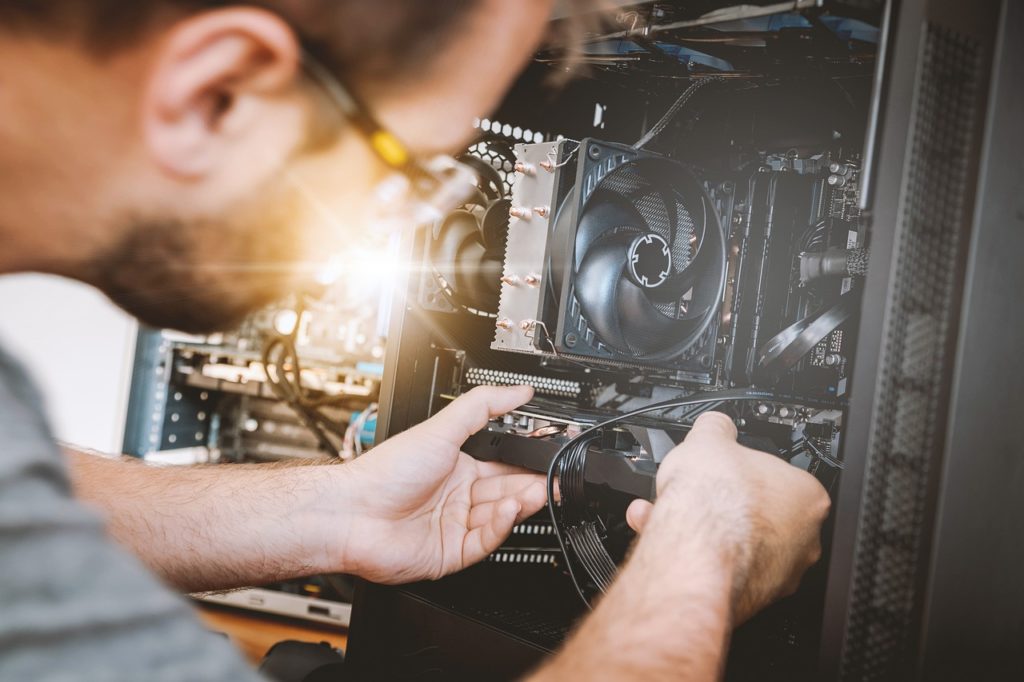
Indeed, a $300 budget for your processor can give you the freedom to run any programs smoothly if chosen correctly.
In addition, allotting $300 for your processor gives you the freedom to choose a processor with room for upgradability.
This is because most processors that can stay up to date with the tech industry’s swift technology innovations are somewhere within the $100 to $300 price range.
Furthermore, since there is a high demand for processors, processor prices can fluctuate swiftly. Having an adequate budget gives you room to consider these changes into factors.
As such, having a $300 budget for your CPU is a great “roof” for processors because it allows you to afford most processors and consider price changes in the market.
Frequently Asked Questions (FAQs)
What is the best $300 CPU?
According to our tests, the best CPU for the $300 budget is the AMD Ryzen 5 5600X. It has an excellent overall performance that can handle any workload you give to it. Its specifications make it the best gaming CPU for everyone in this price range. It has better value, a better CPU, and better performance than any other CPU.
This Ryzen CPU can run games, like Rocket League and Fall Guys, at high settings.
We guarantee you that you’ll have a fantastic gaming experience if you opt for this processor.
Furthermore, Tom’s hardware – a known computer review site, praised the Ryzen 5 5600X for its high core counts, high performance in video editing, and superb gaming performance. Tom’s hardware also mentioned that the extra cores it has allowed it to compete with newer processors in the future.
Which is a better processor, Intel or AMD?
AMD processors are currently ahead of Intel CPUs from the processors we reviewed. Suppose you’re building an entry-level gaming system. In that case, the most affordable and capable gaming CPU you can buy belongs to AMD.
The performance and specifications they have are future-proofing in itself. They can provide a satisfying gaming experience for the best value. Furthermore, most AMD APU and CPUs are considered powerful CPUs.
In fact, the Ryzen 5 5600X can perform better than Intel processors that belong within the $300 price range.
For an in-depth discussion about this, take a look at this awesome video:
What is the best budget processor for my PC build?
Suppose you want an affordable CPU for gaming. In that case, we suggest buying the i5-9400. It is one of the best gaming CPUs on our list. Playing games and video editing isn’t a problem because it has an incredible price-to-performance ratio and still gives you room to upgrade your processor in the future.
PC gamers are happy with this CPU because it has a lower price point than any processor in its price range. They say that it is the best value CPU in the market.
If you can allocate extra money, we suggest buying the Ryzen 5 5600X because it’s a more robust processor compared to the 9400.
What do K and F stand for in Intel processors?
The K means the processor has an overclocking feature. Next, the F means the processor doesn’t have a built-in GPU.
If you want to learn more about Intel processors’ names and numbers, check this article out.
Final Verdict
In conclusion, the AMD Ryzen 5 5600X is the best value cpu, whether as a gaming CPU or as a CPU for video editing. It has a superb overall performance to satisfy your gaming or professional needs.
The AMD Ryzen 5 5600x is the best processor on this list. It has 6 cores, 12 threads, and runs up to 4.6 GHz due to its overclocking feature and precision boost overdrive (PBO). It's power-efficient and comes with a thermal solution. In addition, this AMD processor has an impressive general performance, especially when it comes to gaming performance. It has better single-core performance and multi-threaded performance when compared to other processors in this list.
Compared to other processors in this list, the AMD Ryzen 5 5600X can stand out by providing results that surpass the performances of different processors.
Hence, the Ryzen 5 5600X is the best CPU under 300.
When choosing a CPU, always remember to look at the features we mentioned in our buying guide. Take note of its gaming performance, multi-threaded performance, and single-core performance. This helps you avoid buying a lousy processor and allows you to maximize your money by choosing an adequate processor.
Any questions or comments, feel free to drop us a line in the comments below. We are more than happy to help!


![Best CPU For Programming In 2022 [7 Picks For Every Budget] Best CPU For Programming In 2022 [7 Picks For Every Budget]](https://maximum-tech.net/wp-content/uploads/2022/02/best-cpu-for-programming-150x150.jpg)
![Best CPU for Minecraft In 2022 [7 Worthy Picks Reviewed] Best CPU for Minecraft In 2022 [7 Worthy Picks Reviewed]](https://maximum-tech.net/wp-content/uploads/2022/04/best-cpu-for-minecraft-150x150.jpg)
![Best Mousepad For High DPI [7 Amazing Picks Reviewed] Best Mousepad For High DPI [7 Amazing Picks Reviewed]](https://maximum-tech.net/wp-content/uploads/2022/02/best-mousepad-for-high-dpi-150x150.jpg)
![How To Change CPU Fan Speed Without Bios? [Easy Guide] How To Change CPU Fan Speed Without Bios? [Easy Guide]](https://maximum-tech.net/wp-content/uploads/2022/05/How-To-Change-CPU-Fan-Speed-Without-Bios-150x150.jpg)
![How To Know If CPU Is Dead? [A Comprehensive Guide 2022] How To Know If CPU Is Dead? [A Comprehensive Guide 2022]](https://maximum-tech.net/wp-content/uploads/2022/04/How-To-Know-If-CPU-Is-Dead-150x150.jpg)
![Does CPU Matter For Streaming In 2022? [A Definitive Guide] Does CPU Matter For Streaming In 2022? [A Definitive Guide]](https://maximum-tech.net/wp-content/uploads/2022/05/Does-CPU-Matter-For-Streaming-150x150.jpg)