- Front Case Fan Not Spinning: [3 Proven Fixes That Work - June 22, 2022
- Is 60 Degrees Celsius Hot For A CPU In 2022? [Must-Read] - June 7, 2022
- How To Handle CPU Temps Jumping: A Definitive Guide [2022] - June 2, 2022
Can you add a GPU to a CPU with integrated graphics? Yes, you can. It will take over from the CPU’s integrated graphics and increase computer performance. Dedicated graphics are ideal for tasks like gaming, video editing, and programming.
But there are careful decisions to make. Not all GPUs will work with all motherboards. At the same time, you need a GPU powerful enough for what you want to do. That’s a lot to think about, but we’ve got you covered in this article.
We’ll guide you through adding a GPU to a CPU with integrated graphics using a range of specific questions.
The questions we’ve chosen are some of the most commonly asked online. Through them, we’ll also cover how to find the best GPU for a CPU with integrated graphics.
You’ll finish the article informed and ready to take action!
Let’s start!
Contents
Do All Motherboards Have Integrated Graphics?
Many years ago, all motherboards had onboard graphics soldered on. Now they integrate into the CPU chipset. Most motherboards also have video output ports now.
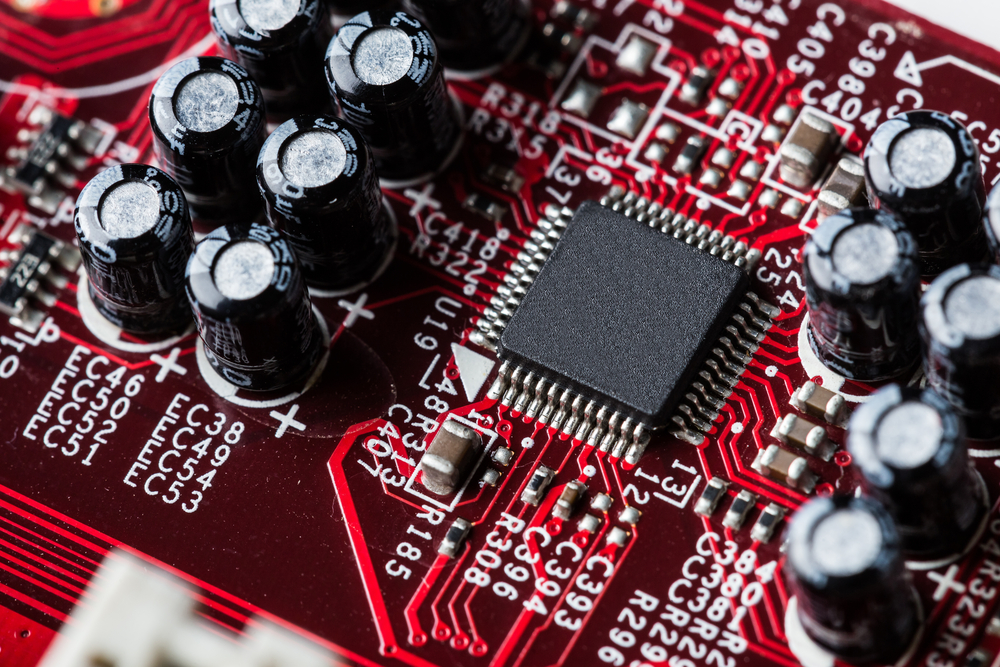
The oldest ports are VGA, DVI, and DisplayPort (DP). The most common nowadays is HDMI. If you have a CPU without integrated graphics and no dedicated GPU, these ports will not work.
Can You Install Integrated Graphics?
No, you can’t. The CPU chipset contains the integrated graphics. That means you can’t separate them or add new integrated graphics, no matter how good of a programmer you are.
If you wanted to install better onboard graphics, you’d need to replace the CPU itself. That new CPU would need to fit the motherboard.
Do I Need A Dedicated Graphics Card If My CPU Has Integrated Graphics?
It depends on what you’ll use your computer for. Integrated graphics won’t be powerful enough to run high-performance tasks. These include video editing, 3-D simulation, and HD or 4K live-streaming.
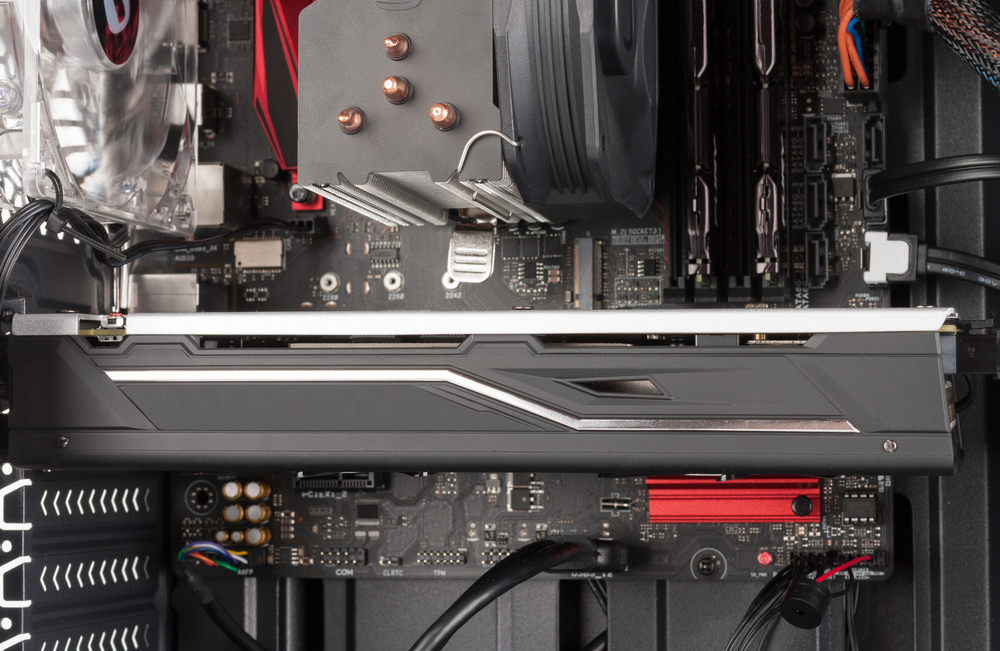
For basic tasks like web browsing, integrated graphics should be fine. But for anything more complex, you’ll need a dedicated graphics card.
Integrated graphics cards also consume less power. That makes them ideal for laptop users. So if you don’t intend to play the latest games, I think it’s sensible to stick with onboard graphics.
For instance, one of my favorite popular games – Dota 2 doesn’t require a fancy GPU.
Is It Possible To Use Integrated And Dedicated Graphics Together?
Your computer can contain both graphic card types. Both will work well, but the integrated graphics card will activate by default. You can use software to switch to your dedicated one.
Both AMD and Nvidia provide programs for managing their dedicated graphics cards. An example is the AMD Catalyst Control Center. You usually can’t run your integrated graphics card and your dedicated graphics card together.
But you can use integrated graphics and connect a second monitor to your dedicated graphics card. That way, you can use dedicated graphics to run resource-intensive applications.
You can switch between the graphics cards via the settings. Or, you can use a specialist application from your graphics card manufacturer.
Are All Integrated Graphics Cards Equal?
No, they’re not. Some newer integrated graphics cards can outperform entry-level GPUs. Older integrated graphics cards aren’t able to do this.
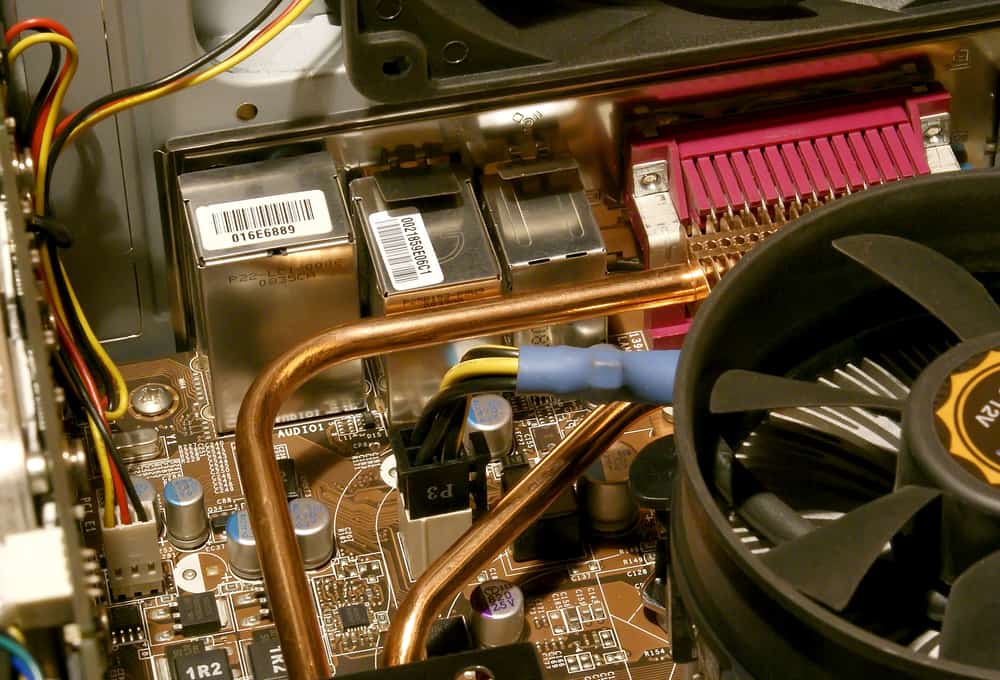
Most GPUs will perform better than integrated graphics as they have extra resources available.
Are Integrated Graphics Good For Gaming?
In the past, integrated graphics cards were no good for gaming. They lacked the power necessary to render the graphics in video games. Here’s why:
- Fewer CUDA cores
- Lower clock speeds
- Less or no dedicated GDDR memory
But now times have changed, and modern integrated graphics cards can run 3D games. Intel and AMD have improved their hardware a great deal in recent years to make it possible.
Not only that, some modern games are made to work well with lesser hardware. Two good examples are Minecraft and Fortnite.
Can You Upgrade Integrated Graphics?
Attempting to upgrade the integrated graphics on the CPU chipset would be troublesome.
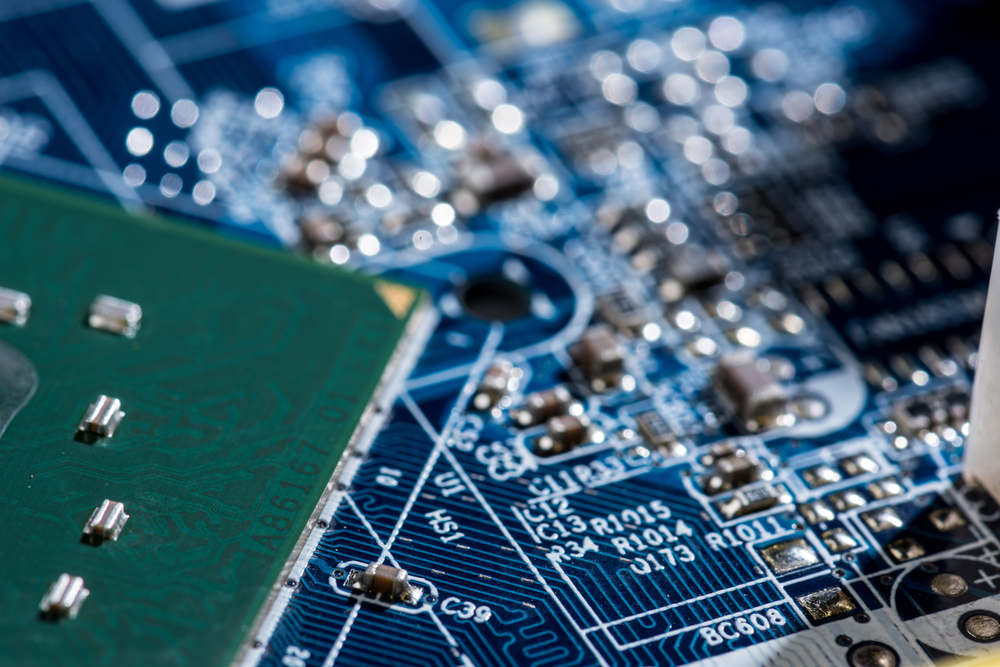
You’d need to replace the CPU (check out the most popular processors under $200 as well as the best ones under $300), ensuring it was compatible with the motherboard. It’s best to upgrade your PC or laptop or buy a dedicated graphics card.
Can I Replace Integrated Graphics With Dedicated Graphics?
Yes, you can install a dedicated graphics card and plug your PC monitor into its video output port or change the settings on your laptop.
But you can’t remove the integrated graphics, which are part of the CPU chipset. To know whether you should replace integrated graphics with onboard graphics, I’ve found a good video you can watch.
How Can I Find A Good GPU For A CPU With Integrated Graphics?
Can you add a GPU to a CPU with integrated graphics is an interesting question people ask me. But a similar one is how to find the best GPU for a CPU with integrated graphics. One of the first steps is figuring out which GPUs your motherboard is compatible with.
Most GPUs made in recent years are compatible with all motherboards made in the last decade. That’s because they’ll fit into the PCIe x16 slot. The latest standard is PCIe 4.0.
You can use any new GPU in any PCIe x16 slot, but prepare for bandwidth limitations if it’s older than PCIe 4.0. You’ll also need to measure the space on your motherboard to ensure it will fit your GPU of choice.
Finally, you should check that your PSU is powerful enough before buying your GPU. Some GPUs need a 6-pin connector, but post-2015 ones typically need an 8-pin connector.
Can You Add A GPU To A CPU With Integrated Graphics?
As you will know from reading this far, we’ve shown that you can add a GPU to a CPU with integrated graphics. However, there are a lot of steps to keep in mind.
We’ve highlighted them in the paragraphs above. So you should only do it if you need high performance or would like to add a second monitor.
FAQ
Do Integrated Graphics Rely On The CPU?
Yes, they do. Integrated graphics are part of the CPU chipset and depend on system memory shared with the CPU. That means they can’t function independently of the CPU as a dedicated graphics card can.
Can I Combine CPUs And GPUs Of Different Brands?
Yes. Intel and AMD are the leading processor manufacturers, while Nvidia and AMD are the leading GPU manufacturers. You can mix and match these. The brand won’t matter, so long as the components are compatible.
How Do I Switch From Intel Graphics To Nvidia Graphics?

You’ll need to investigate whether you can upgrade your system. It will be challenging if you have a laptop. That’s because it’s harder to access the components inside. If you have a PC, you’ll need to ensure you can attach a compatible Nvidia graphics card to the motherboard.
How Can I Use My Dedicated AMD GPU Instead Of Integrated Graphics?
You’ll need to connect your monitor to its output port on your PC and adjust your settings. On your laptop, you’ll only have to change the settings. That means using software from AMD that should come pre-installed. If you’re buying a separate AMD GPU, you’ll need to install the relevant software.
Can I Put Two Dedicated Graphics Cards In The Same System?
Yes, you can. Both will provide one or more video output ports that you can use. You can also combine graphics cards into a GPU array. SLI is the method from Nvidia and CrossFire is the method from AMD. But for these methods to work, both of your dedicated graphics cards will need to be from the same brand.

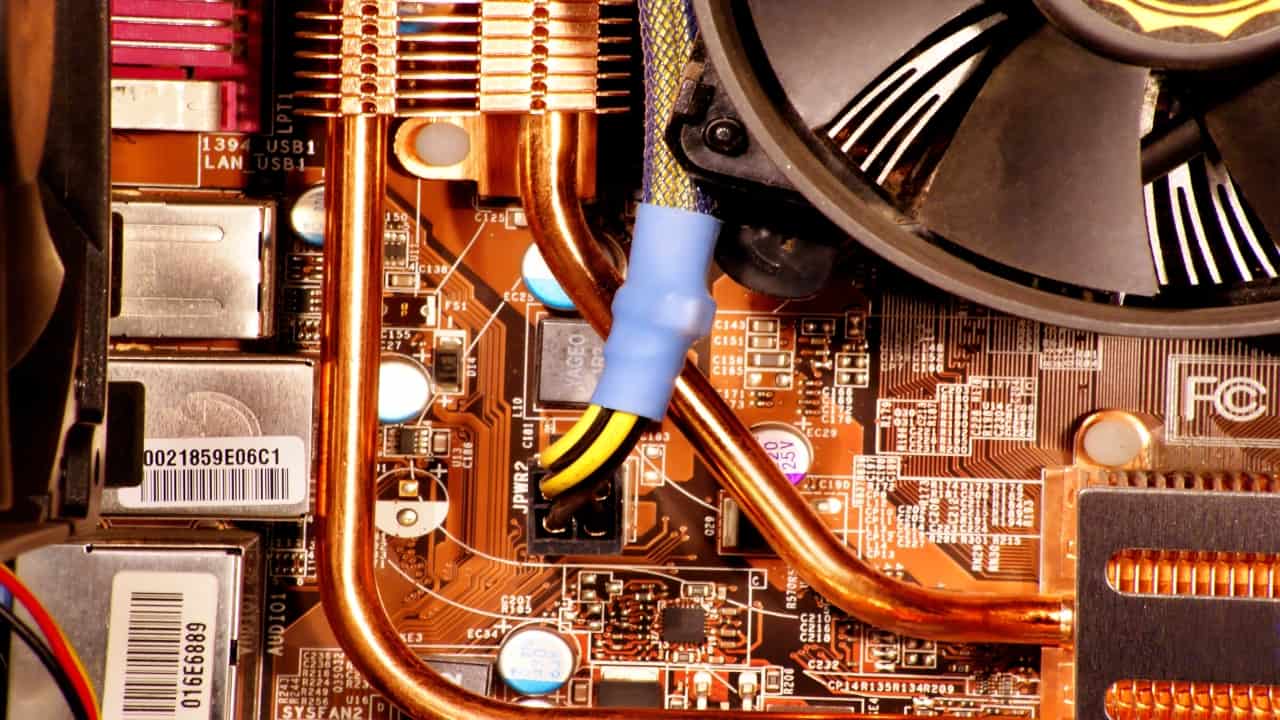
![Best CPU For Programming In 2022 [7 Picks For Every Budget] Best CPU For Programming In 2022 [7 Picks For Every Budget]](https://maximum-tech.net/wp-content/uploads/2022/02/best-cpu-for-programming-150x150.jpg)
![How To Change CPU Fan Speed Without Bios? [Easy Guide] How To Change CPU Fan Speed Without Bios? [Easy Guide]](https://maximum-tech.net/wp-content/uploads/2022/05/How-To-Change-CPU-Fan-Speed-Without-Bios-150x150.jpg)
![Does CPU Matter For Streaming In 2022? [A Definitive Guide] Does CPU Matter For Streaming In 2022? [A Definitive Guide]](https://maximum-tech.net/wp-content/uploads/2022/05/Does-CPU-Matter-For-Streaming-150x150.jpg)
![Is Minecraft CPU Or GPU Intensive - A Surprising Answer [2022] Is Minecraft CPU Or GPU Intensive - A Surprising Answer [2022]](https://maximum-tech.net/wp-content/uploads/2022/04/Will-Minecraft-Run-Without-A-GPU-150x150.jpg)
![Best CPU for Minecraft In 2022 [7 Worthy Picks Reviewed] Best CPU for Minecraft In 2022 [7 Worthy Picks Reviewed]](https://maximum-tech.net/wp-content/uploads/2022/04/best-cpu-for-minecraft-150x150.jpg)
![How To Know If CPU Is Dead? [A Comprehensive Guide 2022] How To Know If CPU Is Dead? [A Comprehensive Guide 2022]](https://maximum-tech.net/wp-content/uploads/2022/04/How-To-Know-If-CPU-Is-Dead-150x150.jpg)