- Front Case Fan Not Spinning: [3 Proven Fixes That Work - June 22, 2022
- Is 60 Degrees Celsius Hot For A CPU In 2022? [Must-Read] - June 7, 2022
- How To Handle CPU Temps Jumping: A Definitive Guide [2022] - June 2, 2022
All high-performing units have multiple interconnected systems to work towards a common purpose. How could you think that the computers would be wary of the same? High performance means a great deal of heat and power dissipation, which may wear out the internals with time.
This is where the cooling system comes into the picture. Be it for processors, graphics cards, or even overclocking, it is highly critical to have a free flow of air in and out. In today’s graphics cards, a fan is required to cool the heatsinks below it.
In older versions, you would not find a dedicated fan as heat dissipation was very less. But now, for the gamers, there are dedicated cards that disperse heat even more than the CPU. Thus, effective cooling is need of the hour.
In today’s article, we would be discussing in detail GPU fans and if they do blow in or out for meeting the target performance.
Contents
GPU Fan Air Circulation: Why It’s Important to Know?
As a responsible user, you should know the nitty-gritty of GPU air circulation due to the given reasons:
- It is quite necessary to understand the effect of heat- which is an inevitable byproduct, on the overall system. Without any proper mechanism to cool the system, it would run alternate processes by slowing down the overall performance. You would save the system, but say goodbye to the free swipes or motion during high-end matches.
- The optimal location of the GPU fans determines the airflow direction and may even reduce the dependency ongoing for additional units in cases of overclocking. With positive pressure getting built up, there would be fewer chances of the vents pulling in the nearby dust. So, the frequency of cleaning would drop drastically.
- In the case of multiple GPU cards, there would be cases of differential cooling amongst each. Thus, by giving a good thought to the fan air circulation, you can ensure efficient cooling and avoid end-moment surprises.
- If nothing else, then keep in mind that GPUs are expensive. If you do not keep the necessary thermal arrangements, there would be high chances of premature failure and your investment would not be worth it.
Do GPU Fans Blow-in or Out?
The majority of the GPU fans operate on an intake mechanism, i.e. they draw more air than what is released. This helps in creating a positive pressure, and the system does not end up pulling in dust particles. The next section mentions different styles of fans that have helped the users.
Pull in Direction of GPU Fans
There are three popular models of cooling that implement blowing air into GPU:
- Closed air coolers, that utilize a single fan mechanism for blowing in air through the front and then releasing the same from the back. The fan spins very fast as it is the sole component for cooling the entire system, and hence becomes the subject of greater temperatures and noise levels.
You would find it in multi-GPU setups that require individual cooling for each fan.
- Open-air coolers, which are the most common mechanism followed by both reference and non-reference GPUs. These are made of single, double, or triple fans that cool the GPU by blowing in cool air from the external environment on the heat sink. These are cooler designs that maintain at least one intake and exhaust outlet.
The warm air then exhausts through all directions and thus maintains the perfect airflow within the body. One of the greater advantages is that you would not have to face higher temperatures or noise from the system, due to the consistent airflow.
- All in One air coolers, which are known for their excellent exhaust control mechanism. The external radiator helps in boosting the airflow during overclocking and hence provides a greater benefit than the open-air types.
The high price may be the reason for burning the pockets, but you can prefer it to boost gaming performance.
In either of the cases, pull in of air is prominent.
Pull Out Direction of GPU Fans
In general, the pull-out direction for the fans is defined from the backside of the cooling systems. If you want to know the exact locations in the above-mentioned models, go for the following:
- In closed coolers, it is placed from the backside of the fan where the stream flows out without any hindrance. Being the single source it has to rotate very fast.
- In open coolers, the exhaust happens freely from all directions. It is to prevent the flow of hot air within the chassis of the laptop or PC. As a result, the supply of fresh air is maintained throughout.
- In closed-loop coolers/ All in One, the separate exhaust unit facilitates the pull-out for the hot air. It needs to be placed at a corner that can allow the free flow of air.
Therefore, it is safe to conclude that GPU fans are a combination of intake and exhaust. Though they are predominantly pull-in types, the provision lies for pull-out to keep the loop of circulation intact.
Does The Exhaust Air Stay inside the Case?
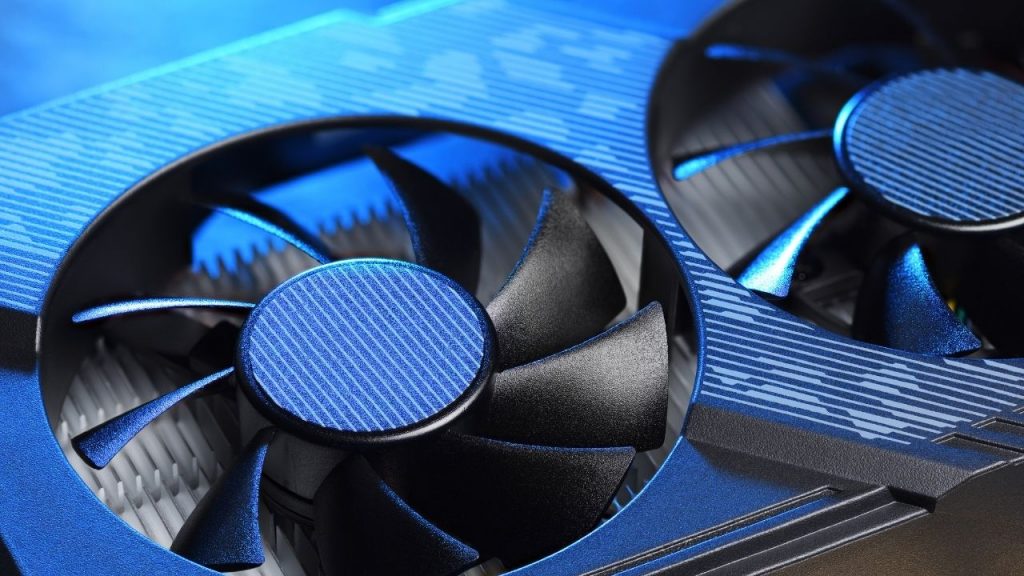
In an ideal case, the exhaust air has to be expelled out of the case. This is to maintain the cooling cycle, where the cool air comes in, draws heat from the components to cool them down and turn hot in the process, and then get expelled via exhaust into the atmosphere. Yes, there are variations when it comes to the variety of coolers as mentioned below.
What Happens if GPU Fan Expels the Hot Air Out of the Case?
It is a normal function for the GPU fan to expel hot air outside of the case. The case is generally mounted at the side for easy entry of cool air. Otherwise, the system would have to rely on the input from the front side, and it would not be that fresh air as it goes over the hard drive and other components.
Exhaust happens either in front-to-back, or bottom-to-top positions. Based on the defined design, the mounting of the case must be decided. Also, it would aid in proper planning for the movement of air blown by CPU fan on GPU.
What Happens if GPU Fan Expels the Hot Air Inside the Case?
In the events when the hot air is expelled within the case of a GPU fan, there would be signs of overheating observed in BIOS. It means that the hot air is unable to pass out to the atmosphere, and has the potential to damage the internals.
One of the common reasons is the accumulation of dust on the case with time, which might be hindering the completion of airflow. Therefore, keep it as a practice of cleaning the case regularly. As an additional step, keep the open cables away from the path of hot air amd prevent any surprising damages.
Non-Reference and Reference GPUs: What Matters in Airflow?
Air Circulation Direction of Non-reference GPUs
Non-reference GPUs are the ones that have only the processing unit built by the manufacturer, whereas the accessories are sourced from OEMs (like a cooler, backplate, heatsink, and others). Therefore, you can find the cases to be bigger and airflow to be sufficient as per the user’s requirements.
In the case of non-reference GPUs, the airflow generally stays as the front to back. This aids in higher performance, better LED lighting, and a silent system. Also, the budget would be something that goes well with your requirements.
5 Best Non-Reference GPUs
- Sapphire Pulse Radeon RX 5600 XT
- Gigabyte GeForce GTX 1660 OC 6G
- MSI GeForce GTX 1660 TI Gaming X 6G
- Zotac GeForce GTX 1650 Super Twin Fan
- Sapphire Pulse Radeon RX 5500 XT
Air Circulation Direction of Reference GPUs
Reference GPUs are the ones where everything is made by the manufacturer, starting from the processing unit to the accessories. Thus, you can expect optimized designs straight from the manufacturers- like compact fan cases, easy-fit components, and many more.
The reference GPUs are used when you are using multiple cards and have limited airflow. The airflow direction generally goes top-bottom, where the GPU fans blowdown. Be ready to pay a hefty amount as everything is original manufacturing from the brand.
You can look for further details from the manufacturer’s guide on these GPUs.
5 Best Reference GPUs
- Nvidia GeForce RTX 3060 Ti Founders Edition
- Nvidia GeForce GTX 1060 Founders Edition
- EVGA GeForce RTX 3060 XC Black Gaming 12G
- PowerColor Red Devil Radeon RX 570
- MSI GeForce RTX 3090 Gaming X Trio
Tips to Keep Your GPU Heat Transfer Healthy
As a responsible user, you must ensure that the heat transfer mechanism within the GPU stays intact. Therefore, follow the tips given below to achieve the goal:
- Keep it as a practice to clear off the dust from the intricate corners of the case. You can use compressed air and baby wipes to do so. With this, the path remains clear and the hot air would not have to travel within the chassis of the system.
- Have a check on the thermal paste applied at the heatsink. It helps in additional dissipation of the heat and also mining the rig fans for blowing in or out as per the given timeframe.
- Try resetting the positions of fans within the case. For example, place intake fan in front of GPU to allow fresh air and prevent any dilution in between. Also, you may try increasing the number of fans to aid in cooling.
- Some of the GPUs have their cooling systems linked to driver performance. Thus, keep on updating them regularly to match with the recent changes. In that way, you’d also be avoiding MSI afterburner clock issues.
- Do not go for overclocking unless you study the user manual about the limits allowed by it. Otherwise, you may end up damaging the entire system.
Frequently Asked Questions
Do GPU fans spin all the time?
No, GPU fans do not spin always. Even when the power is On and the internals is well within the temperature limits, you would not hear them spinning. It comes into action only when the temperature goes above a particular limit. Read a similar article for more details- front case fan not spinning.
Do GPU fans wear out?
Yes, the GPU fans can wear out, especially when the bearings start malfunctioning after long usage. This happens prematurely if your system runs overclocked for more than the specified time. So, keep an eye on it to prevent such scenarios.
Do GPU fans blow up or down?
The GPU fans blow in the fresh air from inside of the case. It results in effective fresh air entering into the system, and the warm air releasing from the backside of the case.
Is it normal for GPU fans to not spin?
Yes, it is normal for the GPU fans to not spin when the temperature is normal. They function only when the temperature limit exceeds the desired or specified one. At that time, it becomes necessary to spin uniformly and ensure proper air circulation.
Is it bad to run GPU fans at 100?
It depends upon the working condition of your room. If you run the fans at 100% always, no doubt the cooling would happen fast inside and the heat would get expelled effectively. But, your atmosphere would become the dumping yard and it becomes a challenge.
Final Words
The final verdict states that it is very important to understand the working mechanism of GPU fans. Only then you can decide if the stock ones are good enough for your performance, or you need necessary upgrades to meet the same.
Irrespective of multiple coolers, the base stays the same and it becomes more or less playing around it. Always refer to the instructions manual to gain deeper insights on how the cooling system of your GPU is designed.
Keep reading our website for more of such informative content, like- PC keeps restarting before BIOS, Is coil whine bad for GPU? And many more. Till then, stay safe!

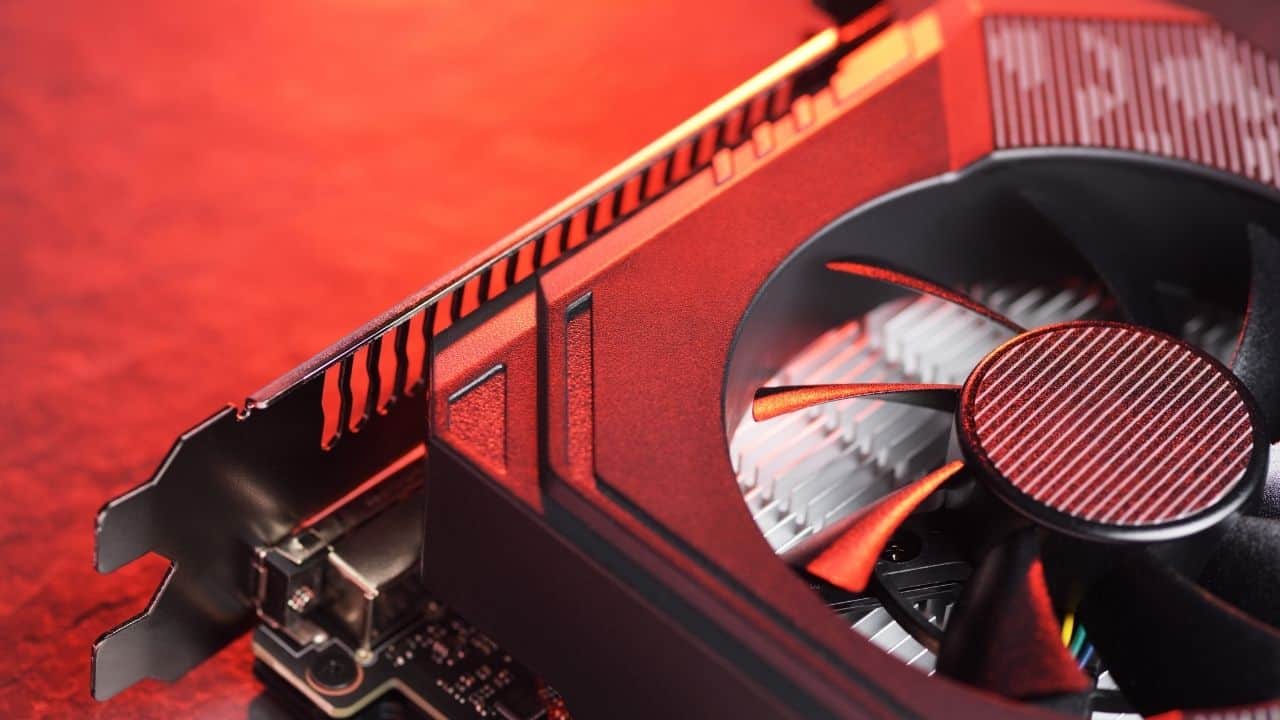
![Best Mousepad For High DPI [7 Amazing Picks Reviewed] Best Mousepad For High DPI [7 Amazing Picks Reviewed]](https://maximum-tech.net/wp-content/uploads/2022/02/best-mousepad-for-high-dpi-150x150.jpg)
![Best CPU For Programming In 2022 [7 Picks For Every Budget] Best CPU For Programming In 2022 [7 Picks For Every Budget]](https://maximum-tech.net/wp-content/uploads/2022/02/best-cpu-for-programming-150x150.jpg)
![How To Change CPU Fan Speed Without Bios? [Easy Guide] How To Change CPU Fan Speed Without Bios? [Easy Guide]](https://maximum-tech.net/wp-content/uploads/2022/05/How-To-Change-CPU-Fan-Speed-Without-Bios-150x150.jpg)
![Best CPU for Minecraft In 2022 [7 Worthy Picks Reviewed] Best CPU for Minecraft In 2022 [7 Worthy Picks Reviewed]](https://maximum-tech.net/wp-content/uploads/2022/04/best-cpu-for-minecraft-150x150.jpg)
![Best CPU Under 0 - An EPIC Buying Guide [2022] Best CPU Under 0 - An EPIC Buying Guide [2022]](https://maximum-tech.net/wp-content/uploads/2022/02/best-cpu-under-300-150x150.jpg)
![7 Best CPU Under 0 - A Complete Buyer's Guide [2022] 7 Best CPU Under 0 - A Complete Buyer's Guide [2022]](https://maximum-tech.net/wp-content/uploads/2022/01/best-cpu-under-200-150x150.jpg)