- Front Case Fan Not Spinning: [3 Proven Fixes That Work - June 22, 2022
- Is 60 Degrees Celsius Hot For A CPU In 2022? [Must-Read] - June 7, 2022
- How To Handle CPU Temps Jumping: A Definitive Guide [2022] - June 2, 2022
Does CPU fan push or pull air across computer heatsinks in 2022? The answer is it can do either, depending on your configuration. CPU fans can have a push or pull configuration.
If you have a single fan, then some say a push configuration is generally more effective. Others say that a pull configuration works the best regardless.
In our view, a balance between the two with a slight bias toward a pull configuration is best.
In this article, we’ll share more details about this through a list of questions. These questions are popular when people search for CPU fans. So we’ve gathered all the information you need to know.
This way, you’ll be able to know all the relevant facts about push and pull configurations for CPU fans. We’ve also added some FAQs at the end to address more minor concerns that people have.
Let’s begin!
Contents
How Do Processors Stay Cool?
CPUs remain cool through a combination of heatsinks and fans. A CPU will have a heatsink attached. This absorbs heat and spreads it across the total surface area of the heatsink. It’s a similar process to radiation.
A fan placed over the top of the heatsink will then push or pull the hot air away and blow it out of the computer case. This ensures that the CPU doesn’t overheat and the build-up of heat vents away.
What Is A CPU Fan?
A CPU fan is a particular fan attached to a computer’s CPU. It’s separate from the fans attached to the computer case. These expel heated air circulating inside the case.

A CPU fan vents heat that builds up from the heatsink. Without this fan, the heatsink itself would overheat and would no longer help cool the CPU.
Fan Configuration: Does It Matter?
It does matter, but not to an extreme degree. The cooling results will differ if your system has a push, pull, or hybrid configuration.
But they will only differ by a few degrees. This means it depends on how important it is to keep your CPU cool.

If you plan to use it for intensive tasks like gaming or video editing, the extra cooling will be worth it. If you plan to use it for everyday tasks, the configuration is not so relevant.
What Is Push And Pull In Computer Cooling?
A push configuration means air gets pushed out of the case than pulled in. This creates a negative pressure environment, which can suck in tiny dust particles.
A pull configuration is the opposite. More air gets sucked in than pushed out.
This creates a barrier to dust, except for intake fans. Intake fans can have filters applied to mitigate this issue. In relation to CPUs, the principle is the same. This leads us to our next question.
Does CPU Fan Push Or Pull?
Yes, CPU fans can push or pull. When they’re in a pushing configuration, the air gets pushed across the heatsink’s fins and out of the case.
When they’re in a pulling configuration, cooler air gets sucked in to circulate the hot air away.
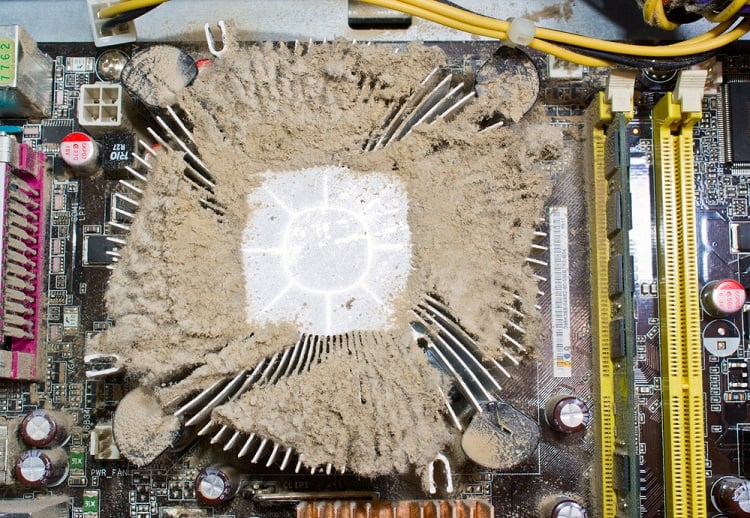
CPU fans can also operate in a hybrid mode using both configurations. This is a ‘radiator sandwich.’ One fan pushes away hot air, and another will pull cooler air in.
You can see the relevance of push and pull configurations in this informative discussion.
Should CPU Fans Push Or Pull?
As we mentioned, whether a CPU fan pushes or pulls doesn’t make a significant difference. Plus, the CPU fans don’t determine the pressure inside the case. Case fans do that.
So it depends on your preferences. A radiator sandwich is a good choice if you want the optimal configuration.
If you only have one fan, we’ll address that shortly. In the meantime, you can also check out this video.
What Is The Proper CPU Cooler Fan Direction?
I believe the best way to orient your CPU fan depends on the case and configuration. But a basic guideline is to ensure your fan points toward the vents in the case or an exhaust fan.
This way, the air gets propelled toward an exit rather than onto the motherboard or deeper into the case. You can read more information about fan direction here.
Which Is Better For A Single Fan CPU Cooler – Push Or Pull?
A push arrangement is preferable if you only have one fan and cannot create a radiator sandwich.
We’ve found it’s a more common arrangement for single CPU coolers, so we recommend you stick with it.
It’s also more likely to reduce the temperature by a few degrees. But this difference is insignificant, so the final choice is up to you.
How Do I Know If My Fan Is Intake Or Exhaust?
If the fan blades curve away from you, it’s an intake fan. If they curve toward you, it’s an exhaust fan. An intake fan pulls air in, and an exhaust fan pushes air out.
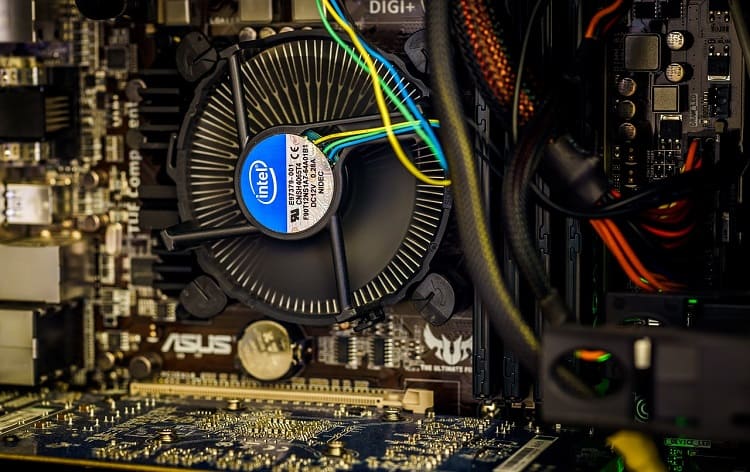
This is why the blades curve in the way they do.
Once you spot this, we’ve found it becomes easy to spot them on sight. Also, exhaust fans have crossbars and wires on the back. If the blades are totally visible, it’s an intake fan.
Is A Push Or Pull CPU Fan Worth It?
It’s worth having either a push, pull, or hybrid CPU fan. We recommend the radiator sandwich as our top choice. Then the push configuration, and finally the pull configuration.
Depending on your computer’s age and CPU, you may need to spend more or less money than you expected. But most of the time, the fans you have preinstalled will be fine.
FAQs
Is There A Push/Pull Temperature Difference?
Yes, there is. I’ve briefly covered it in the article, but here are more specifics. The variation in temperature between the two configurations is around 1-4 degrees Celsius. This is why I’ve referred to the difference as insignificant. It’s not enough to seriously affect your CPU or the rest of your computer.
What Are The Push/Pull Optimal Fan Speeds?
This depends on your priorities. If you want to strike a good balance between silence and performance, you’ll want to pick a middle ground. This should create decent airflow, ensuring air entering and leaving the case equalizes.
You can achieve this by adjusting the fan curves in the BIOS. There are often preconfigured modes you can choose from. They’ll reveal the optimal fan speeds for your needs.
Does Push/Pull Increase Airflow?
Airflow gets optimized when more air gets pulled into the case or expelled from the case. If the two sides equalized, there wouldn’t be much airflow. The pushing and pulling would cancel each other out.
The same is true for the CPU heatsink. This is why a bias toward pulling is best. It prevents the build-up of dust while also ensuring airflow is optimal.
How Do You Install A CPU Fan On A Computer?
To add a CPU fan to a heatsink, we recommend the following process. Apply thermal paste to the CPU, then ensure the grooves on the fan’s push pins face the center of the fan.
After this, align the pins with the holes on the CPU’s motherboard. Place your fingers on two diagonally opposite push pins and click the fan into place. Check the pins have come through the holes. Then plug the power cable into the CPU fan socket on the motherboard.


![Does CPU Matter For Streaming In 2022? [A Definitive Guide] Does CPU Matter For Streaming In 2022? [A Definitive Guide]](https://maximum-tech.net/wp-content/uploads/2022/05/Does-CPU-Matter-For-Streaming-150x150.jpg)
![How To Know If CPU Is Dead? [A Comprehensive Guide 2022] How To Know If CPU Is Dead? [A Comprehensive Guide 2022]](https://maximum-tech.net/wp-content/uploads/2022/04/How-To-Know-If-CPU-Is-Dead-150x150.jpg)
![Best CPU for Minecraft In 2022 [7 Worthy Picks Reviewed] Best CPU for Minecraft In 2022 [7 Worthy Picks Reviewed]](https://maximum-tech.net/wp-content/uploads/2022/04/best-cpu-for-minecraft-150x150.jpg)
![Is Fortnite CPU Or GPU Heavy In 2022? [A Definitive Guide] Is Fortnite CPU Or GPU Heavy In 2022? [A Definitive Guide]](https://maximum-tech.net/wp-content/uploads/2022/05/Is-Fortnite-CPU-Or-GPU-Heavy-150x150.jpg)
![Sys fan vs CPU fan: What's The Difference? [2022 Full Guide] Sys fan vs CPU fan: What's The Difference? [2022 Full Guide]](https://maximum-tech.net/wp-content/uploads/2022/04/Sys-fan-vs-CPU-fan-Whats-The-Difference-150x150.jpg)
![7 Best CPU Under 0 - A Complete Buyer's Guide [2022] 7 Best CPU Under 0 - A Complete Buyer's Guide [2022]](https://maximum-tech.net/wp-content/uploads/2022/01/best-cpu-under-200-150x150.jpg)