- Front Case Fan Not Spinning: [3 Proven Fixes That Work - June 22, 2022
- Is 60 Degrees Celsius Hot For A CPU In 2022? [Must-Read] - June 7, 2022
- How To Handle CPU Temps Jumping: A Definitive Guide [2022] - June 2, 2022
In the last few years, users have begun to report a high-pitched sound coming from their PC’s power supply. This noise is commonly referred to as “coil whine”, and can be heard by everyone around the user as well if the ambient noise levels are low enough.
Coil whine is not a problem in and of itself. If it bothers the user, it is because of its tonality, some people find this tone to be annoying or even painful, but many more are not particularly bothered by it.
However, there’s a lot more to learn about coil whine. In this article, we have covered the term coil whine from different angles and aspects which will be helpful for PC users to know. We have also covered one of the most extensively asked questions, ”does arctic silver expire?” If you are interested give that one a read as well.
If you are interested in learning more about coil whine and the problems caused by this issue then keep on reading.
Contents
Why Does Coil Whine Occur?
Coil whine is caused by a phenomenon known as electromagnetic interference. Whenever an AC power source is converted to DC, some stray AC signals will inevitably end up in the generated DC.
This effect can happen with any piece of electronic equipment, charge pumps and converters are particularly vulnerable because they have a lot of coils that act as inductors.
Coil whine is an annoying problem, resulting from the interference of high-frequency noise (over 20 kHz) in a DC. The most common sources of this noise are inductors and transformers used to rectify AC into DC.
Although the amount of noise generated depends on many factors such as the type of device and its control circuitry. All coils, even in power supplies, are susceptible and produce some amount of noise.
With all the inductors in the power supply of a computer and on the cables, even perfect components can contribute to this problem.
Though coil whine is caused by interference of high-frequency noise into a DC, it does not necessarily have to be a bad thing.
For example, in the case of a computer power supply (coil whine PSU), this phenomenon is often seen as an indicator of its high-quality output since the more coils there are inside, the higher noise levels will be (if faultless).
However, when it comes to video cards or other components, the same phenomenon can be extremely annoying, especially since most users usually seem to get it on their high-end video cards. So next time when someone asks you a question Why does coil whine occur then you should know the exact answer.
How Loud Is Coil Whine?
The level of noise depends on several factors such as the type and age of the power supply, the type and age of its components, load levels of both the supply and other connected equipment, ambient conditions, and so on.
The noise is usually at its highest with no load or a very low one, which is the main reason why it is often noticed when a system is completely idle.
In most cases, coil whine can be described as relatively loud for those who are not used to hearing the sound of high-end power supplies.
Is Coil Whin Bad and Damage PC Hardware?
Though coil whine is just a noise that is produced by different parts of the computer. Some users may still worry about their systems when they hear this odd sound. Let’s find out whether coil whine is bad for different parts of a computer such as GPU, CPU, PSU, and motherboard, etc or not.
Read also our article on why motherboard is not detecting monitor.
Is Power Supply Coil Whine Bad?
No, the sound of high-quality power supply output is a sign of usage. It shows that the PSU is working and has a lot of coils on its circuit board. However, if you find this noise very annoying then it’s better to solve the problem by limiting the use of high-end video cards or other components.
Is Motherboard Coil Whine Bad?
No, the sound of a high-quality motherboard is a sign of usage. It shows that the board has a lot of coils on its circuit board. However, if you find this noise very annoying then it’s better to solve the problem by limiting the use of high-end video cards or other components (if any).
Is Coil Whine Bad for GPU?
No, the loud sound of a powerful graphics card is a sign of usage. It shows that the product has a lot of coils on its circuit board and it’s working properly. Usually, coil whine is caused by the GPU itself, especially when you start playing games and doing other work-related tasks.
Is Coil Whine Bad for CPU?
No, any loud sound indicates a powerful CPU is working properly. But if you find this noise very annoying then it’s better to solve the problem by limiting the use of high-end video cards or other components (if any).
Is Coil Whine Bad for SSD?
No, the sound of a powerful solid-state drive is a sign of usage. It shows that the product has a lot of coils on its circuit board and it’s working properly. Usually, coil whine occurs when you start using it. However, it is not as annoying as in the case of a super noisy graphics card or motherboard.
Is Coil Whine Bad for Motherboard?
No, any loud sound indicates a powerful motherboard is working properly. But if you find this noise very annoying then it’s better to solve the problem by limiting the use of high-end video cards or undergoing heavy-duty processing.
If you have an issue where your motherboard is not detecting monitor, click the link to read our article on how to solve this issue.
Can coil whine damage GPU or CPU?
That’s a negative. Coil whine is just noise and does not cause any physical damage to any of the computer parts like graphics cards and processors.
It may be an indication of poor quality components, if you hear coil whine on your “low-end” graphics card, then it indicates that there might be some serious problem with the quality of its components.
Coil Whine in Other Devices (Consoles etc)
Apart from PCs, coil whine can also occur in some other devices such as PlayStation, Xbox, etc.
It is usually a sign of usage and the device working properly with a high load. The noise becomes louder when you use your device under some heavy conditions. Like playing games or running software that is very CPU-intensive 24/7.
What are the Possible Solutions to Reduce Coil Whine?
Whether or not you consider coil whine bad, it is certainly an annoying phenomenon that can be very problematic for some users.
Solutions vary based on source and environment, from simple fixes like changing the position of your PC’s components to more advanced measures such as installing ferrite filters or improving your power supply.
Coil whine is something we have to deal with daily, especially if you use high-end PC parts. Coil whine can be annoying but does not affect performance in any way. It will only become an issue when it’s really loud, and that is usually the case with no/low load situations.
Under load, your PC (and coil whine) will be much quieter and in most cases, it is not a problem. If you’re still bothered by it, below we’ve gathered some possible solutions that can help reduce/eliminate the annoying sound of your coils whining.
1. Copper Bath
Check the copper base of your graphics card (and any other components) and see if it is coated in a thick layer of copper paint, this will prevent the quality of your PCB from degrading due to oxidation.
2. Connected Coils
Sometimes, coil whine occurs when two or more coils are electrically connected on the same wires. Try moving your cables around to see if this makes a difference.
3. Beware of the Socket
Coil whine can also be caused by the CPU’s socket (or any other type of motherboard socket). By using a higher quality wire or adapter, you can reduce and sometimes (in rare cases) eliminate any coil whine originating from your motherboard.
4. Ferrite Beads/Filters
Ferrite beads or filters installed on the cables of your power supply or elsewhere can be used to reduce interference and eliminate coil whine. You can buy a cheap ferrite bead (or make one yourself) out of iron which will effectively cut down undesirable noise.
5. Build Quality
Coil whine is often associated with lower quality and cheap solutions. By upgrading your power supply you can remove most, if not all noise caused by coil whine.
Though building your PC from scratch or buying a high-quality pre-built system will cost more than just getting a new but inferior one.
The price difference is insignificant compared to the comfort that you get from playing games and working on these PCs.
6. Airflow
If your case isn’t properly ventilated, it can cause a lot of coil whine. If your computer (or any other high-end component) is constantly overheating, this can be a source of coil whine.
7. Make Noise
In extreme cases, some users have reported that turning on a fan or something else inside their PC can eliminate the sound of coil whine. Pay close attention to your PC’s case and try this as a last resort.
8. Overclock
Some people claim that overclocking might eliminate coil whine, but this is not always the case. Overclocking can also make the coil whine louder and more apparent (and thus more annoying).
If everything fails, modders out there have been known to install capacitors onto their graphics cards’ power connector.
They claim that it might reduce noise caused by coils. Just don’t let the capacitors touch any of your other components, otherwise, you could fry them.
Does Coil Whine Go Away with Time?
It can, but usually not.
Most of the time when you hear coil whine it will be because your components have been damaged due to overheating and/or improper usage. The coils are touching each other or there is a short in them that makes noise.
You should inspect this more closely to see what is causing the issue.
Monitoring the computer under load and seeing if it still makes coil whine is also another good way to find out if you are suffering from this issue or not.
If not, chances are that the noise will be gone forever.
How Can I Test My PC for a Coil Whine Problem?
There are multiple methods on how to test your PC for a coil whine problem.
- Check your system for faults with a third-party program like CPUID Hardware Monitor (this will tell you about all the problems and issues with your computer).
- If you have RealTemp installed, run it to see if it reports anything related to hardware errors or heat issues.
- Keep an eye on your temperatures and other key information. If you see that your graphics card’s temperature is at 95 degrees Celsius (203F) while idling, then this means that there might be a problem with your PC causing the coil whine.
- Another method is to run some stress tests on your CPU or GPU using programs like Prime 95 or FurMark to see if that helps.
- Check out your power supply and make sure there is no short or a coil touching any of the other components in your PC. Also, try changing the cables around to make sure they aren’t faulty.
- Another suggestion would be to test with another (but similar) GPU (make sure it has the same specs). If the coil whine remains, then it might most definitely be an issue with your graphics card.
Frequently Asked Questions
Should I Worry About Coil Whine?
If it’s not affecting your gameplay, then don’t worry about it. It will be there no matter what you do.
Is Coil Whine a sign of a bad PSU?
No, coil whine is not a sign of a bad PSU. Coil whine only means that your computer is aging and it’s probably because the components are starting to overheat. Just as mentioned earlier one shouldn’t consider that the incoming noise is coil whine bad PSU.
Is Coil Whine Bad for PS5?
Coil whine on Playstation 5 is rare (but it does exist). If you have coil whine on your PS5, see the guide above and try testing all of the things listed there to see if that solves your problem.
Is Coil Whine Dangerous in Laptop?
Laptops are different beasts when it comes to coil whine. If you hear a constant high-pitched noise coming from the laptop, this can be dangerous for your ears because you usually listen to music on your laptop and those noises get amplified through the speakers.
If you start hearing anything like that, we highly suggest taking your laptop in for repairs or even replacing the speakers.
Can Coil Whine Be Fixed?
Some people say that coil whine can be fixed, and while some cases have reported success with their methods, it’s not possible to fix coil whine itself. Coil whine just means that your components are overheating and touching each other which is causing the noise. This could be caused by other factors as well.
Is Coil Whine Bad for Your Ears?
It depends on how bad the noise is and if you can hear it. If not, then probably not. However, constant noise to your ears can be harmful and can cause permanent damage to the ears such as hearing loss and other issues.
Final Words
Coil whine is a phenomenon that is caused by overheating hardware components touching each other and creating a high-pitched sound. It’s not dangerous, but it can be very annoying if left unchecked and especially if you are trying to focus on your game or something that requires quiet in the first place (like music production).
However, there is no way to totally get rid of this phenomenon since it’s caused by the components. You can go through your computer to check for faulty parts and make sure that they aren’t overheating, but no matter what you do, chances are that a coil whine will hear somewhere in your system at some point.

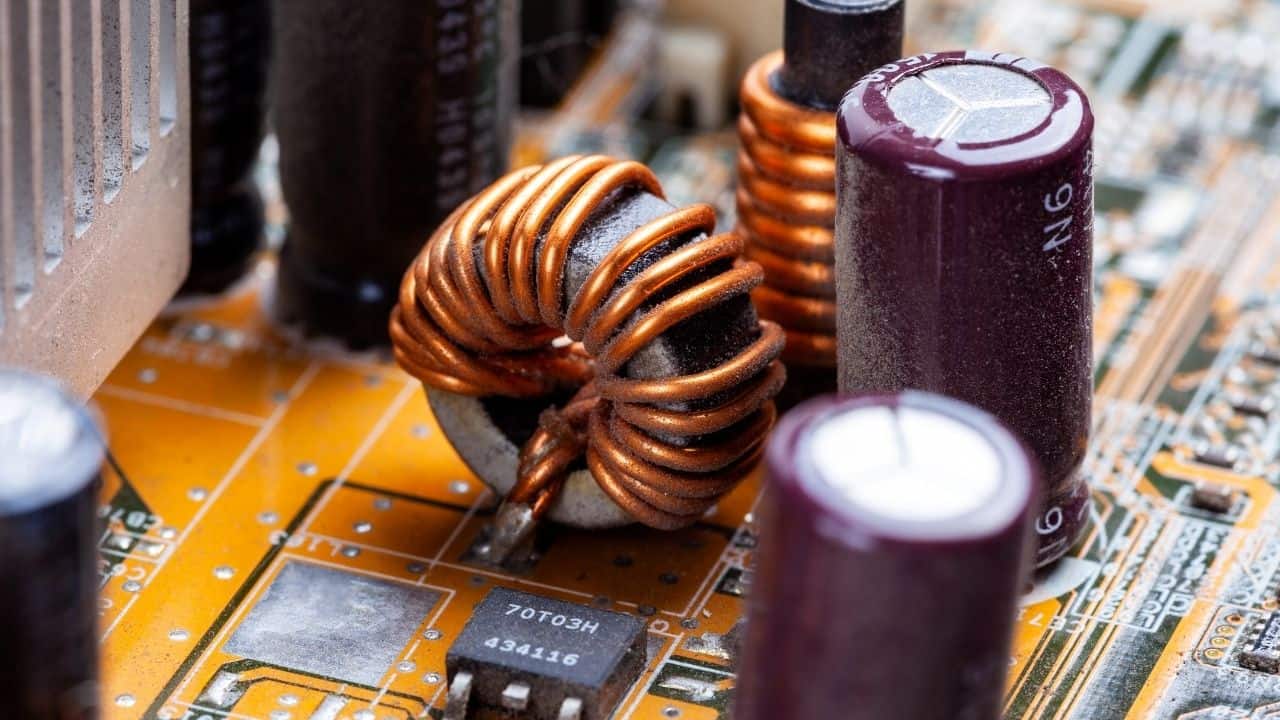
![Best CPU for Minecraft In 2022 [7 Worthy Picks Reviewed] Best CPU for Minecraft In 2022 [7 Worthy Picks Reviewed]](https://maximum-tech.net/wp-content/uploads/2022/04/best-cpu-for-minecraft-150x150.jpg)
![Best Mousepad For High DPI [7 Amazing Picks Reviewed] Best Mousepad For High DPI [7 Amazing Picks Reviewed]](https://maximum-tech.net/wp-content/uploads/2022/02/best-mousepad-for-high-dpi-150x150.jpg)
![Best CPU For Multitasking In 2022 [Based On Expert Opinion] Best CPU For Multitasking In 2022 [Based On Expert Opinion]](https://maximum-tech.net/wp-content/uploads/2022/01/best-cpu-for-multitasking-150x150.jpg)
![Best CPU Under 0 - An EPIC Buying Guide [2022] Best CPU Under 0 - An EPIC Buying Guide [2022]](https://maximum-tech.net/wp-content/uploads/2022/02/best-cpu-under-300-150x150.jpg)
![Best CPU For GTX 1660 Super - An Expert Buyer's Guide [2022] Best CPU For GTX 1660 Super - An Expert Buyer's Guide [2022]](https://maximum-tech.net/wp-content/uploads/2022/02/best-cpu-for-gtx-1660-super-150x150.jpg)
![7 Best CPU Under 0 - A Complete Buyer's Guide [2022] 7 Best CPU Under 0 - A Complete Buyer's Guide [2022]](https://maximum-tech.net/wp-content/uploads/2022/01/best-cpu-under-200-150x150.jpg)