- Front Case Fan Not Spinning: [3 Proven Fixes That Work - June 22, 2022
- Is 60 Degrees Celsius Hot For A CPU In 2022? [Must-Read] - June 7, 2022
- How To Handle CPU Temps Jumping: A Definitive Guide [2022] - June 2, 2022
No matter how much you care for the PC, dust will surely find its way inside.
And if you are using bigger cooling fans, there’s more space for dust to escape and settle down on the motherboard and other components.
So how to clean the motherboard?
Can you clean a motherboard with Wd-40?
Yes, you can clean the motherboard with WD-40. But this isn’t the regular WD-40 you use every day. The brand has introduced a “Specialist Contact Cleaner” that you can spray on electrical boards to make them spick and span.
However, you cannot just directly spray it over the motherboard and wait for the dust to vanish. There’s a step-by-step guide that you need to follow to clean the circuit board without damaging it.
Here is your complete guide to cleaning a motherboard using WD40 ‘Specialist Contact Cleaner”.
Contents
Does WD40 Damage the Motherboard?
There is no sure-shot answer since it depends on how you use the cleaner to clean the motherboard.
Many PC users spray it directly on the motherboard and then plug in the power supply, which can lead to short-circuiting.
If you use the cleaner properly, then WD40 will not damage the motherboard or other electronics.
In fact, it will make the circuit board sparkling clean and dries out quickly, leaving no residue on the board.
On the contrary, WD40 is not recommended for use on a keyboard.
How to Clean a Computer Motherboard Using WD40?
Cleaning the motherboard with WD40 is not a challenging task. But there are a series of steps that you need to follow to clean the circuit board properly.
Some PC experts even call WD40 the best motherboard cleaning liquid because it does not spill, and the thin nozzle lets you target particular areas.
Below, I’ve listed the steps to clean your motherboard properly using this aerosol-based cleaner from WD40.
In addition, check out the curious video below:
# 1 Clean the Dust
If sprayed directly on the dusty motherboard, WD40 can do worse than good. So, the first step is to get rid of the dust and cobwebs clinging around the motherboard.
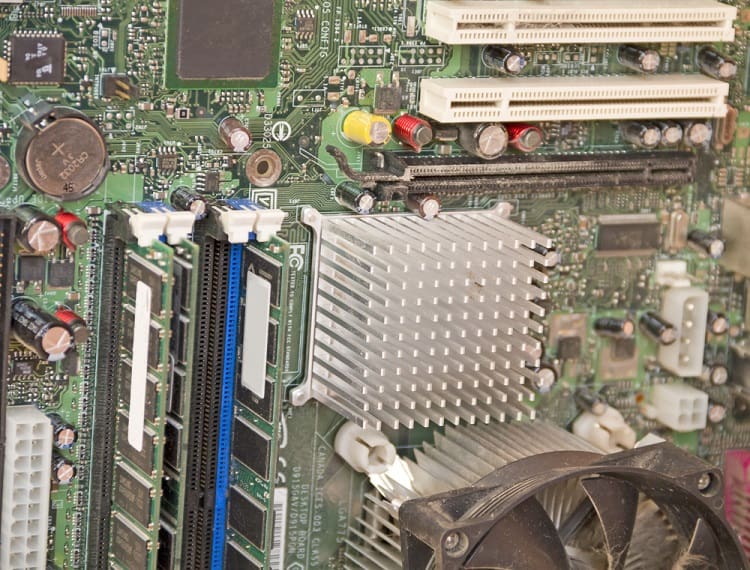
Get a can with compressed air, and clean the dust from the circuit board. If a vacuum is not available, you can dust it using a microfiber cloth and a soft-bristle brush.
# 2 Spray WD40 Evenly
I recommend placing the motherboard on a flat surface so that the WD40 solution does not spill around the components.
Now, spray the solution evenly over the motherboard. Let it dry completely before proceeding to the other step.
# 3 Clean the Residual
Even when you spray WD40 or any other cleaner designed for motherboards, there will still be some residue left.
However, you can use the rubber tip of a pencil to clean the residue from around the PCB holes.
Spray some more WD40 cleaner if required, and place the motherboard back on a flat surface for drying. The solution dries quickly, and the motherboard becomes ready for installation after 15-20 minutes.
# 4 Install the Motherboard and Connect Power Unit
Now you can put the motherboard back inside the PC case or CPU. Connect it with the power supply unit, and you can use the PC.
What to Use to Clean a Motherboard Instead of WD40?
There are plenty of other methods to clean a motherboard without WD40. Some users even ask us if they can clean the motherboard with water?
Or is it safe to clean the motherboard with petrol?
Well, we do not recommend bathing a motherboard or any other circuit board in water or petrol since it can damage the circuit.
In addition, water and petrol are highly conductive and do not evaporate quickly.
The residue left on the motherboard can lead to short-circuiting and other types of damages. In a nutshell, using water and petrol can damage the motherboard and other PC components.
However, you can use rubbing alcohol and blotting techniques to clean the motherboard when WD40 is not accessible.
The process is similar to cleaning a CPU with an alcohol wipe.
“Dust the motherboard using a can of compressed air, and then clean it with a cotton swab dipped in rubbing alcohol. Let the alcohol solution evaporate, and clean the motherboard with a soft cloth before installing it back”.
Things You Should Avoid When Cleaning Motherboard with WD40
Surely, WD40 Specialist® Contact Cleaner makes the cleaning job a piece of cake, but there is a plethora of things to keep in mind.
Unfortunately, some users ended up damaging their motherboards as they didn’t follow the right process or weren’t fully aware of how to use WD40.
Here are a few things you should avoid when using WD40 if you want your motherboard to last long.
Do Not Spray It on a Hot Motherboard
So, you have just dismantled the PC and removed the motherboard?
What’s next?
Next, you have to keep the motherboard from getting too hot. There are some components of a motherboard that can heat up.

Since WD40 contains flammable ingredients, it may damage the motherboard almost instantly. Touch the motherboard and the components to be sure that they are cool before spraying WD40.
By the way, if you’re wondering if you can start a motherboard without a case – yes, you can! And no, for god’s sake, you can’t use Intel CPU with an AMD motherboard (small rant here).
Do Not Spray it on Piles of Dust.
If the motherboard has piled dust settled on it, do not spray WD40. The solution, when sprayed directly on dust, can form a solid cluster that will be hard to clean.
Get a spray container with compressed air, and clean the dust thoroughly. You can even use a soft-bristle brush to clean the dust quickly.
Do Not Spray More than Required Amounts
When spraying WD40 on your motherboard, start slowly. Spritz the cleaner in smaller amounts, and then you can slowly increase the liquid.
Spraying too much will get the motherboard drenched, and it’ll take a lot of time to dry properly. And that could lead to serious issues, such as monitor detection problems.
Frequently Asked Questions
Can you soak a motherboard in alcohol?
You’ll see plenty of videos where the creators soak the motherboard in an alcohol bath. But we do not recommend that. Dipping the circuit board in alcohol can lead to several damages, especially if you are a beginner and do not know a lot about different components.
Does WD-40 leave a residue?
The new electrical components cleaner from WD40 evaporates quickly and does not leave residue behind.
Does WD40 keep the motherboard from getting dirty?
As WD40 does not leave a layer on the motherboard, it does not keep it from getting dirty. You have to keep cleaning the motherboard occasionally to enhance its lifespan.
Will WD-40 catch fire when sprayed on a motherboard?
WD40 contains flammable ingredients, and it can catch fire if sprayed on hot PC components or direct flame. Let the motherboard cool, and then only you can clean it.
For how long should I leave WD40 on the motherboard?
You should leave it on the motherboard for around 20 minutes. After you spray the cleaner, you’ll see it evaporating within minutes.


![How To Change CPU Fan Speed Without Bios? [Easy Guide] How To Change CPU Fan Speed Without Bios? [Easy Guide]](https://maximum-tech.net/wp-content/uploads/2022/05/How-To-Change-CPU-Fan-Speed-Without-Bios-150x150.jpg)
![Best CPU For Programming In 2022 [7 Picks For Every Budget] Best CPU For Programming In 2022 [7 Picks For Every Budget]](https://maximum-tech.net/wp-content/uploads/2022/02/best-cpu-for-programming-150x150.jpg)
![Best Mousepad For High DPI [7 Amazing Picks Reviewed] Best Mousepad For High DPI [7 Amazing Picks Reviewed]](https://maximum-tech.net/wp-content/uploads/2022/02/best-mousepad-for-high-dpi-150x150.jpg)
![Best CPU for Minecraft In 2022 [7 Worthy Picks Reviewed] Best CPU for Minecraft In 2022 [7 Worthy Picks Reviewed]](https://maximum-tech.net/wp-content/uploads/2022/04/best-cpu-for-minecraft-150x150.jpg)
![How To Know If CPU Is Dead? [A Comprehensive Guide 2022] How To Know If CPU Is Dead? [A Comprehensive Guide 2022]](https://maximum-tech.net/wp-content/uploads/2022/04/How-To-Know-If-CPU-Is-Dead-150x150.jpg)
![Best CPU Under 0 - An EPIC Buying Guide [2022] Best CPU Under 0 - An EPIC Buying Guide [2022]](https://maximum-tech.net/wp-content/uploads/2022/02/best-cpu-under-300-150x150.jpg)