- Front Case Fan Not Spinning: [3 Proven Fixes That Work - June 22, 2022
- Is 60 Degrees Celsius Hot For A CPU In 2022? [Must-Read] - June 7, 2022
- How To Handle CPU Temps Jumping: A Definitive Guide [2022] - June 2, 2022
PC motherboards are the basic components to run your computer. You can’t literally do anything else without it. You can think of it as your computer’s heart.
Before you connect it with the other components you need to test the motherboard, and for it, you will need to use it without a case. You must be very careful to avoid damaging it since you must bear in mind that it is a very fragile component and without it, the rest won’t work.
If you’re not a tech guy but still you want to start building a PC, you may be wondering how to run motherboard without case?
Well, to run a motherboard without a case, you must have a couple of tools, which you surely have at home, such as a screwdriver, and also power cables to make a bridge with the power supply and jump start it to see if it works or not.
You also may want to build your own caseless PC, which if you have never heard about this, maybe it is something that sounds relatively bad in your head. But it’s not really as crazy as it sounds.
This is a trend that has been growing in recent times, as it is a very simple way to save space and also some money.
Some cases are usually a bit expensive and do not provide much utility. As a result, people chose to place their components on surfaces such as wood, or perhaps the wall.
After you read this article, you will learn:
- How to run a motherboard without a case.
- Recommendations to use a motherboard without a case.
- How to use a motherboard without a cabinet.
- Dangers of using a motherboard outside the case.
- Tips on what motherboards you should buy.
Without any further ado, let’s get to it!
Contents
What Is a Motherboard?
The motherboard (MB) is a circuit board used as the foundation for building PCs. It’s the place where the rest of the components (CPU, RAM memory, power supply, GPU, peripherals, CPU cooler, etc.) communicate with the rest of the computer parts to start working properly.
Typically, the motherboard goes inside the case and is secured with small screws through pre-drilled holes. It contains the pins for the CPU power connector, other connectors for fans that you need to plug, and the rest of the components that otherwise wouldn’t work.
A PC builder will have a particular motherboard in mind before purchasing the rest of the components.
How To Run Motherboard Without Case – Step by Step
The high-end brands are developing modern motherboards with a built-in power button, this facilitates the process in case something unforeseen happens, and you need to turn it on outside the case.

If you don’t have a new motherboard, we will explain step by step how to run a motherboard without case in 7 easy steps.
- Make sure all the motherboard power switch pins are connected to the power supply unit (PSU).
- Check the ports on the motherboard. Some are older than others, or from different brands, which means that they are not all the same and that they do not work the same. The motherboard manual is a great way to learn how to connect it properly.
- Make sure you have the power supply connected.
- Bridge the pins located on the motherboard, which are responsible for turning them on. We recommend that you follow the manual’s instructions. These power pins are named “POWER_SW“, “PWE_SV“, and “PWR_BTN“.
- If you want to jump-start the motherboard to test it, this can be done with the help of a screwdriver to bridge the two pins allocated to the power button.
- The BIOS should power up, and start working. You should see it if you connect it to a monitor. Keep in mind that when we tell you that the system is going to work, we are referring only to the BIOS. This is only to test the motherboard, and nothing more.
- To turn the motherboard off after a jump-start, you only need to bridge again the two pins mentioned for a bit, and this will do the job. If this doesn’t work, you can unplug the power supply cable.
This is a practice that you can do to detect a faulty component or a short circuit in your MOBO, install an updated BIOS (which most motherboards could use for better performance), or test out your MB in more detail.
Also, don’t forget to keep your motherboard in good condition by cleaning it up. Here’s a guide that shows how to clean a motherboard with WD40.
Here’s a nice video on the topic:
Recommendations For Using a Motherboard Without Case
On some occasions, you will run into the situation where you have to test a motherboard out of the case, but you have doubts about how to do it.
Maybe you think that you can cause an accident, or an error on the motherboard, and the answer is no. You can use a motherboard outside the case, of course, following these precautions:
- Place a piece of cardboard or insulation under the motherboard. You can use some other material that is non-conductive of electricity. The motherboard box will work perfectly as a non-conductive surface.
- Touch a metal object before touching the motherboard for anti-static purposes. Since the human body has static charges and this can damage the pc components. You can also connect a motherboard cable to some metal so that it acts as ground and thus avoid the static that would damage it.
- Handle the motherboard with great care, as it is a delicate component, as well as being the main one for the operation of the pc.
Something you should keep in mind is that operating the PC without a case is going to be much more difficult. You must be very careful, but without major worries, since the PC will continue to function correctly.
How To Use a Motherboard Without a Cabinet?
We’ve all seen that the newest PC builds have been taken to a whole new level. And one of the mods that are getting popular is the caseless PC.

This is a PC that you can run without the need for a PC case. The core parts remain the same, but aesthetically speaking, the change is amazing.
Beware that the rules for good practice PC building remain the same, so to start building your caseless PC you need an anti-static surface. This time, a cardboard box won’t do the trick because all the parts will be used for your computer.
You may use a large anti-static desk for this purpose. In fact, if you want to try out new configurations or save space in the room, this works perfectly. Builders use this for testing parts purposes.
Now, if you are building your first PC, you may think that you will have better airflow if you use this mod. But we don’t recommend you to do this if you lack the tech knowledge.
And that despite the fact that you don’t need to worry about your graphics card or CPU temperature increasing.
You see, even though a cooler fan or a case fan won’t be necessary because the air in your room will be your own fan, you would lack protection. This is where the case’s power is.
In other words, if you don’t have experience, you better stay with a regular mod.
Is It Dangerous To Turn On a Motherboard Out Of The Case?
Everything has its risk. You must be very careful when turning on a motherboard outside the case, since mistreatment of this component can completely damage it. But besides that, there is nothing you should worry about.
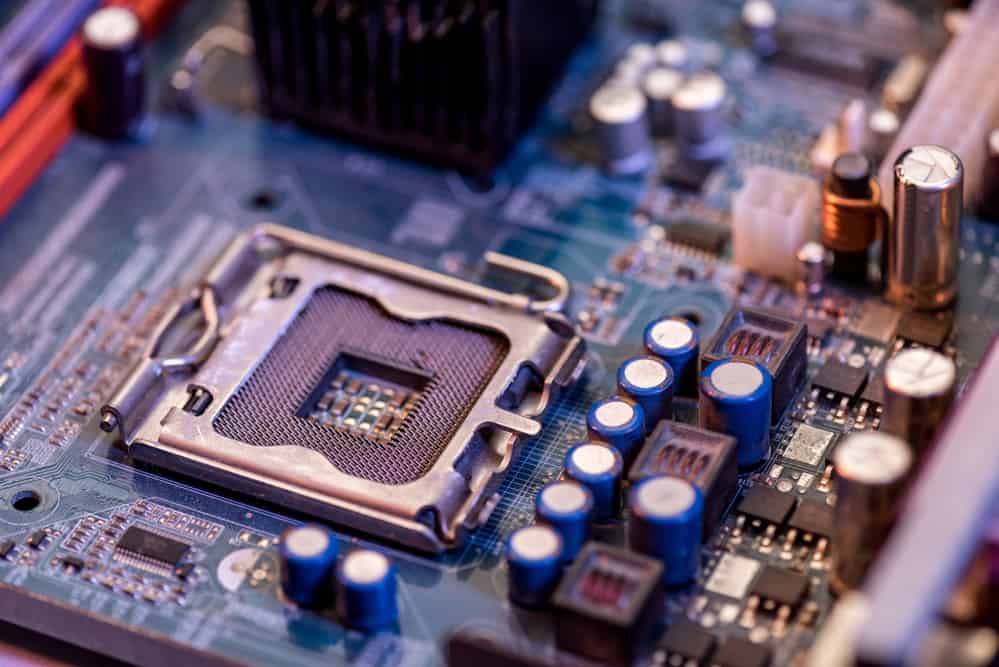
We can’t put more emphasis on this.
So if we would need to add an extra step to secure motherboards, whether they are higher-end motherboards or lower-end, we would recommend you to check twice that you are using an isolating surface.
At the same time, if you are testing or using your MB without a case, you should leave the PSU unplugged to the wall when you aren’t using it.
What Motherboard Should You Get?
If you are looking to build a PC, you will be mainly looking for a motherboard that suits your needs. This depends on your lifestyle, and clearly on your profession. If you are a student, you would not need a high-end motherboard, or anything similar.
Quite the opposite if you were a graphic designer, a hardcore gamer, a professional video editor, or maybe someone who streams videos on YouTube and the rest of streaming platforms.
To choose a motherboard, you need to select the chipset you want to use. This is specified by each company when buying it, Intel or AMD.
They often add additional features, such as an audio chip, or a network chip, or perhaps larger storage slots.
It also depends on what kind of computer you’re building. If you are going to use a processor with an integrated GPU, you may use a basic MB like the Gigabyte B550 Gaming X.
Now, if you’re running a high-end dedicated GPU like the RTX 3080, you may need to kick things up a notch to an MSI MPG X570 Gaming Pro Carbon.



![Best CPU For Programming In 2022 [7 Picks For Every Budget] Best CPU For Programming In 2022 [7 Picks For Every Budget]](https://maximum-tech.net/wp-content/uploads/2022/02/best-cpu-for-programming-150x150.jpg)
![How To Change CPU Fan Speed Without Bios? [Easy Guide] How To Change CPU Fan Speed Without Bios? [Easy Guide]](https://maximum-tech.net/wp-content/uploads/2022/05/How-To-Change-CPU-Fan-Speed-Without-Bios-150x150.jpg)
![Best Mousepad For High DPI [7 Amazing Picks Reviewed] Best Mousepad For High DPI [7 Amazing Picks Reviewed]](https://maximum-tech.net/wp-content/uploads/2022/02/best-mousepad-for-high-dpi-150x150.jpg)
![How To Know If CPU Is Dead? [A Comprehensive Guide 2022] How To Know If CPU Is Dead? [A Comprehensive Guide 2022]](https://maximum-tech.net/wp-content/uploads/2022/04/How-To-Know-If-CPU-Is-Dead-150x150.jpg)
![Best CPU for Minecraft In 2022 [7 Worthy Picks Reviewed] Best CPU for Minecraft In 2022 [7 Worthy Picks Reviewed]](https://maximum-tech.net/wp-content/uploads/2022/04/best-cpu-for-minecraft-150x150.jpg)
![Does CPU Matter For Streaming In 2022? [A Definitive Guide] Does CPU Matter For Streaming In 2022? [A Definitive Guide]](https://maximum-tech.net/wp-content/uploads/2022/05/Does-CPU-Matter-For-Streaming-150x150.jpg)