- Front Case Fan Not Spinning: [3 Proven Fixes That Work - June 22, 2022
- Is 60 Degrees Celsius Hot For A CPU In 2022? [Must-Read] - June 7, 2022
- How To Handle CPU Temps Jumping: A Definitive Guide [2022] - June 2, 2022
RAM, you must have some idea about it and have heard many things about it. So, what’s the best thing that comes to your mind while reading “RAM”? It’s none other than words like, “Short term memory” and “Volatile memory”.
This is what RAM is! RAM stores the data temporarily and once you shut down your computer, this data gets erased out. RAM is very different from permanent storage devices such as SSDs etc.
The benefit of using RAM in your PC is that RAM can fetch data much faster than that from a hard drive. You might know about hard drives that you think are fast but still, RAMs always stand out in speed.
There are many types of RAM these days, we will cover most about DRAM (Dynamic Access Memory) and its subsequent versions. Not only that, but we will also go into further details of DDR2 so that we can answer if PC2 and DDR2 are the same or not.
Contents
List of RAM Generation
The history of RAM consists of the following RAMs:
| RAM type | Year of Publication |
| FPM-(Fast page mode RAM) | 1990 |
| EDO RAM (Extended data operations read-only memory) | 1994 |
| SDRAM (Single dynamic RAM) | 1996 |
| RDRAM (Rambus RAM) | 1998 |
| DDR (Double Data Rate) | 2000 |
| DDR2 | 2003 |
| DDR3 | 2007 |
| DDR4 | 2012 |
You should check – SATA 2 vs SATA 3 HDD as well to get familiar with other types of RAMs as well.
Is PC2 the same as DDR2
PC2 is all the same as DDR2 and there’s no difference between these two. PC2 indicates the modules and uses DDR2 memory. PC2 and DDR2 are the same.
What is PC2?
PC2 is the same as DDR2 and has no differences from DDR2. Let’s discuss DDR2.
What is DDR2?
DDR2 refers to Double Data Rate 2 and is the subsequent variant of DDR and is more efficient and provides better performance than the previous versions. DDR2 can send data at twice the rate of speed as compared to DDR in a given amount of time and that is one reason to call it Double Data Rate 2.
DDR2 like DDR can transfer data on both the sides of the clock cycles of a processor i.e., high and low sides. Conventional memory has many advantages but is not faster as SDRAMs are.
DDR and DDR2 both come under the category of SDRAM. Efficiency is achieved by bringing innovation to the bus signal. Though, DDR2 is very similar to DDR but has many structure differences from DDR.
These differences make DDR2 work faster than simple DDR. The difference in structure not only helps in performing better with an increased speed but also maximizes the bandwidth.
Bandwidth is nothing but the volume of data that can be transferred in a defined time over the internet. So, DDR2 can send more volume of data in a second as compared to DDR.
DDR2 transfers more data, which means DDR2 takes a smaller amount of power than all the previous versions of DDR. This makes DDR2 much more efficient than DDR.
One thing that needs to be remembered is, DDR2 can not be fit and work on DDR slots since it can not be adjusted with it. So, always check your port before planning to buy DDR2 RAM for your PC.
DDR2 also comes in different types, such as DDR2 533 and DDR2 800. The other generations of the DRAM such as DRAM 3 and 4 are more efficient than DRAM 2 since the number of pins in their structure differs.
For instance, DDR3 data transfer speed ranges from 8.4 GB/s to 14.9 GB/s and DRAM 4 DIMM has 288 pins in it, making it more efficient.
DDR vs DDR2
Let’s quickly see why DDR2 is better than DDR2.
| Factors | DDR | DDR2 |
| Speed | 200 MHz, 266 MHz, 333 MHz, 400 MHz | 400 MHz, 533 MHz, 667 MHz, 800 MHz, 1066 MT/s |
| Voltage | 2.5 Volts (standard); 1.8 V (low voltage) | 1.8 Volts (standard); 1.9 V (high performance) |
| Prefetch Buffer | 2n | 4n |
| Read Latency | 2, 2.5, 3 Clock cycles | 3 – 9 clock cycles, depending upon settings |
| Transfer Rate | 0.20-0.40 GT/s (Giga transfers per second) | 0.40-1.06 GT/s (Giga transfers per second) |
| Write Latency | 1 clock cycle | Read latency minus 1 clock cycle |
| Channel Bandwidth | 1.60-3.20 GBps | 3.20-8.50 GBps |
| Bus Clock | 100-200 MHz | 200-533 MHz |
DIMM vs SODIMMs
There are many machines such as desktop machines that utilize full-fledged memory modules and these are known as DIMMs.
On the other hand, our personal computers and small ITX motherboards do not use a full-fledged memory module but a small size of a memory module. These are known as SODIMMs.
We suggest you read d-sub vs HDMI.
PC2/DDR2 RAM Chart
Let’s have a brief look into the different features of PC2/DDR2 RAM, that make it stand out from the previous versions of PC/DDR RAM.
| Internal Rate (MegaHertz) | 133 to 200 |
| Pre-Fetch | 4n |
| Data rate (MT per second) | 533 to 800 |
| Voltage | 1.8 |
| Transfer Rate (GB per second) | 4.2 to 6.4 |
| Bus Clock MegaHertz | 266 to 400 |
FAQs
Are all DDR2 the same?
Yes, all DDR2 DIMMs can easily fit but you must know if they are electrically compatible with the motherboard or not. Always do a small research about it and monitor the motherboard memory QVL for compatible memory.
Does PC2 mean DDR2?
Yes, PC2 exactly refers to DDR2 and is quite the same thing as DDR2.
What DDR is PC2?
PC2 and DDR2 are the same things. Similarly, a PC is exactly similar to DDR. DDR is not PC2 but refers to PC.
What does PC2 mean on RAM?
It indicates a dynamic random access memory interface that is designed to offer better performance than the previous versions.
Are DDR and DDR2 interchangeable?
The answer is simply no, DDR2 is not backward compatible and can not work on DDR ports. Their structure is quite different. DDR uses 184 pins while DDR2 uses 240 pins. Due to structure differences, DDR and DDR2 are not interchangeable.
How many different types of DDR2 come into the market?
There are many versions of DDR2 in the market nowadays. For instance, DDR2-400, DDR2-533, DDR2-667, DDR2-800. These numbers on the right indicate the speed of the DDR2 RAM for transferring data in one second.
Do read our article Is 8ms good for gaming?
How to know if I have DDR2 or DDR3?
It is very easy to check if you are using a DDR2 or a DDR3. Go over the notch position carefully. If the notch is placed at the middle of the RAM then it is DDR2. On the other hand, if the notch is placed near to the left side of the RAM then you are using DDR3 RAM.
Can I use DDR2 RAM with DDR4 RAM?
No, you can’t use DDR2 RAM with DDR4 RAM. Both RAMs are very different in terms of their structure. DDR2 uses 240 pins while DDR4 uses 288 pins. There’s also a notch that has a different position in both of the RAMs, that do not let them use interchangeably. In simple words, forward compatibility is missing.
Why is DDR2 faster than DDR?
DDR2 is faster than DDR due to many reasons. DDR2 was publicized in 2003 and has the capability of transferring data at twice the speed of DDR. It happened due to improvising the bus signal.
No doubt, DDR2 works at the same speed of the internal clock as DDR does but still, it transfers data at a faster speed due to a change of bus signal. Also, DDR2 owns a prefetch which is twice as large as DDR.
Final Words
That’s it. That is all you needed to know about PC2s and DDR2s. If you have made it this far, you will have learned to find the right ROM for your motherboard. We know it may sound a bit complicated but it isn’t and all you need to do is to follow each step carefully as mentioned above.
We hope our guide answered all your queries regarding PC2s and DDR2s. However, if we’ve missed something or if you have the experience to share let us know.

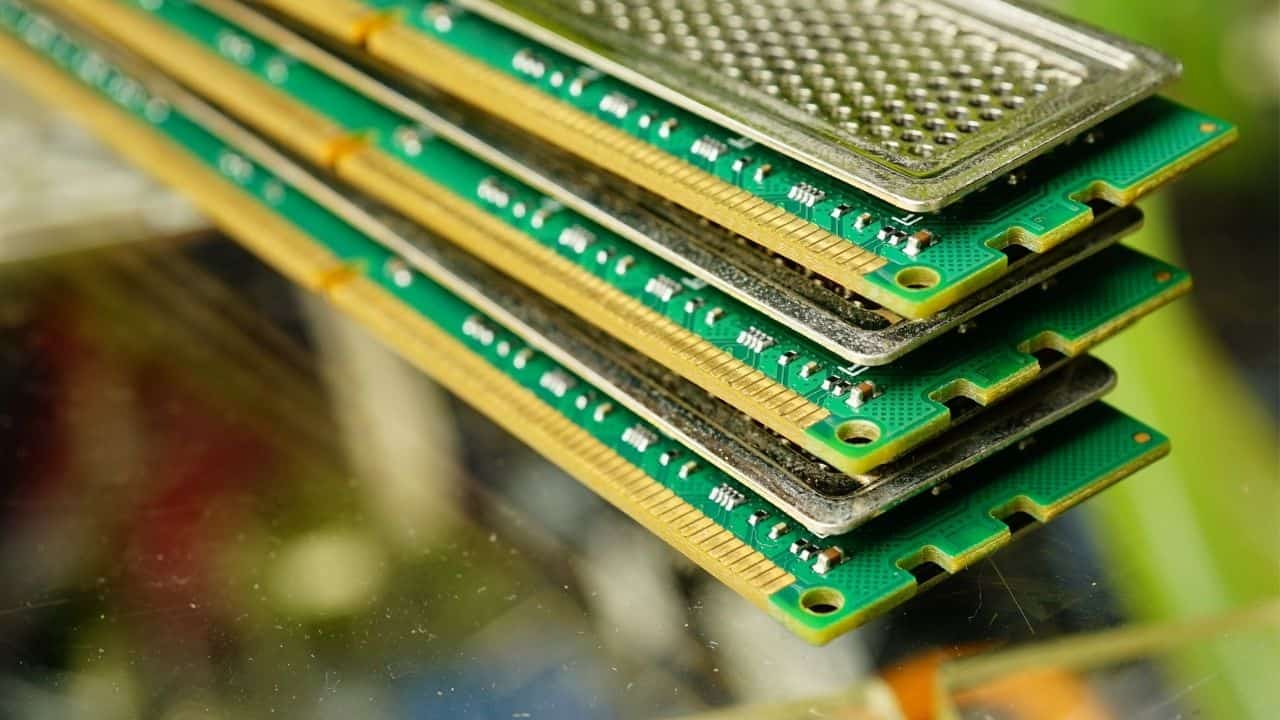
![Best CPU For Programming In 2022 [7 Picks For Every Budget] Best CPU For Programming In 2022 [7 Picks For Every Budget]](https://maximum-tech.net/wp-content/uploads/2022/02/best-cpu-for-programming-150x150.jpg)
![CL16 vs CL18 for RAM - A Detailed Comparison [2022 Guide] CL16 vs CL18 for RAM - A Detailed Comparison [2022 Guide]](https://maximum-tech.net/wp-content/uploads/2022/04/CL16-vs-CL18-for-RAM-150x150.jpg)

![Best Mousepad For High DPI [7 Amazing Picks Reviewed] Best Mousepad For High DPI [7 Amazing Picks Reviewed]](https://maximum-tech.net/wp-content/uploads/2022/02/best-mousepad-for-high-dpi-150x150.jpg)
![Best CPU for Minecraft In 2022 [7 Worthy Picks Reviewed] Best CPU for Minecraft In 2022 [7 Worthy Picks Reviewed]](https://maximum-tech.net/wp-content/uploads/2022/04/best-cpu-for-minecraft-150x150.jpg)
![Do I Need to Install Drivers for RAM? | A Must-Read [2022] Do I Need to Install Drivers for RAM? | A Must-Read [2022]](https://maximum-tech.net/wp-content/uploads/2022/01/Do-I-Need-to-Install-Drivers-for-RAM-150x150.jpg)