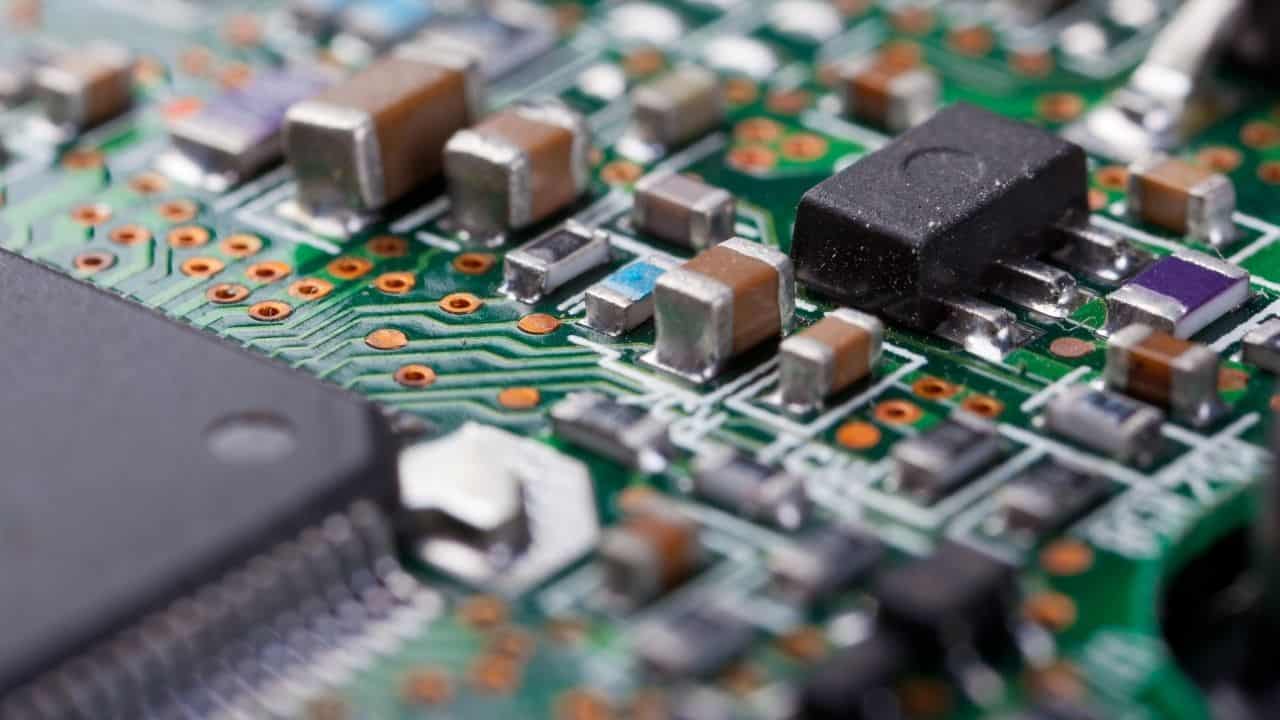- Front Case Fan Not Spinning: [3 Proven Fixes That Work - June 22, 2022
- Is 60 Degrees Celsius Hot For A CPU In 2022? [Must-Read] - June 7, 2022
- How To Handle CPU Temps Jumping: A Definitive Guide [2022] - June 2, 2022
Whenever it comes to high-performance systems, the laws of Physics, especially Thermodynamics come to play. In simple terms, heat dissipation, power consumption, temperature control become common stuff to look upon.
Something similar is also observed in the case of your computers and laptops. With technological advancements, you can observe CPUs to be attaining multi-core architecture instead of single. Brands like Intel are coming up with new models of single, dual, and Quad-core processors that are targeted towards high-performance activities- namely design software, gaming, etc.
With high performance, it is imperative that your system would be releasing extra heat and the critical components attaining threshold temperatures. Thus, it becomes necessary to keep a track of the temperature readings. It is where softwares like RealTemp come into the picture. Read on to learn more about it, and gain better answers to the common question- Is RealTemp safe?
Yes, reports have suggested that RealTemp is indeed a good tool to use for monitoring the temperature controls of your system. It is designed specifically for Intel processors and takes the readings directly from Digital Thermal Sensors (DTS) placed on each core in the processor.
Contents
What Is Realtemp?
RealTemp is open-source software that is known for its temperature monitoring program. It is designed specifically for all Intel single-core, dual-core, Quad-core, i5, and i7 processors. The primary purpose of the software is to find the stage when the processor starts throttling, and alert the users to take appropriate actions before the system gets damaged permanently.
What Does Realtemp Indicates?
RealTemp monitors the temperature reading of the cores in the following ways:
- Each core in the processor has a digital thermal sensor (DTS) which can be accessed and read by RealTemp.
- There is a value called TjMax that signifies the maximum operating temperature of the core within the CPU. The readings from DTS are measured relative to it.
- With the increase in heat buildup and temperature, the relative values reach closer to TjMax and the error report starts getting generated.
- When the value becomes zero i.e. distance to TjMax becomes null, the system starts throttling and you would witness errors and lags.
Therefore, the core principle suggests that you keep the distance with TjMax as maximum as possible. Only when the value gets closer to zero would RealTemp start alerting the users.
How Accurate Is RealTemp?
The accuracy levels of RealTemp lies within average to very good, as highlighted by the developers’ community. As it is specific to Intel, the brand calibrates the working and ensures that the sensors capture data within the least error counts. For example, the values of the higher-end can be read easily as the sensors directly get the values from the CPU.
RealTemp reads the TjMax value directly from the CPU, and thus you would find the distance calculation as accurate as possible. At the lower end, the accuracy might not be that great, but it is still not bad.
For example, at the idle mode, the readings would differ by almost 5 degrees as the system is on zero loads literally. Only when you start applying load would the readings matter. Thus, it would not be wrong to say that RealTemp works effectively only under load.
Is Realtemp Safe to Monitor?
Yes, reports have suggested that RealTemp is indeed a good tool to use for monitoring the temperature controls of your system. It is designed specifically for Intel processors and takes the readings directly from Digital Thermal Sensors (DTS) placed on each core in the processor.
The reasons that contribute towards its safety in usage include the following:
- The program is calibrated in a manner that Fuke 62 IR Thermometer is used for gathering the temperature data on a real-time basis, and hence the accuracy numbers go all the way up.
- The program can calibrate each core of the processor individually and accurately, within a short period and is suitable for all Intel-based processors. Henceforth, you are no longer needed to search for alternatives and end up having softwares that are either bugged or dubious.
- The data considers the maximum and minimum temperatures per the full logging features, and thus the DTS sensors get checked by test sensors for symptoms of any issue.
- The RealTemp settings are set in a manner that the high-temperature alarm and shutdown feature goes when the temperature exceeds the throttling limit.
Some years ago, there were minor instances of bugs and malware found in RealTemp. However, later it was observed because the software was downloaded from pirated sources.
Otherwise, as mentioned in the features, there is nothing wrong with the platform and you can use it effortlessly without having to go for separate installation, registry modification, or OS upgrades.
When You Should Not Run Realtemp and Why?
But, there are two sides to a coin. Similarly, Real Temp may not be good in all circumstances. In simple terms, you would find scenarios where it is incompatible for usage. Refer to the section to learn more about those.
1. Anything beyond Intel
If you have a non-Intel processor, then you should not think about going for RealTemp. As per the official sources, it is not compatible with Pentium 4, AMD Ryzen, Kaby Lake, and other modern-day processors. The latest version does not support these officially, and something may get added up in the further updates.
Be alert, and do not fall for traps that claim for RealTemp to work on these processors. There are high chances of these being potential malware sources and can damage the sensitive information within your system.
2. Checking at Idle Speeds
If you are looking for temperature monitoring at idle speeds, then RealTemp would not be a suitable choice. Intel has specified that the accuracy in the lower range of temperature values isn’t that great.
It is because TjMax is not a clearly defined value, and is rather known as TjTarget in some of the latest versions of processors. So, the difference in the values at the lower end goes as high as 10 degrees.
In addition, the slope error is quite high at this range. The sensors get saturated at such low temperatures and the data starts moving at different rates than how the core temperature is getting changed.
3. Downloaded from unknown sources
And obviously, it goes without saying- if you have downloaded any version from unknown sources, then you are not supposed to run the program. It would compromise the overall system and you may end up doing more harm than good.
Check your system requirements and match the compatibility with the latest and stable versions before freezing on any choice.
Is AMD Supported with Realtemp?
As the next part of how to use RealTemp, a general query rises- whether AMD is compatible with RealTemp. The answer is a straight no. RealTemp has been designed solely for Intel single, dual, quad, i5, and i7 processors. The official guide states that it would not work on any processor beyond this.
Even in the list of current and stable versions for the open-source, you would not find these processors listed. Therefore, some of the alternatives to going instead of RealTemp includes:
- HWMonitor, known for its fast processing time and crisp information. You can go for either free or paid versions, with some minor differences in the solutions.
- Ryzen Master, that is native to AMD and highly compatible with all of its range of processors.
- CoreTemp, known for its customization in the interface as per user’s requirements.
CoreTemp Vs Realtemp- Which is Safer to Use?
The answer to the question is not that straightforward. It all depends upon the type of processor within your system. RealTemp comes to play in the following cases:
- When you have an Intel processor and want to understand the temperature readings accurately.
- When you want to learn the thermal status log in RealTemp for deciphering the performance and health of your PC.
- If your system stays overclocked for a majority of the time, and you need to upgrade your cooling systems accordingly.
Similarly, CoreTemp comes to picture in the given circumstances:
- When you are using a non-Intel processor, like AMD Ryzen, and want to decipher the thermal settings accurately.
- When you are more interested in learning about the power absorption settings rather than temperature readings.
- Want to evaluate performance in idle speed, and cannot rely upon the inaccuracy of RealTemp at the lower range.
Thus, choose your option wisely based on the given situation. Refer to a similar article for more details- RealTemp vs CoreTemp.
FAQs
Is Real Temp reliable?
Yes, there is no doubt about this. If you are using an Intel processor, and want to determine the best possible settings for your device under load, then go for the given option. The readings from DTS are accurately deciphered and you can find the root cause in cases of overheating.
But do not go for it if you do not have an Intel processor, or want to check the temperature settings at idle speed.
How do you use real temperature?
The real-time temperature gives a dynamic reading on the changes that the system goes through under differing loads. Therefore, you would gain an accurate conclusion of the ways to improvise your cooling system or clean up the device for efficient functioning.
What is the best CPU temp monitor?
There is no definite answer to this. It all depends upon your processor, usage patterns, and other factors. For example, RealTemp is best for Intel processors, whereas Ryzen Monitor is the one for AMD Ryzen processors and likewise. If you are looking for customization in the interface, then CoreTemp is the one for you.
What should GPU temp be?
As per the majority of the manufacturers, the working temperature of GPUs should lie between 40 to 60 degrees Celsius. In at worst case, the maximum temperature must not go beyond 70 to 80 degrees under extreme load conditions.
If you observe it to be exceeding 90 degrees, then take immediate action and prevent unnecessary damage to the system.
Final Words
The final verdict states that RealTemp is a good choice for the processors based out of Intel. Due to the accuracy in readings of DTS-based sensors, it can be effectively used to monitor the throttling speed basis reducing the distance between TjMax. The calibrations are also top-notch and you can rely on the accuracy of the interpretations.
But, it would not be wise to use the same for all scenarios. The details are mentioned clearly in the article and you should follow them to avoid ending in unnecessary loops.
Also, keep reading our website for more of such informative content- like safe voltage for Ryzen, How to check PSU temp, and many more. Till then, happy reading and stay safe!

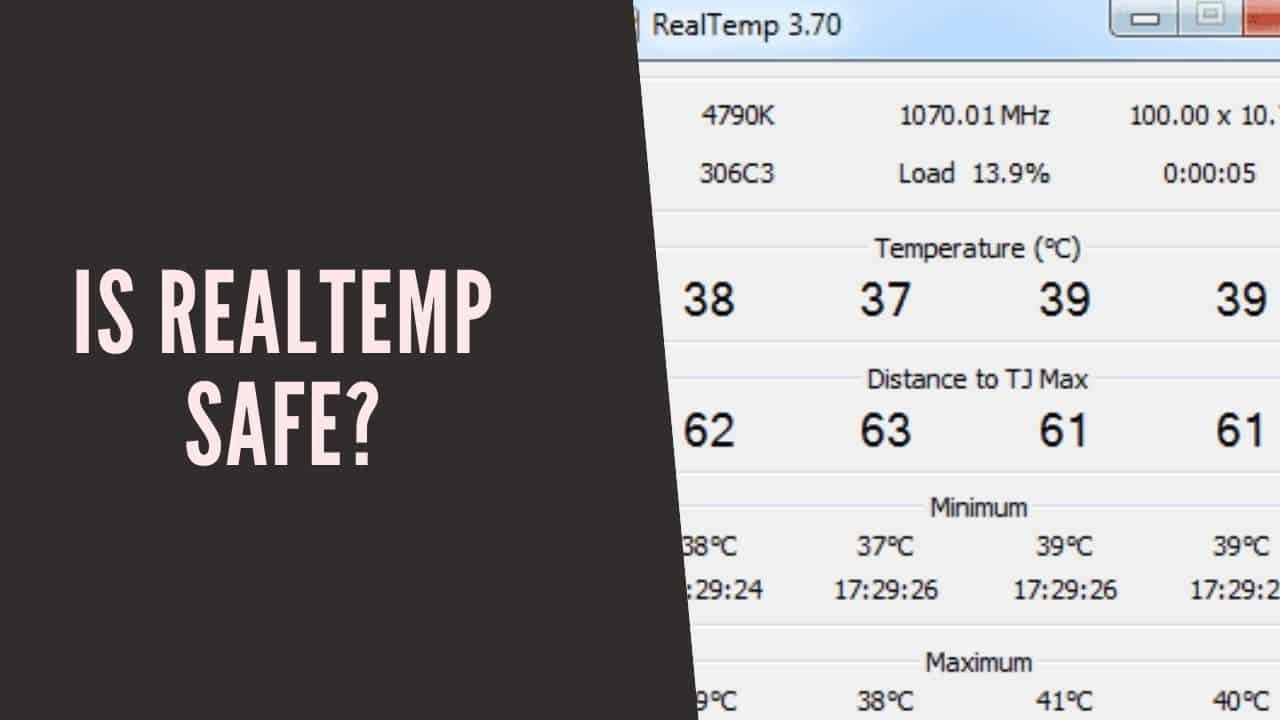
![Best Mousepad For High DPI [7 Amazing Picks Reviewed] Best Mousepad For High DPI [7 Amazing Picks Reviewed]](https://maximum-tech.net/wp-content/uploads/2022/02/best-mousepad-for-high-dpi-150x150.jpg)
![Best CPU Under 0 - An EPIC Buying Guide [2022] Best CPU Under 0 - An EPIC Buying Guide [2022]](https://maximum-tech.net/wp-content/uploads/2022/02/best-cpu-under-300-150x150.jpg)
![Best CPU for Minecraft In 2022 [7 Worthy Picks Reviewed] Best CPU for Minecraft In 2022 [7 Worthy Picks Reviewed]](https://maximum-tech.net/wp-content/uploads/2022/04/best-cpu-for-minecraft-150x150.jpg)
![Best CPU For Multitasking In 2022 [Based On Expert Opinion] Best CPU For Multitasking In 2022 [Based On Expert Opinion]](https://maximum-tech.net/wp-content/uploads/2022/01/best-cpu-for-multitasking-150x150.jpg)
![Best CPU For Programming In 2022 [7 Picks For Every Budget] Best CPU For Programming In 2022 [7 Picks For Every Budget]](https://maximum-tech.net/wp-content/uploads/2022/02/best-cpu-for-programming-150x150.jpg)