- Front Case Fan Not Spinning: [3 Proven Fixes That Work - June 22, 2022
- Is 60 Degrees Celsius Hot For A CPU In 2022? [Must-Read] - June 7, 2022
- How To Handle CPU Temps Jumping: A Definitive Guide [2022] - June 2, 2022
With the world getting more conscious of technology, businesses must maintain the perfect server. After multiple hits and trials, the final jackpot cracks, and RAID originates.
Abbreviation for Redundant Array of Independent/Inexpensive Disks, RAID boosts the performance of any server in terms of data storage and management. These are baby steps towards developing fault tolerance in any machine, where the entire appliance can run irrespective of failure in any particular component.
It becomes equally critical to find the right level of RAID and set up the methodology for data recovery and maximized performance. For those readers who are looking for cost-effective and high performance, our focus would be on RAID 0 i.e. disk striping. Read on to learn more, and gain a strong foundation on if Raid 0 is worth it.
Contents
Raid 0 Disk Striping Basics
What is Raid 0 Disk Striping?
In simple words, RAID 0 is the procedure of dividing any data into blocks, and then spreading the blocks across multiple storage devices- be it HDDs or SSDs. Each data point that gets divided is called a stripe, and the data slice on an individual drive is called a striped unit. Thus, it earns the alternative name of Disk Striping.
The primary motive of having a RAID 0 mechanism is to store data stripes in multiple disks that can be accessed at the same time. It offers superior I/O performance, and can further be tapped into controllers.
What does Raid 0 do to SSD or HDD?
SSD Raid refers to an array configuration of spreading data stripes across several Solid-State Drives (SSDs). As usual, the main goals are enhanced performance and minimized data losses. Under Raid 0 for SSD, you can expect the following:
- Greater bandwidth of supporting a large amount of data, when compared to a single SSD.
- Utility of spare space, where the same data point can be stored in two different locations for backup.
- Enhanced protection, where any failure causes only parts of the drive to fail rather than the complete unit.
- Reduced access time due to the close coordination between microprocessor, cache, software, and hardware.
HDD Raid refers to an array configuration of distributing the data stripes across multiple Hard Disk Drives (HDDs). When it comes to differentiating between Raid 0 for HDD and SSD, the major points are mechanical operations in HDD and differences in performance and failure rate. Under HDD you can expect the following:
- Faster performance than a single hard disk of the same capacity due to multiple processing points.
- Reduced latency by sharing the cache data between multiple drives.
- Easy reference for old data due to large partition between the drives.
Things to Watch Out for While Doing Raid 0
Even though Raid 0 sounds fancy to you, few things need to be taken care of, like:
- Back up all of your data for the worst-case scenario.
- Have a fresh image of your OS, so that the recovery gets easier.
- After moving to a RAID 0 array, ensure that a fresh OS is installed as often the configurations do not set properly and cause it to be non-bootable.
- Have a good background check on the software and hardware requirements for RAID 0 before moving into depth.
3 Reasons Why Raid 0 Is Worth it
RAID 0 comes to play when you are aiming for non-critical storage and can afford a degree of data losses. In other terms, it is a basic version of striping. The following are the primary reasons for which it would be worth going for it.
High Speed Read and Write
RAID 0 is known for its high speed of read and write. This is indicative of the top-notch performance, and the larger bandwidth of play provided by it. For example, if you are using 4 hard disks that have been striped, then the available bandwidth for read and write would be four times that of a single disk. It indicates how fast Raid 0 is when compared to a single SSD.
Also, the I/O operations per second get amplified by the factor n, where n is the number of disks. Therefore, the spread of data without any parity also contributes towards the higher speed of read and write.
Better Loading Time
RAID 0 does not have the provision of redundant data, where the same data point is stored as two addresses on multiple disks. Rather, it follows the approach of temporary data or cases where the primary data can easily be recovered from a different storage device. So, it improves the loading time.
This property comes into an application for the gamers who boot their SSD to RAID 0 configuration. Now if you ask what is Raid 0 boot, it is another synonym for the process of data striping and spreading it across multiple disks. As a result, the loading time for high-graphics images gets reduced and you gain better focus on completing the mission.
Better Synthetic Benchmarks
Under synthetic benchmarks, the developers combine basic computer functions to achieve maximum yield in performance. The primary parameters for judgment under this benchmark include greater I/O per second, MB of data processing per second, I/O response time, and CPU Utilization.
Under all of these parameters, you would find a better score of RAID 0 when compared to a single HDD or SSD. It will be very similar to having the comparison of SATA 2 vs SATA 3 vs HDD. So it would become quite easy for you to judge the best hardware and software configuration under RAID 0.
Raid 0 Is Not for You If
It is a common fact that every coin has two sides. Similarly, there are scenarios when RAID 0 would not be suitable for your usage, be it personal or commercial. The following drawbacks would help in deriving a better correlation:
- The biggest disadvantage is that there is no data redundancy in RAID 0, and therefore the risk of data loss is very high when compared to other levels. As the data is striped into multiple disks, failure in anyone can bring down the entire network. And you would face a heavy loss. For example, imagine you are working on a space mission and the team has stored classified files under RAID 0. Due to sudden failure in a single disk, the entire network goes down. You cannot entrust this level with mission-critical data storage.
- The next bottleneck is the higher setup and maintenance cost. The price of even a single SSD is a luxury for many users, and imagine what would be the impact of replacing one under failure. So, if your business is very new and cannot take such upward costs, then RAID 0 is not meant for you.
- In any data-driven business, it is quite common for multiple associates to be assessing the same piece of information simultaneously. If such a frequency is quite high, then again RAID 0 is not suitable for your use. It would slow down your system, against RAID 1 where mirroring happens across multiple disks.
Therefore, judge your requirements very carefully before jumping into RAID 0.
When can Raid 0 Backfire & Cause Damage?
Again, the darker side of RAID 0 is something that cannot be ignored for long. For the users who are asking if RAID 0 is dangerous, the answer is yes! There are cases when the setup can backfire and cause great damage. The following are some scenarios to justify:
- Everything is running fine in the RAID 0 system, and suddenly one or more member disks have failed due to logical corruption or bad sector within the huge volume of RAID. And you do not have in-depth knowledge of manual recovery. In this case, it causes huge damage, and the intensity increases when the user does not understand the nitty-gritty of recovery. So the data gets lost forever.
- Unknowingly you make any upgrade in the configuration of RAID 0, and now the controller has started failing. It means that the hardware was originally compatible with the older mechanism, and has a failure in coping with the changes. So, the files and data become inaccessible and you lose millions of bytes of sensitive information.
- RAID 0 is also sensitive to software issues, like virus attacks, missing partitions, re-partition, backup failures, etc. With the absence of data redundancy, a single loss can cause a cascade of events to bring down the entire network.
- Natural disasters like floods, cyclones, vibrational damage also bring down the hardware of the system and cause unwanted failure.
Thus, you need to be prepared for all of such unprecedented events and then plan for getting RAID 0 configured.
How Many Drives in Raid 0 limited to?
For setting up a new Raid 0 configuration, a minimum of two drives is required. The storage spaces may be the same or different, and in the case of the latter, the array is limited by the smallest disk size. There is no defined upper limit for the number of drives.
Now, if you would ask about going for a single SSD or HDD with the combined capacity of a RAID 0 configuration, things would stay the same. Even if you take the combined one, its performance would not be amplified when compared to RAID 0. Its I/O per second, response time, loading time would still behave like that of a single unit.
Therefore, have proper calculations in hand for deciding on the number of disks required for setting up your configuration.
Does It Boost Your System Performance?
Yes, there is no doubt on this point. It can be judged by the parameters like lesser loading time, faster read/write speed due to disk striping, etc. When it comes to storing non-critical data, RAID 0 would be the best option for the company.
Also, the storage capacity is completely utilized, and this helps in the proper distribution of the data over the network.
However, when it comes to gaming, it should not be confused with the ultimate performance. With this configuration, you can only reduce the loading times. If your system configuration is obsolete, then those challenges cannot be covered under RAID 0.
Thus, with its share of cons, you can still enjoy a decent performance out of the first level of RAID.
Is There a Chance of Losing Data?
One of the biggest cons of RAID 0 is the lack of data redundancy, and therefore it becomes the level with the highest failure rate. Even though the data is striped and spread across disks, and you get to use the full storage capacity, there would still be a major risk of failure.
In simple terms, if a single HDD or SSD fails, then the entire array goes down. Recovery becomes very difficult, and many times clients lose further data in the process of manual recovery. Thus, do a proper assessment of data safety vs high performance before deciding on going for RAID 0.
Irrespective of going for RAID 0 or any other level, it is a good practice to keep backup in other locations. Any level of RAID must not be considered as the sole source of backup. If you have any further concerns on this, feel free to refer to similar blogs that clarify better- like Is 8MS good for gaming?
FAQs
Is RAID 0 good for gaming?
Answer: The answer to this will be a neutral stance. Undoubtedly, RAID 0 helps in reducing the loading time of the game. But it does not improve the overall performance, as that is highly related to the Graphics Card. And with zero fault tolerance, there would be a risk of losing out the data if any single item in the array crashes.
Is RAID 0 faster than SSD?
Answer: Yes, RAID 0 will be faster than an SSD of the same size and capacity. It is because the I/O frames, loading time, data processing per second get amplified with more disks in the array. Whereas in the single SSD, even though the storage space will be the same, but the performance will be considered as a single unit.
Is RAID 0 bad?
Answer: You cannot answer the question directly, as it differs based on the situation. Let’s say that you deal with non-critical data, and any loss of it would not affect your business. Then RAID 0 would be good. But, if you are dealing with sensitive data that cannot afford such losses, then you would be recommended to choose higher levels of RAID.
Is RAID 0 faster than a single drive?
Answer: Yes, RAID 0 is faster than a single drive. The configuration can meet greater speed than the single unit, and even the cost of operation per MB would be lesser than the single drive.
Is RAID 0 or 1 better?
Answer: If you are looking for higher performance and storage efficiency, then RAID 0 is the one for you. But, if you are looking for data redundancy and high fault tolerance, then RAID 1 is suitable. All of this depends upon your application and the purpose of getting a RAID configuration.
Does RAID 0 decrease storage?
Answer: No, RAID 0 does not decrease the storage space. Rather, it provides extra space that can be configured later to enhance data striping.
Final Words
With the main purpose of the article being if RAID 0 is good or not, we have appeared to conclude. The entire thing depends upon your application and area of business. If you are looking for cost-effective, higher performance, better read/ write ability, and need to store non-critical data, then RAID 0 is the ideal choice.
But, if you are looking for a safer alternative where data recovery is easy, and fault tolerance is reasonable, then you need to look for higher levels. Ultimately, make an informed decision.
Stay tuned to our channel for more such articles. Till then, happy reading!

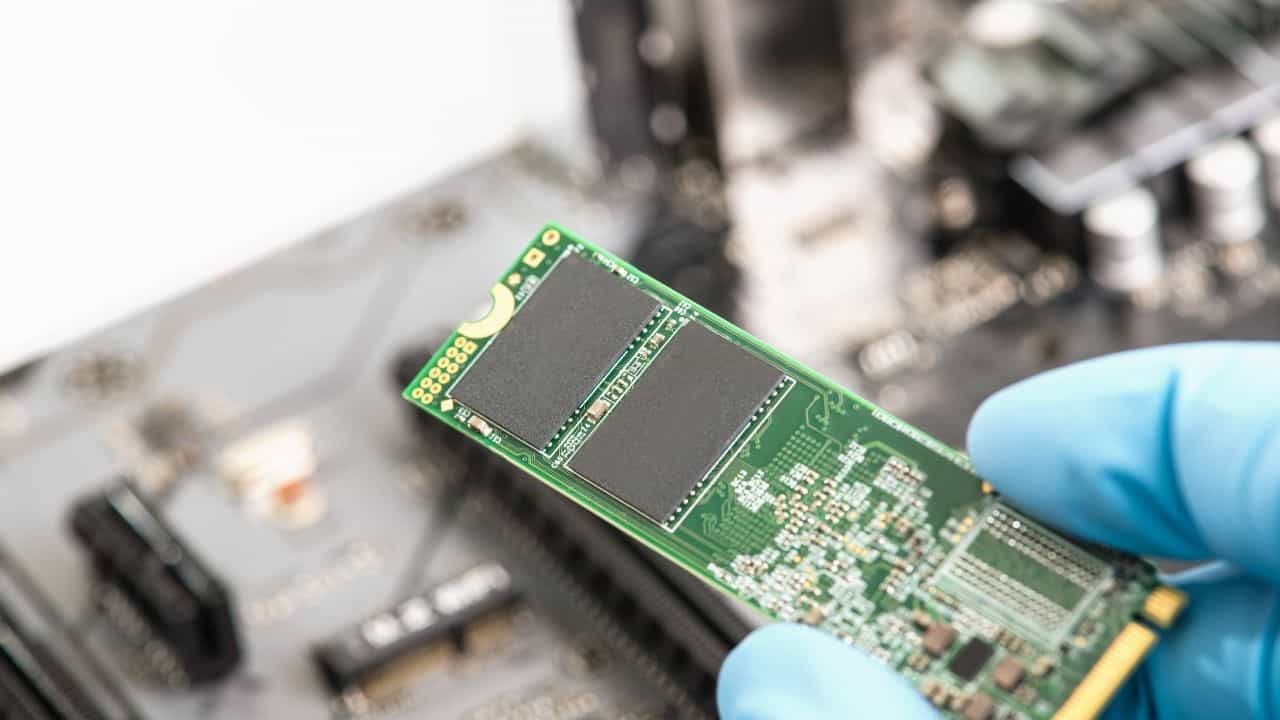
![Best CPU For Multitasking In 2022 [Based On Expert Opinion] Best CPU For Multitasking In 2022 [Based On Expert Opinion]](https://maximum-tech.net/wp-content/uploads/2022/01/best-cpu-for-multitasking-150x150.jpg)
![Best CPU For GTX 1660 Super - An Expert Buyer's Guide [2022] Best CPU For GTX 1660 Super - An Expert Buyer's Guide [2022]](https://maximum-tech.net/wp-content/uploads/2022/02/best-cpu-for-gtx-1660-super-150x150.jpg)
![Best Mousepad For High DPI [7 Amazing Picks Reviewed] Best Mousepad For High DPI [7 Amazing Picks Reviewed]](https://maximum-tech.net/wp-content/uploads/2022/02/best-mousepad-for-high-dpi-150x150.jpg)
![7 Best CPU Under 0 - A Complete Buyer's Guide [2022] 7 Best CPU Under 0 - A Complete Buyer's Guide [2022]](https://maximum-tech.net/wp-content/uploads/2022/01/best-cpu-under-200-150x150.jpg)
![What's The Best RAM For i7 7700k In 2022? [7 Killer Picks] What's The Best RAM For i7 7700k In 2022? [7 Killer Picks]](https://maximum-tech.net/wp-content/uploads/2021/10/BEST-RAM-FOR-INTEL-I7-7700K.jpg)
![Best CPU Under 0 - An EPIC Buying Guide [2022] Best CPU Under 0 - An EPIC Buying Guide [2022]](https://maximum-tech.net/wp-content/uploads/2022/02/best-cpu-under-300-150x150.jpg)