- Front Case Fan Not Spinning: [3 Proven Fixes That Work - June 22, 2022
- Is 60 Degrees Celsius Hot For A CPU In 2022? [Must-Read] - June 7, 2022
- How To Handle CPU Temps Jumping: A Definitive Guide [2022] - June 2, 2022
Your computer consists of multiple high-speed components, that work together for providing a unique user experience. When it comes to counting the major ones, you would not forget your processor, motherboard, and GPU.
GPU is the soul for gamers, as it provides the required graphics and run-time for the games. So, when you run a game for a prolonged time, it is bound to start producing excessive heat. Then, it becomes the job of your GPU fans to dissipate the excess and keep the system healthy.
The GPU fans run only when the heat buildup has increased, and then regulates the temperature. There might be some cases where you need to run the GPU fans at 100% capacity for faster heat removal.
However, often the users face a concern- Is it bad to run your GPU fan at 100 all the time? In our today’s article, we would be focusing the discussion on the topic.
Contents
Why Run your GPU fan at 100?
Theoretically, all of the fans are designed to run always and ensure proper circulation of air between the system and environment. However, many of the manufacturers set a limit to the same- i.e. the fans start running only after the cut-off temperature is exceeded.
When it is said that the GPU fan runs at 100, you would understand that the fan is running at its full capacity. The reasons for the same include the following:
- The system has reached a temperature above 70 degrees, and it is highly necessary to remove the heat faster before it damages the system.
- Fan speed at 100 helps in maintaining an optimal balance to prevent the total shutdown of your system and keeping up with the speed of operation.
On average, the life span of your GPU fans is 2 years, provided you keep running it at 100 all the time. If you lower the speed, then you can add few more years. The capacitors are designed to survive 5-7 years on continuous cycles.
As a result of this concern about life, the users are generally worried if it is bad to run GPU fan at 100 all of the time.
Side Effects of Running GPU fan at 100 all the time
So, yes running your GPU fan at 100 all the time is not a good thing. It is because of the reasons mentioned in the next section.
Wear off in the blades
When the blades of your fan keep running at the maximum speed continuously, they are bound to get weak with time. You would find dust to get accumulated easily, and as a result, the RPM gets impacted seriously.
With the impact in RPM, you can also find a severe drop in the cooling performance.
Weakening capacitors
The capacitors of your GPU fans are designed to handle the full load for 5-7 years. However, with continuous running at 100, they start wearing off prematurely and you may expect dampening performance.
In simple terms, you should not always run a GPU fan at 100. Keep the system cool and within the limits. Some studies say that the capacitors can go to double digits when the system is used occasionally.
Higher energy consumption
Yes, when you keep your fan at 100 all the time, it is bound for the energy consumption numbers to go crazily up. Your system would draw more than the required power for running the additional system.
At times, this might also cause short-circuit within your circuits. In addition, the pain of hearing the rotating noise continuously is another headache.
Shut off in the thermal system
At times, even the rest of the thermal management system might also get shut off. It is because when the temperature reaches beyond the permissible limits, it enters into fail-safe mode and abruptly closes the display.
Imagine you are playing matches continuously and at the very end moment your system goes off.
Therefore, now you get the clear answer to your question on if it is OK to run the CPU fan at 100 all the time. You should practice ways of keeping the temperature under control and prolonging the life span of the GPU fans.
When You Shouldn’t Run GPU fan at 100 all the time?
There are particular scenarios where you should avoid running the GPU fans at 100. This would ensure the proper health of your system and give confidence in the longevity of the components.
Cryptocurrency Mining
Crypto mining is one of the high-performance activities that require a dedicated configuration. That being said, if you run your fan at 100 continuously during the process, there are high chances of failure to the system. It is because of the given reasons:
- Fans are the critical components within the GPU, and over-running the same is bound to cause failure and eventual breakdown of your GPU. So, your mining will crash in the middle.
- The temperature distribution during crypto mining suggests that it is very easy for the GPU to attain 90 degrees +. At that point, running the GPU fan would be futile as it would have entered into bricking phase.Â
- Power consumption would increase exponentially and may lead to immediate power failure. Read on a similar article for more details- safe voltage for Ryzen.
Therefore, it answers the doubt on if it is bad to run GPU fans at 100 during mining.Â
Competitive gaming
Competitive gaming is another laborious job. Hours of gaming and then running the GPU fan to cool the same is not going to do much benefit. Rather, such regular cycles of shock would degrade the life of your system.
During such moments, the heat build-up will be removed by the fan running at 100 within minutes. However, the exhaust would cause temperature changes within your room to maintain the equilibrium.
Also, if your primary cooling system is not that efficient, then be ready for facing unnecessary lags and abrupt endings of your session. Therefore, it is highly necessary to limit the RPM of GPU fans. Even Reddit suggests that it is not always good to run GPU fans at 100.
Instead, you should focus on improvising the cooling system and associated hardware. It would give wings to your performance, and in turn maintain the required life cycle of fans, capacitors, circuits, and others.
Recommended GPU Fans to Use
Even if your GPU fans do not run always, you are still recommended to use some of the best models available in the market. The following would detail on the same:
- Arctic Accelero Xtreme IV Cooler, combines high performance with affordable price. Its great cooling capacity, combined with the silent operation adds value even under varying loads. In addition, the six-year warranty gives confidence in the sturdiness of the product.
- Raijintek Morpheus II VGA Cooler, which is known for its good efficiency in cooling the GPU. Though it is heavier when compared to the existing models, the performance is quite noise-less and you would not even feel it running. Plus, you can easily fit this on the stock fans.
- NZXT Kraken G12, that comes straight from one of the renowned PC makers’ brands. With a tough casing and affordable mounting kit, you are sure of making one of the perfect investments in the market. With 30 different customizations in the cooler, you would be given independence.
- ARCTIC Accelero Twin Turbo III, which is another budgeted option from the Arctic. The dual fans work at 2000 RPM, and the twin-turbo mechanism produces minimal sound. With an easy installation manual, you can upgrade your existing kit and then boost your performance in competitive gaming.
- Corsair Hydro X Series, which follows a liquid cooling mechanism combined with RGB technology. It is a must for those of you owning RTX-CPUs, and want to have a high-density cooling under the liquid blocks. The RGB LEDs work to alert the users differently on the status of the system.
FAQs
Is it bad to run GPU fans at 100 mining?
Yes, it is not good for your system health to keep u003cstrongu003erunning GPU fans at 100 during mining. u003c/strongu003eAs it is an intensive activity, you may end up burning your system and causing irreversible damage. The excessively high temperature cannot be dampened by just GPU fans.Â
Is it bad to run GPU at 100?
It is bad to run your GPU fans at 100 all the time. Unnecessarily, you would be putting your system at risk and cause premature failures within fans, capacitors, and associated circuits. Try to maintain their lives as highlighted by the manufacturers.Â
Should GPU fans always run?
No, GPU fans do not run at 100 always. They actuate only when the system has gone above the threshold temperature and needs to be cooled before causing any unwanted damages. Read your manual to understand better.Â
Is it feasible to run GPU fans at 100 during mining?
Again, you should not focus on running the GPU fans at 100 during mining. Instead, you must focus on gearing up the hardware that meets such loads and extreme temperature conditions. Â
Is it bad to run your GPU at 100 all the time?
Yes, it is bad to run your GPU at 100 all of the time. You would end up doing a great deal of damage to your system.
Final Words
The final verdict states that it is bad to run your GPU fan at 100 all the time. It would cause unnecessary pressure on the system, make the components enter premature fatigue, and eventually break down the entire mechanism. So, be very sure of controlling the temperature limits, and using the right set of hardware for meeting your requirements.
Refer to our website for more of such informative content- like how to clean brushed aluminum laptops, how to crimp wires without crimper, and many more. Till then, happy reading and stay safe!

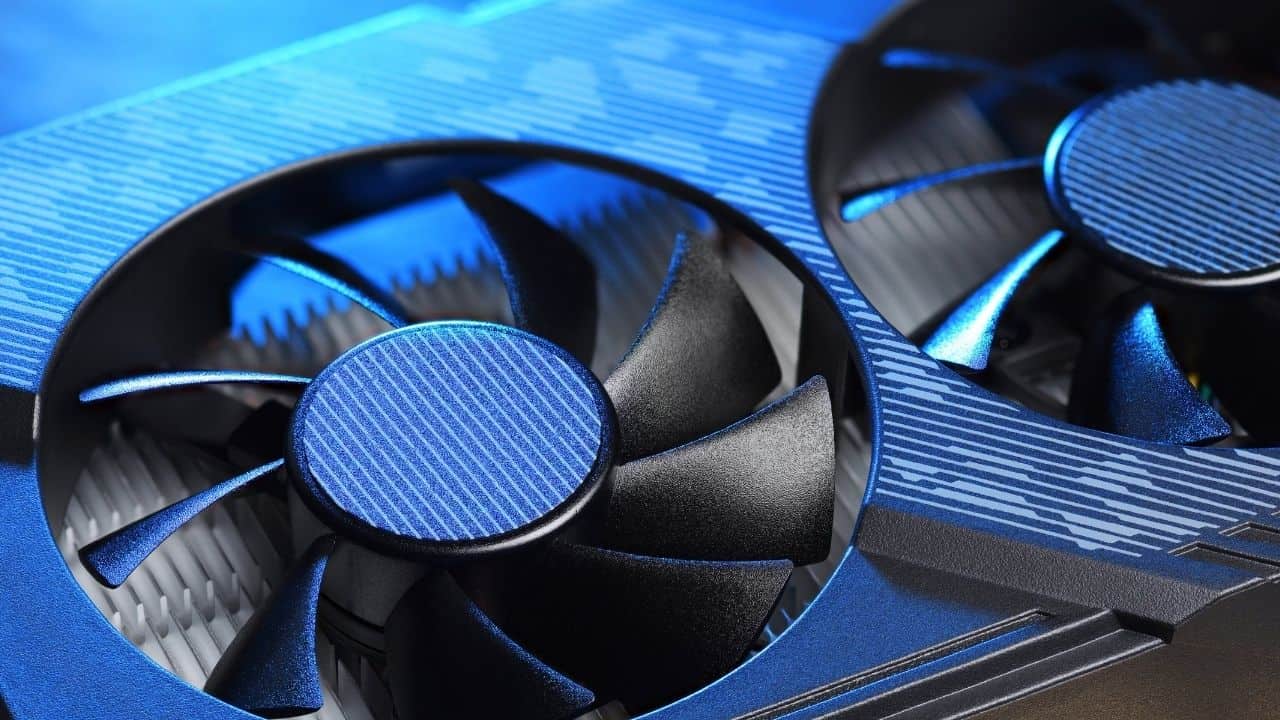
![Best CPU For Programming In 2022 [7 Picks For Every Budget] Best CPU For Programming In 2022 [7 Picks For Every Budget]](https://maximum-tech.net/wp-content/uploads/2022/02/best-cpu-for-programming-150x150.jpg)
![Best CPU for Minecraft In 2022 [7 Worthy Picks Reviewed] Best CPU for Minecraft In 2022 [7 Worthy Picks Reviewed]](https://maximum-tech.net/wp-content/uploads/2022/04/best-cpu-for-minecraft-150x150.jpg)
![Best Mousepad For High DPI [7 Amazing Picks Reviewed] Best Mousepad For High DPI [7 Amazing Picks Reviewed]](https://maximum-tech.net/wp-content/uploads/2022/02/best-mousepad-for-high-dpi-150x150.jpg)

![How To Change CPU Fan Speed Without Bios? [Easy Guide] How To Change CPU Fan Speed Without Bios? [Easy Guide]](https://maximum-tech.net/wp-content/uploads/2022/05/How-To-Change-CPU-Fan-Speed-Without-Bios-150x150.jpg)
![Does Overclocking GPU Increase FPS - Here's The Truth [2022] Does Overclocking GPU Increase FPS - Here's The Truth [2022]](https://maximum-tech.net/wp-content/uploads/2022/01/does-overclocking-gpu-increase-fps-150x150.jpg)