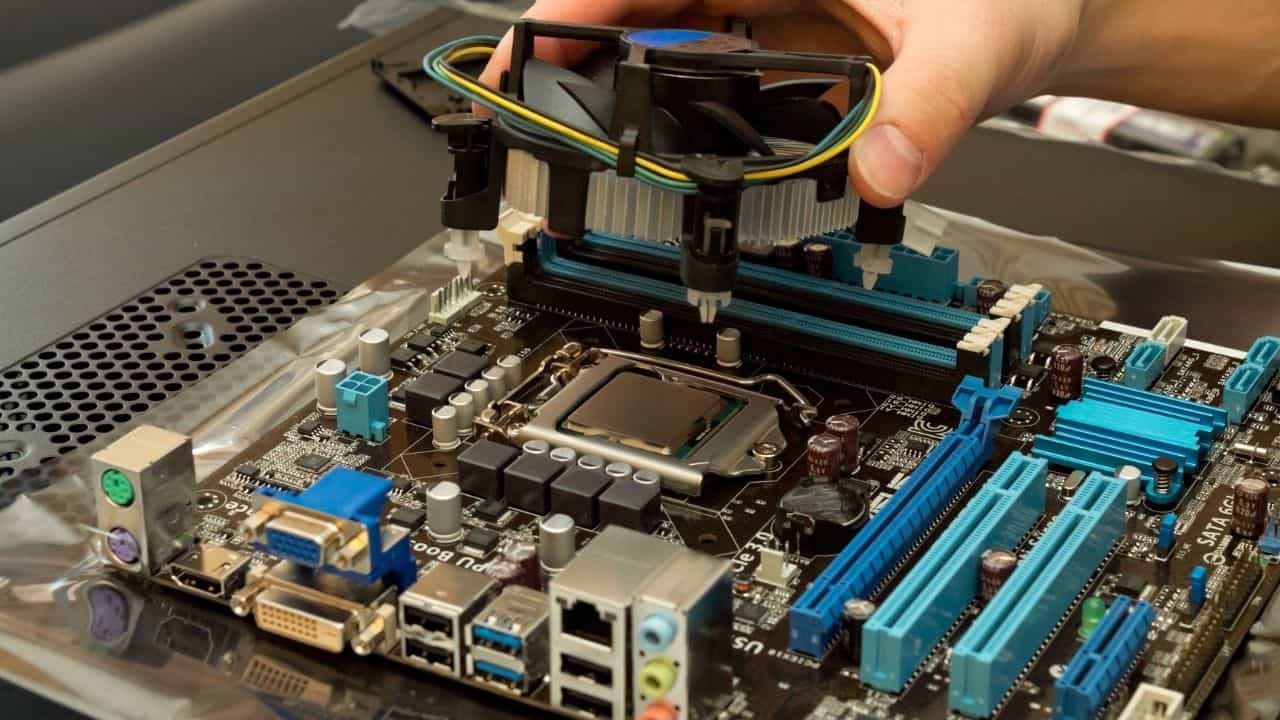- Front Case Fan Not Spinning: [3 Proven Fixes That Work - June 22, 2022
- Is 60 Degrees Celsius Hot For A CPU In 2022? [Must-Read] - June 7, 2022
- How To Handle CPU Temps Jumping: A Definitive Guide [2022] - June 2, 2022
Knowing how to clean your tempered glass pc is an art itself. But it is easier said than done. It is because you need to be very careful while cleaning your system, whether a laptop or a desktop PC.
The margin for error is so small due to delicate wires and circular boards that even a slight mistake can cost you a lot during the cleaning process.
With that said, you shouldn’t worry about anything at all because we’ve got your back. In this article, we’ll learn how to clean tempered glass PC the right way.
So without further ado, let’s get started.
Contents
Why Tempered Glass PC Requires Cleaning?
The main problem is that dust is everywhere. Unless you are living in a room with no air and vacuum only (which is a pretty impossible thing itself) you’ll have to deal with lots and lots of dust particles.
These dust particles can go inside your system’s casing and may cause a lot of damages. Although they may not seem very dangerous but in reality these tiny dust particles when combined together can cause complete chaos.
For example, these dust particles can clog your system’s cooling fan, which in turn will create a lot of heat inside your system. This rise in temperature can cause irreparable damage to your PC’s components including the motherboard.
Therefore, a tempered glass PC requires regular cleaning in order to keep working properly.
If you follow our guidelines, then it will be really easy for you to clean tempered glass PC without worrying about damaging anything while cleaning.
Things You’ll Need to Clean a Tempered Glass PC
Before we start the actual cleaning process here are some of the recommended tools you’ll need for cleaning your computer system.
- Tempered glass cleaner/Non-abrasive Glass cleaner: You can use Windex for this purpose.
- Cotton swabs or soft sponge (to clean the interior of your PC): This is necessary to remove dirt particles stuck onto your PC’s internal components.
- Rubber Gloves: Always prefer rubber gloves while cleaning a tempered glass computer as they are better in protecting you from harmful chemicals present in the tempered glass cleaner.
- Microfiber Cloth: A microfiber cloth is recommended to wipe the excess dust and grime from the computer’s casing.
- A blower fan: A blower fan is also recommended for removing the debris and dust present inside your PC.
If you have those stated items above then you can now proceed further with this article to learn how to clean tempered glass PC in a smart way.
How to Clean a Tempered Glass PC in 3 Easy Steps
As we said earlier, cleaning a tempered glass computer is not as easy as it seems. The reason is that you have to take care of every single part inside your PC and should avoid using any abrasive cleaners while cleaning.
If you are ready then here’s how to clean tempered glass inside without worrying about damaging your computer.
STEP 1: Perform a visual inspection of the PC
The first step is to take a visual examination of your tempered glass PC or laptop. In order for you to see every single part inside your system, it is recommended that you disassemble it as much as possible.
STEP 2: Clean the different components of your PC
After disassembling your tempered glass computer, you’ll now be able to access all the parts inside it. Therefore, begin cleaning each and every part using a soft sponge or cotton swab with some tempered glass cleaner.
You may have to apply a little bit more pressure while scrubbing the internal components of your tempered glass PC as they are quite fragile and you never know how easily they’ll break.
In order to clean the fan, use a blower fan and blow all the dirt off it while not applying any pressure at all.
To clean the keyboard, take a microfiber cloth and wipe it thoroughly with some tempered glass cleaner. Make sure you don’t put any pressure while cleaning so as to avoid breaking your keyboard keys.
Read also on how to clean brushed aluminum laptop in the right way.
Clean the screen of your tempered glass PC in the same way you clean your phone’s display. Take a microfiber cloth and wipe it with some tempered glass cleaner until your entire screen is completely cleaned.
After taking care of all the internal components, you can now move on to cleaning your PC casing and case fans.
This way you also learn how to clean pc side window
STEP 3: Apply some tempered glass cleaner on a microfiber cloth or sponge and clean the exterior of your tempered glass PC
The final step is to apply some tempered glass cleaner on a microfiber cloth or sponge and wipe it across the exterior of your tempered glass PC.
Make sure you don’t put too much force while wiping because you may break or damage the case. Remember that every single piece of your tempered glass computer is fragile and must be handled with care.
You can also clean the fan present on your PC’s case using a blower fan but make sure you don’t apply too much pressure while doing so.
Speaking of cooling fans, You can also check our guide on how to check psu temp.
And that’s how you clean your tempered glass PC and prevent it from getting dusty. It takes some time and patience to disassemble a tempered glass laptop but if you don’t want to spend money on repairing or reassembling one, then cleaning it correctly will be worth the while.
Also read – how to crimp wires without crimper
Frequently Asked Question
Is white tempered glass pc case more likely to get dirty
Yes, it is actually much easier for white glass cases or components to get dirty quickly than aluminum ones. This is because they are more likely to get smudges and fingerprints on them very easily.
However, it is very easy to clean the white tempered glass because you can simply wipe off the dirt from them with a damp cloth or use soapy water.
You do not have to worry about scratching your case because the coating on the surface of the glass case will prevent any scratches from happening.
Can you use Windex on PC glass?
Yes, you can. Windex is a very mild detergent that will not affect the quality of your PC glass so you can use it to remove any dirt from your PC’s glass components such as screen and case.
The only thing you have to remember while using Windex is that do not spray too much on these parts or else they will get cloudy.
Also, take care while holding your laptop because you do not want to accidentally drop any liquid on the PC’s parts.
Are scratches permanent on tempered glass pc?
Yes, they are. However, there is no need to worry about that because it will be very difficult for you to scratch tempered glass PC components even by using sandpaper.
If you do manage to scratch them then you can simply polish the surface with some fine-grit sandpaper or a polishing cloth and make the scratches vanish instantly.
Final Words
Being a PC user or a gamer you should know how to clean tempered glass pc. In this guide, we tried our best to make the cleaning process as simple as we could so that everyone can keep their systems clean.
Besides that, we have also mentioned the required tools for cleaning a pc along with all the necessary steps. Studies show that a system that stays clean from dust particles can last longer as compared to a dirty system.
It is because the dust particles clogging the computer parts may actually contribute to generating heat. It will result in reduced performance and efficiency of the system.


![Best CPU For Programming In 2022 [7 Picks For Every Budget] Best CPU For Programming In 2022 [7 Picks For Every Budget]](https://maximum-tech.net/wp-content/uploads/2022/02/best-cpu-for-programming-150x150.jpg)
![How To Change CPU Fan Speed Without Bios? [Easy Guide] How To Change CPU Fan Speed Without Bios? [Easy Guide]](https://maximum-tech.net/wp-content/uploads/2022/05/How-To-Change-CPU-Fan-Speed-Without-Bios-150x150.jpg)
![Best Mousepad For High DPI [7 Amazing Picks Reviewed] Best Mousepad For High DPI [7 Amazing Picks Reviewed]](https://maximum-tech.net/wp-content/uploads/2022/02/best-mousepad-for-high-dpi-150x150.jpg)
![How To Know If CPU Is Dead? [A Comprehensive Guide 2022] How To Know If CPU Is Dead? [A Comprehensive Guide 2022]](https://maximum-tech.net/wp-content/uploads/2022/04/How-To-Know-If-CPU-Is-Dead-150x150.jpg)