- Front Case Fan Not Spinning: [3 Proven Fixes That Work - June 22, 2022
- Is 60 Degrees Celsius Hot For A CPU In 2022? [Must-Read] - June 7, 2022
- How To Handle CPU Temps Jumping: A Definitive Guide [2022] - June 2, 2022
Does CPU upgrade require OS reinstall? No, in most cases. This is because swapping the CPU alone doesn’t affect software. It only affects the hardware configuration.
But the new CPU needs to be compatible with the motherboard and able to handle the tasks you intend to perform.
A computer’s operating system does need reinstalling in rare cases. This is usually when a CPU upgrade combines with an upgrade of other components.
An example would be a RAM upgrade, which can require an OS reinstall if the change crosses the 4GB threshold. Another example is when replacing the motherboard.
A significant hardware change like this can invalidate your operating system’s license.
We’ll explore the finer details in this article via important questions people ask. We’ll also look at some FAQs people seek answers to.
Contents
What Happens If You Upgrade CPU?
When you choose to upgrade your CPU, you’ll need to power down your computer. Then you’ll need to ensure you follow a proper process for detaching the old CPU and adding the new one.
This can be complex, involving thermal paste and precise maneuvers. But as long as you follow reliable instructions, it shouldn’t take long.
What Will Upgrading My CPU Do?
We’ve seen most people choose to upgrade their CPU for performance reasons. Common reasons are if their computer is obsolete or resource-intensive tasks become necessary.
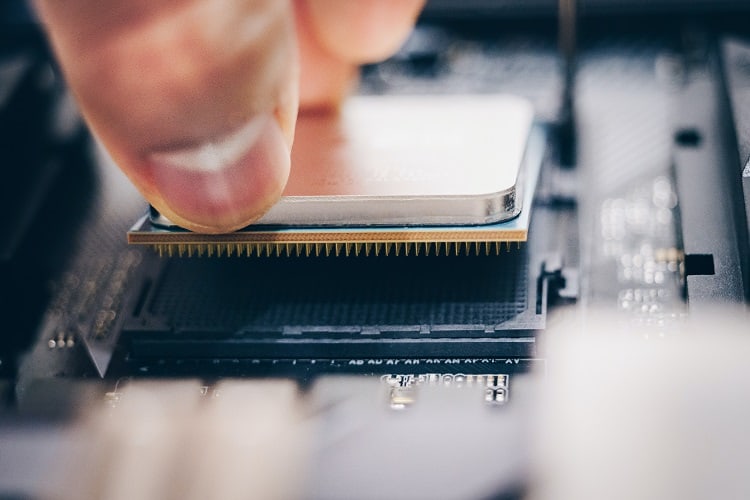
Examples include video editing and 3-D simulations.
The act of changing a CPU doesn’t have any negative consequences if it’s compatible with the motherboard.
As a related read, check out my article on the relation between CPU speed and download speed.
Does CPU Upgrade Require OS Reinstall?
I’ve found, in most cases, it doesn’t. The CPU installation takes place on the same motherboard. This is important because the operating system recognizes its license via the motherboard.
If large parts of your computer system change, it’s not the same system as before. But a CPU change is only minor because it’s a small component.
If you’re changing other components alongside the CPU, you might need to perform an OS reinstall. But for a CPU upgrade alone, it shouldn’t be necessary. Your operating system will work as before.
Will Changing The Processor Affect Windows?
It depends on what way you’re referring to. In our experience, we’ve seen performance increases from compatible CPU upgrades. Regarding Windows, this means a smoother and faster user experience.
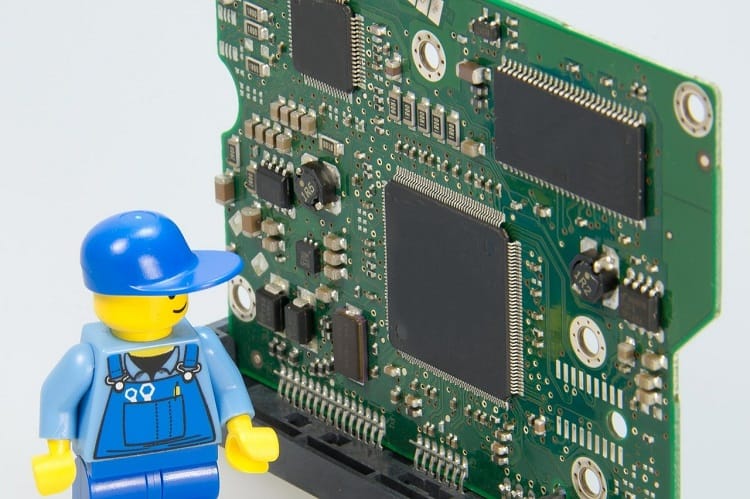
But if the CPU is incompatible or installed wrongly, there will be negative effects. Examples include freezes, crashes, and boot failure. Either way, altering the computer’s brain will affect how it functions.
Should You Reinstall Windows After Upgrading Your CPU?
Now you know the answer to ‘does CPU upgrade require OS reinstall?’ is a no, this is a more relevant question.
We’ve found the choice is down to the user in many circumstances. If the CPU upgrade is part of a system-wide upgrade, it’s a sensible choice to upgrade it.
Sometimes it’s necessary, like in the examples from our introduction. But if you’re only replacing the CPU, then we think it’s not worth the hassle of reinstalling your OS.
We found this video to help you avoid having to reinstall your OS.
How Often Should I Upgrade My CPU?
This depends on your plans for the future. If you’re a PC gamer who likes to play the latest games with cutting-edge visuals, we’d recommend yearly upgrades.
Computers become obsolete very quickly. Think back to the early 2000s, and you’ll see what we mean.
But if you only use your computer for leisure or work, a CPU upgrade will never be necessary. When your computer is too slow for everyday use, it will be worth buying a new one.
This is certainly the case if you’ve had it for longer than 3-5 years.
If I Upgrade My CPU Will Windows Boot Normally?
It should, yes. Microsoft Windows operating systems rely on your license key to prove activation status.
They also support a wide range of CPUs and other computer components. Normal booting should occur if your CPU is compatible with your motherboard.
Does Changing Motherboard Require OS Reinstall?
It’s more likely. This is because the motherboard is the foundation of your computer. It’s the circuitry upon which most components run. The ports, RAM, CPU, and graphics card all use it.
The PSU connects to it, and so do hard drives and optical drives. Because of this, Windows uses it to determine activation status for computers.
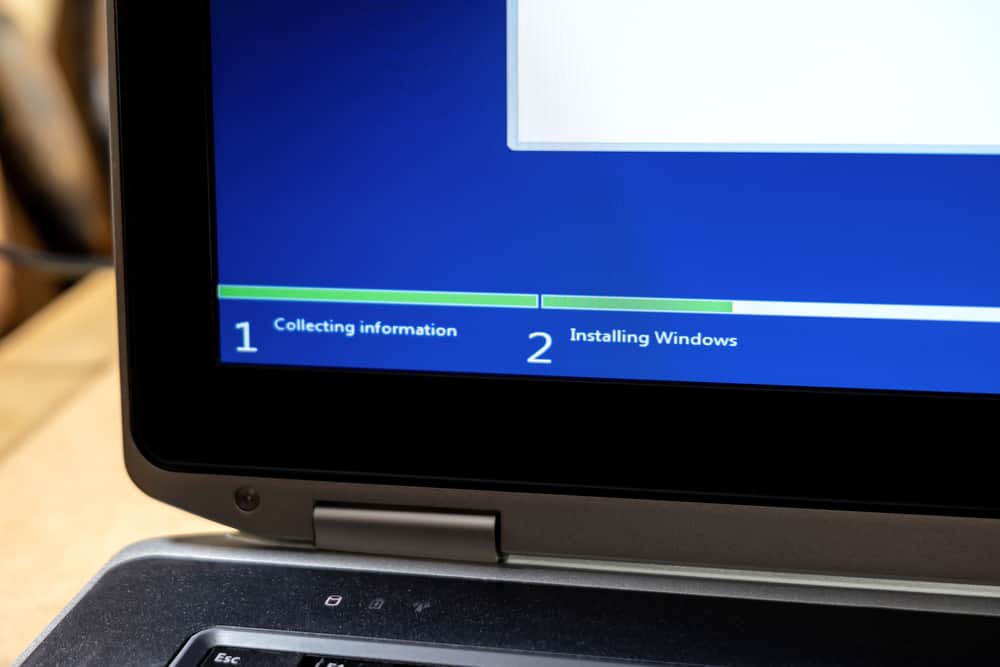
Many Microsoft Windows licenses depend on the motherboard they were first activated with.
If you have an OEM or volume license, you’ll find it difficult or impossible to transfer it to a new motherboard. If you have a retail license, you will find it much easier.
Can I Upgrade CPU Without Changing Motherboard?
Yes, you can. I know that as long as the new CPU is compatible with your motherboard, you won’t need to change it.
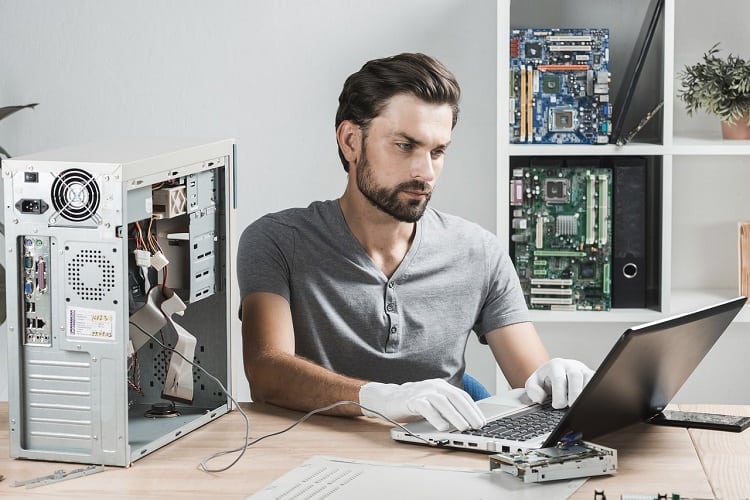
This is because compatible CPUs will fit into the socket on your motherboard and will have suitable pins.
In this case, you can install your new CPU and then turn your computer back on. You should have no problems as long as the CPU is the only component you were replacing.
When Do I Need To Reinstall Windows?
There are many circumstances where you’ll need to reinstall an operating system. We’ll stick to situations related to CPU upgrades.
If your CPU requires a new motherboard and you need to replace both, you may need to reinstall Windows.
If your CPU upgrade comes with a RAM or storage upgrade, reinstalling Windows may be essential. Replacing the system hard drive means the new one will need an operating system installed on it.
You won’t be able to transfer your operating system from the existing hard drive.
Replacing the RAM can change the computer’s architecture from 32-bit to 64-bit. This requires an OS reinstall because 32-bit operating systems only support 4GB of RAM.

FAQs
Do You Need To Reinstall Windows After Replacing Motherboard And CPU?
If you’ve replaced both of these components, the need to reinstall Windows increases. But it won’t be necessary if you have a retail license of a Windows operating system. If there are any issues, you may need to declare that you’ve recently changed your hardware.
How Do I Know If I Need A New CPU?
One of the main indicators that your CPU needs replacing is that CPU utilization is above 90% most of the time. This means it’s not functioning effectively or is no longer suitable.
If your computer doesn’t complete the boot sequence or crashes randomly, these are signs of CPU failure.
How Do You Upgrade The CPU Without Reinstalling Windows 10?
To minimize the chances of an OS reinstall, ensure the CPU is the only component you change. You should also check that it’s compatible with your motherboard. The sophistication of Windows 10 means it often handles these changes without difficulty.
Is A Processor Upgrade My Best Choice?
Only if the processor upgrade is significant. An example is if you’re changing from an Intel Core i3 processor to an Intel Core i5 processor.
But the more significant the power difference, the more likely your motherboard will need changing. I recommend checking your motherboard specifications before making any decisions.

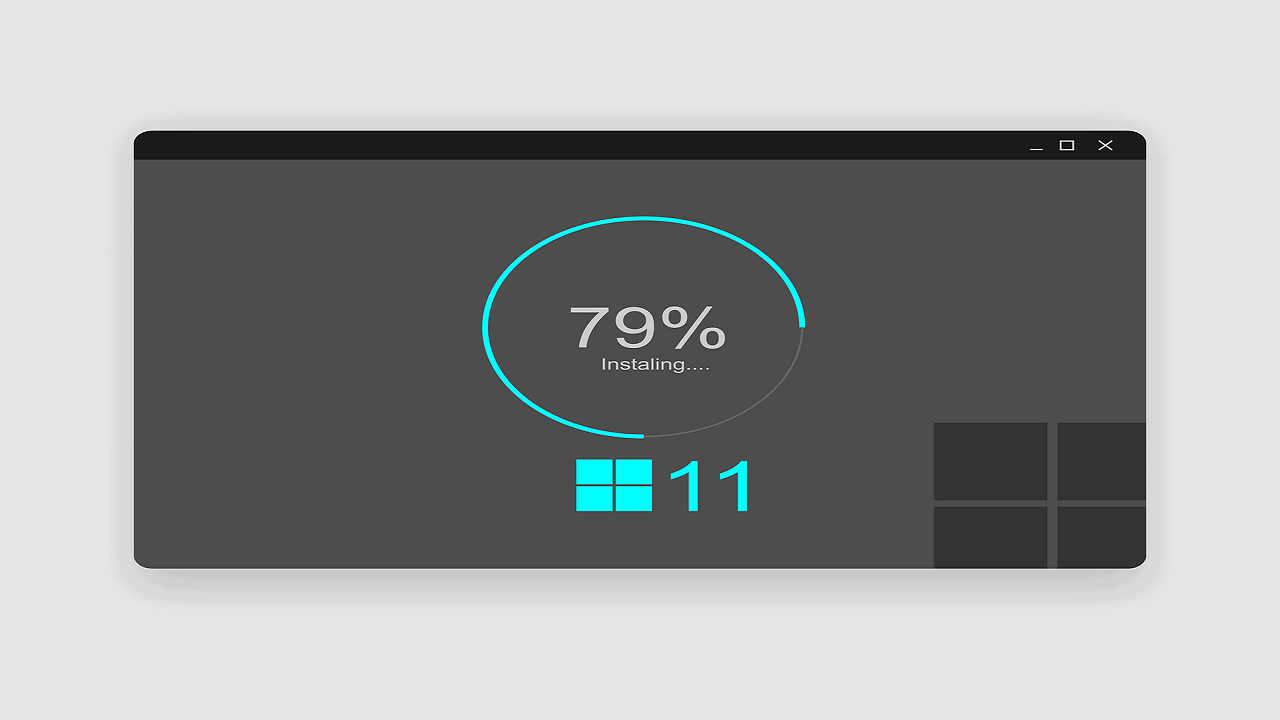
![Does CPU Matter For Streaming In 2022? [A Definitive Guide] Does CPU Matter For Streaming In 2022? [A Definitive Guide]](https://maximum-tech.net/wp-content/uploads/2022/05/Does-CPU-Matter-For-Streaming-150x150.jpg)
![How To Know If CPU Is Dead? [A Comprehensive Guide 2022] How To Know If CPU Is Dead? [A Comprehensive Guide 2022]](https://maximum-tech.net/wp-content/uploads/2022/04/How-To-Know-If-CPU-Is-Dead-150x150.jpg)
![Is Fortnite CPU Or GPU Heavy In 2022? [A Definitive Guide] Is Fortnite CPU Or GPU Heavy In 2022? [A Definitive Guide]](https://maximum-tech.net/wp-content/uploads/2022/05/Is-Fortnite-CPU-Or-GPU-Heavy-150x150.jpg)
![Does CPU Affect Download Speed for PCs? [2022 Full Guide] Does CPU Affect Download Speed for PCs? [2022 Full Guide]](https://maximum-tech.net/wp-content/uploads/2022/05/Does-CPU-Affect-Download-Speed-for-PCs-150x150.jpg)
![Does CPU Affect FPS And How? A Complete Guide [2022] Does CPU Affect FPS And How? A Complete Guide [2022]](https://maximum-tech.net/wp-content/uploads/2022/03/Does-CPU-Affect-FPS-And-How-150x150.jpg)
![Sys fan vs CPU fan: What's The Difference? [2022 Full Guide] Sys fan vs CPU fan: What's The Difference? [2022 Full Guide]](https://maximum-tech.net/wp-content/uploads/2022/04/Sys-fan-vs-CPU-fan-Whats-The-Difference-150x150.jpg)