- Front Case Fan Not Spinning: [3 Proven Fixes That Work - June 22, 2022
- Is 60 Degrees Celsius Hot For A CPU In 2022? [Must-Read] - June 7, 2022
- How To Handle CPU Temps Jumping: A Definitive Guide [2022] - June 2, 2022
Does CPU affect FPS? Yes, it most certainly does. Its effect on the FPS or Frames Per Second depends on the hardware rendering those graphics. The piece of hardware responsible for this is the GPU.
It renders the lights, shadows, shapes, and special effects in video games such as Minecraft (Read “Is Minecraft CPU or GPU Intensive?”). But for it to do this, it has to receive instructions. It gets these from the CPU.
This means, no matter how fast the GPU is, the CPU needs to process instructions fast enough for the GPU to do its work. If it fails to do this, it will slow down the GPU. This will decrease the FPS of your video game.
We’ll cover extra details in the rest of this article. This will include many of the questions that consumers are asking. We’ll also cover FAQs at the end to ensure you know all you need to.
Here we go!
Contents
What Is The FPS Rate?
FPS stands for frames per second, and it determines how quickly images get shown on a computer screen.
We’ve found the best analogy is to compare it to the pages of a book. You can flick through the pages at different speeds. This is what FPS means on your computer screen.
Most games are not playable below 30 FPS, and the ideal number is 60 FPS. Your CPU can influence the final number, which we’ll cover below.
Can Your CPU Affect FPS Rate?
Yes, it can. The CPU is the computer’s brain. It’s responsible for all the instructions that need processing.

Billions of CPU cycles occur every second, and a tiny sliver of them will relate to the FPS rate. In this way, the CPU can affect the FPS.
But it’s essential to clarify most of the work gets done by the GPU. It handles graphics rendering, but still awaits instructions from the CPU.
By the way, check out my interesting take on “Is CPU Important For Rendering“.
Will The CPU Affect FPS?
I think it’s guaranteed that your CPU will affect the FPS, but only in certain circumstances. If your CPU is modern and powerful, there will be no bottlenecks or delays for the GPU.
This means no impact on the FPS. But if it’s too slow, it will cause problems for the GPU. I discuss this in more details with some examples in my article that reveals the best CPU for Minecraft.
How Does CPU Affect FPS?
Does CPU affect FPS? Every operation inside a computer system involves the CPU. It’s the processor of all instructions and ensures they reach the right destinations. It also handles calculations.
When a CPU is too slow to do these tasks at optimal speeds, it can impact the FPS rate in video games. Game screens are fluid and ever-changing.
For the GPU to render each new image, the CPU needs to process the relevant instructions and calculations fast enough.
Too slow, and the FPS will decrease because the rendering of new images gets delayed.
As a suggested read, don’t miss “Does CPU Affect Download Speed“.
Does GPU Or CPU Affect FPS?
We’ve seen this question online, and it’s misguided. Both of these components impact the FPS. Video games wouldn’t run without a suitable graphics card. Your computer wouldn’t operate without a CPU.
But in most cases, it will be the GPU that affects the FPS. If the FPS slows down, check the system status.
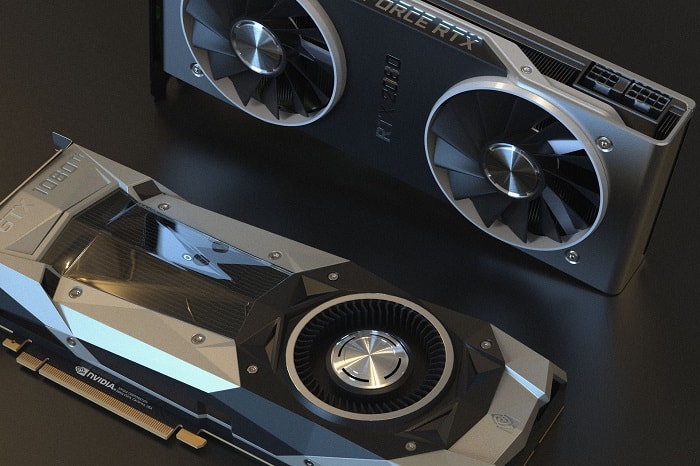
If your CPU is not in heavy use, your game is probably too advanced for your GPU. For more information, we found this insightful article about FPS. You’d also want to check my popular article on “How To Know If CPU Is Dead“.
How To Balance Budget Between GPU And CPU?
You should look at which component has the best potential for upgrading. It could be that your CPU is as modern as the motherboard supports.
Alternatively, it might be that a faster GPU would only be beneficial with added RAM. Once you know the answer, you can choose where to spend your money.
Why You Should Not Overspend On CPU?
The CPU is an important component in your computer, but it’s not the only one. It also won’t work well if other components are much older or slower.
We believe the best approach is to split your budget across various components. In addition, you can see some budget CPUs here.
How To Not Overspend On A CPU?
Avoid spending too much money on a CPU by only picking one compatible with your motherboard. Then research and find the prices of each relevant CPU.
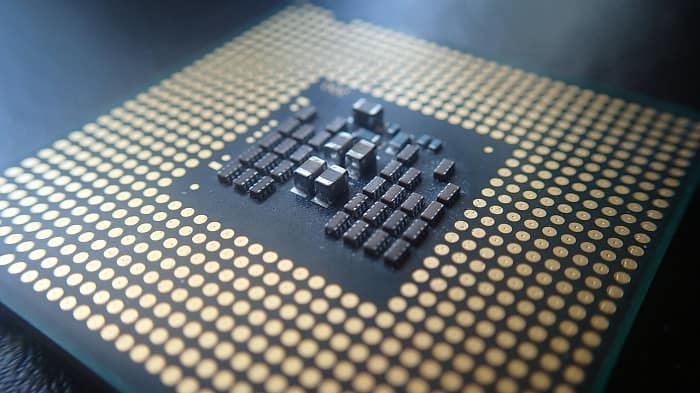
You can then pick one closest to your needs and budget.
Can A Bad CPU Cause Low FPS?
Definitely. I’ve seen a range of older computers attempt to run modern games.
The CPU is too slow to process instructions and calculations at the speeds required.
This means the GPU cannot render graphics smoothly. When this happens, the FPS slows down and the game becomes choppy and challenging to play.
Does CPU Increase FPS?
If your GPU and CPU are well-balanced, the CPU shouldn’t increase the FPS. It only serves a background role regarding instruction processing. It can’t improve the power of the GPU itself.
If you are unhappy with the FPS, it could be time to replace the GPU and see if that fixes the problem. We recommend replacing the GPU first, as a CPU upgrade is more complicated.
Will A New CPU Increase FPS?
If you have a bad CPU, buying a new one is a handy way to increase FPS. You’ll need to ensure it’s compatible with your motherboard and is faster than your old CPU.
Assuming it is, you’ll enjoy an increased FPS if your computer monitor can handle it.
If your FPS rate is at 60, then in most cases, it can’t increase beyond this. But if you have an advanced monitor for competitive gaming, you may be able to reach 120 FPS.
Higher FPS rates are generally worth aiming for, and here’s a video explaining why.
Will Upgrading Your CPU Increase FPS?
Upgrading the CPU will lead to a better FPS. But this is only if the graphics card is not already reaching its highest potential. If it is, a CPU upgrade will do little.
Does CPU Affect FPS?
If the CPU is too slow, it’s guaranteed to worsen your FPS. If it’s faster than your GPU, you won’t notice any improvements. Nevertheless, old games such as Dota 2 don’t require modern CPUs.
Can CPU Temperature Affect FPS?
Yes, it can. We’ll cover overheating in more detail later, but temperature is essential. This is why CPUs have heatsinks and cooling fans.
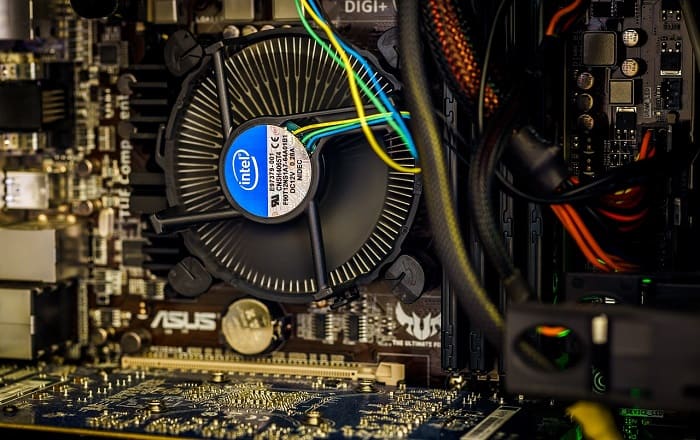
Heat is fine for a CPU, but only within specific tolerances. If your CPU falls outside of these, it will perform worse and decrease your FPS.
How Do I Choose A Good CPU For My FPS?
I’ve found four factors that influence this. These are the GPU, the monitor, your intended usage, and the budget.
Your GPU should be powerful enough for what you want to do. Your monitor should have a refresh rate suitable for high FPS rates.
If you’re using your computer for gaming, 3-D simulations, or video editing, your CPU will need to be very fast. Finally, high-end CPUs cost a lot, so you might need to spend more than expected.

FAQs
How Does CPU Affect Gaming Experience?
The CPU performs many tasks that video games require. They process relevant instructions, but also perform calculations. This matters most in complex video games, which include most modern ones. An example I can give is NPCs. Most games feature NPCs or Non-Playable Characters.
The CPU manages the presence and activities of all NPCs present in the currently loaded part of a game. If it lacks speed, you’ll experience lagging and sometimes glitches in-game.
Why CPU Impacts FPS In Games?
CPUs impact FPS in games because they’re responsible for handling instructions and processing calculations. If the GPU’s normal operations get delayed via the CPU, this translates into a reduced FPS for the game.
We think it’s best to replace your computer most of the time rather than attempt to upgrade the CPU.
Does An Overheating CPU Affect FPS In Games?
Yes, it does. Any CPU that overheats has been overloaded for long periods. This means it lacks the power to handle all the demands placed on it. This could be because of a glitch within an application or because the CPU is too old.
When a CPU overheats while gaming, you’ll notice performance decreases rapidly. This won’t change until the load placed on the CPU gets reduced.
How Many FPS Do You Need?
Most gamers recommend an average of 60 FPS to play games smoothly. Any higher, and you’ll likely need a specialist monitor. Any lower, and you’ll notice the game renders slower and won’t feel smooth.
How Does High FPS Affect Your Gameplay?
High FPS rates will ensure your game operates swiftly and smoothly. This means when playing the game, it will be more responsive. Actions you perform with the keyboard and mouse will translate into results on-screen at a faster pace.
120 FPS VS 60 FPS: Which One Is Better For Gaming?
120 FPS is better for gaming because it delivers smoother visuals. But you’ll need a monitor and GPU to support these FPS rates. That means a monitor with a refresh rate greater than 120Hz and a cutting-edge GPU.


![Does CPU Matter For Streaming In 2022? [A Definitive Guide] Does CPU Matter For Streaming In 2022? [A Definitive Guide]](https://maximum-tech.net/wp-content/uploads/2022/05/Does-CPU-Matter-For-Streaming-150x150.jpg)
![Is Fortnite CPU Or GPU Heavy In 2022? [A Definitive Guide] Is Fortnite CPU Or GPU Heavy In 2022? [A Definitive Guide]](https://maximum-tech.net/wp-content/uploads/2022/05/Is-Fortnite-CPU-Or-GPU-Heavy-150x150.jpg)
![Best CPU for Minecraft In 2022 [7 Worthy Picks Reviewed] Best CPU for Minecraft In 2022 [7 Worthy Picks Reviewed]](https://maximum-tech.net/wp-content/uploads/2022/04/best-cpu-for-minecraft-150x150.jpg)
![Is Minecraft CPU Or GPU Intensive - A Surprising Answer [2022] Is Minecraft CPU Or GPU Intensive - A Surprising Answer [2022]](https://maximum-tech.net/wp-content/uploads/2022/04/Will-Minecraft-Run-Without-A-GPU-150x150.jpg)
![7 Best CPU Under 0 - A Complete Buyer's Guide [2022] 7 Best CPU Under 0 - A Complete Buyer's Guide [2022]](https://maximum-tech.net/wp-content/uploads/2022/01/best-cpu-under-200-150x150.jpg)
![Best CPU For GTX 1660 Super - An Expert Buyer's Guide [2022] Best CPU For GTX 1660 Super - An Expert Buyer's Guide [2022]](https://maximum-tech.net/wp-content/uploads/2022/02/best-cpu-for-gtx-1660-super-150x150.jpg)