- Front Case Fan Not Spinning: [3 Proven Fixes That Work - June 22, 2022
- Is 60 Degrees Celsius Hot For A CPU In 2022? [Must-Read] - June 7, 2022
- How To Handle CPU Temps Jumping: A Definitive Guide [2022] - June 2, 2022
Can RAM break a motherboard? Yes, it can. It’s unlikely to fail and even more unlikely to break your motherboard.
But it can and does happen, especially if the RAM gets too hot. In those situations, the motherboard’s circuitry can overheat and stop working.
With memory problems, your everyday computer use will be severely affected. You won’t be able to browse the web, send emails, or do your work.
That’s why it’s vital to know whether you’re in a risky situation with your RAM.
Many modern computers have safety shut-offs that power them down when they overheat. But that doesn’t help you protect your work or use the computer properly.
Instead, it’s essential to be knowledgeable, so you can fix your RAM fast if problems arise.
So we’ve written this article to help inform you about the consequences when RAM fails and what you can do about it. That way you can avoid a potentially nasty situation.
Contents
Can RAM Be Easily Damaged?
Yes, it can. Especially when you’re handling it. The chips on the side are fragile, and the gold connector along the base can sustain damage from skin oils.
If you twist the RAM as you insert it, you can break the solder joints.
RAM can also suffer from overheating, leading to its components burning out. I’ve seen this happening to Oloy RAM. And that can affect the motherboard socket too.
How Do I Know If My RAM Is Faulty?
If your computer is working, and you use Windows, you can run the Windows Memory Diagnostic Tool. You can also use a program like Memtest86.
See the video below:
If there are any issues, then you’ll need to replace the RAM before it makes your computer unusable. If there is any damage to the motherboard, that’s another sign the RAM it’s faulty.
On a side note, do check out our guide on the best compatible RAM for Ryzen 7 5800x.
What Can Be Done To Avoid Damaging A RAM Slot?
Ensuring your motherboard’s voltage settings are correct is essential. It ensures components work properly.
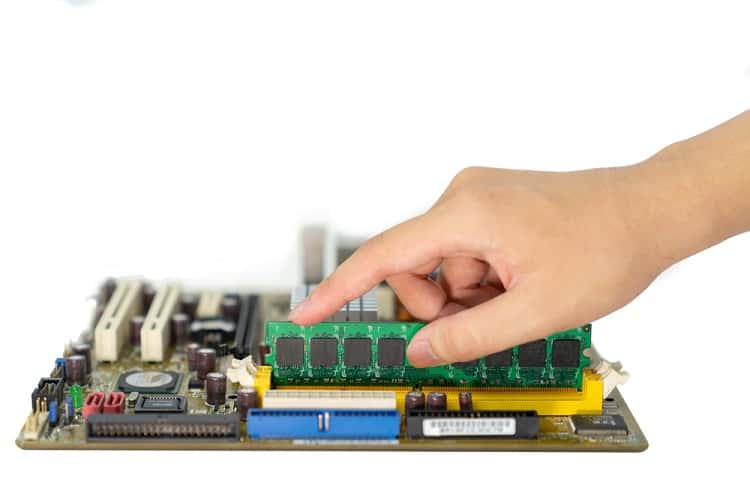
Adding memory heatsinks can help prevent RAM overheating during intensive use, too. But we’ve seen that RAM is the least likely component to suffer from a mechanical or electrical failure.
Can You Repair Damaged RAM?
Can RAM break a motherboard begs the question of what to do with a damaged RAM stick. Generally, you can’t repair it.
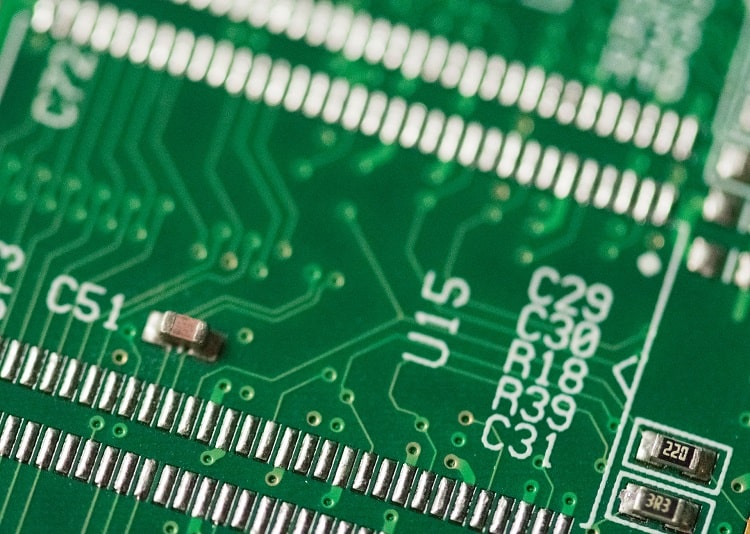
The components are too intricate to repair. I recommend you buy a new stick of RAM instead. And know the difference between RAM SS and RAM DS.
But if you’re still in the warranty period with your computer, you should be able to get a replacement.
Depending on the damage, some manufacturers may be able to repair the RAM at a service center.
Some people say you can bake RAM in an oven to fuse the soldering and circuitry, but I don’t recommend trying this.
Check out my article on CL18 VS CL16 RAM for more related info.
What Can I Do With Broken RAM?
If you have a broken stick of RAM and want to make the best use of it, we suggest recycling it. Broken RAM is difficult to fix, and amateur methods online often aren’t worth following.
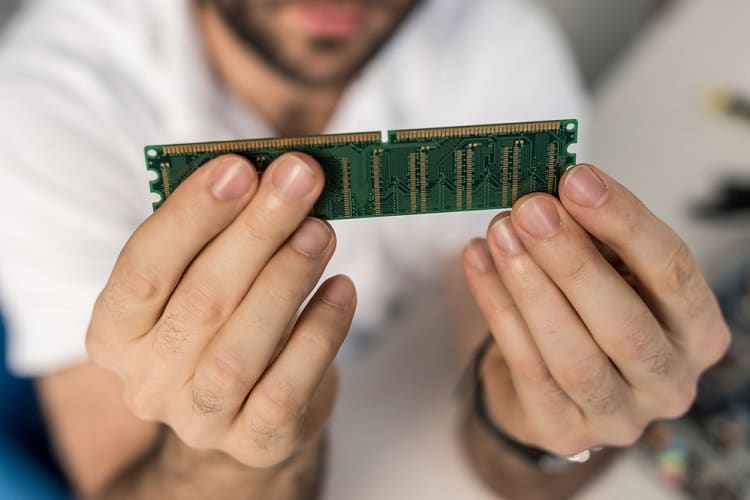
If your manufacturer asks for it, so they can examine it and attempt a repair, it’s a good idea to see if they can get it working again. But it’s more likely you’ll need a replacement.
Do Motherboards Break Easily?
Motherboards are typically made from laminated fiberglass. That makes them difficult to break. What breaks a motherboard is when the components attached to it become faulty.
They can short-circuit or burn the motherboard. RAM can break the motherboard too, but it’s very rare.
What Causes A Motherboard To Fry?
When looking at fried motherboards, we’ve found many reasons responsible for causing problems. Some of them are power surges, poor ventilation, short circuits, and incompatible components.
Static electricity is also a significant cause, as motherboard components are sensitive. That includes RAM.
How Do I Know If My Motherboard Is Damaged?
We think the best way to learn if your motherboard has damage is to use your computer. If it doesn’t work correctly, and there’s no apparent reason, it’s possibly the motherboard.

Examples of common problems caused by a broken motherboard include the Blue Screen of Death and overheating. Burnt transistors and chipped circuits are big warning signs too.
Can A Damaged Motherboard Still Work?
If you can use your computer, that’s a sign the motherboard is still working. If it had failed, critical components wouldn’t have any power.
But any issues with your motherboard can become more severe over time.
We recommend having it sent away to the manufacturer if possible. That way, you can repair or replace it so that it doesn’t suddenly fail during important work.
Can The Motherboard Cause RAM Errors?
Yes, in some circumstances. If the RAM is incorrectly inserted into the slots, there is an increased chance of damage.
That can affect both the RAM and motherboard. But the overall risk is still minimal, and the most likely outcome is that your computer won’t boot.
How Do I Know If I Have Bad RAM Or Motherboard?
You can take a few steps to tell the difference between broken RAM and a broken motherboard.
I recommend performing a memory test and a physical inspection of the motherboard. These are the quickest and easiest options.
If neither helps, you’ll need to test different RAM sticks compatible with your motherboard. If that doesn’t work either, you’ll need to get your motherboard looked at by a professional.
Can RAM Break A Motherboard If It’s Faulty?
If your RAM overheats and there is no safety mechanism, it can burn your motherboard. But this has a higher risk of occurring on older computers with fewer safety features.
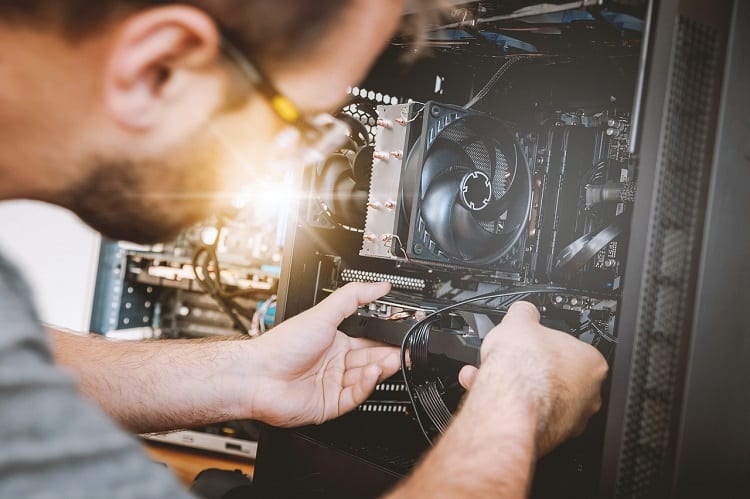
The heat would have to be intense and lasting for the motherboard to break. The RAM slot also grants some slight protection to the surrounding circuitry.
But to answer the question, there is a chance RAM could break your motherboard.
FAQs
Can Faulty RAM Cause No Display?
Yes. Fully-functioning RAM is essential for a computer to work correctly. Even if your monitor connects, and all the other components work, no RAM means no display. That’s because the computer cannot boot without RAM. That’s one reason it’s tough to tell whether it’s the RAM or the motherboard that’s broken.
What Happens When RAM Fails?
If your computer has memory problems, you’ll notice several patterns. It will randomly restart, and start fast but slow down rapidly.
But if the memory burns out or simply stops working, your computer will suddenly stop booting. You’ll have to repair or replace the RAM with a suitable alternative.
Can RAM Break A PC?
Yes, but not in the way you might think. We’ve covered the slight chance of overheating, which can damage the motherboard.
But the wrong RAM installed into a computer can stop it from working altogether. It simply won’t recognize the RAM stick. Continuing to use faulty RAM that only causes a few problems can eventually break a PC too.
How Much RAM Can Your Motherboard Handle?
Most motherboards made post-2007 can handle 16 GB of RAM or more. But it’s worth checking the specifications directly. That way, you can see how much you can insert. Generally, there will be a maximum capacity per slot on the motherboard.

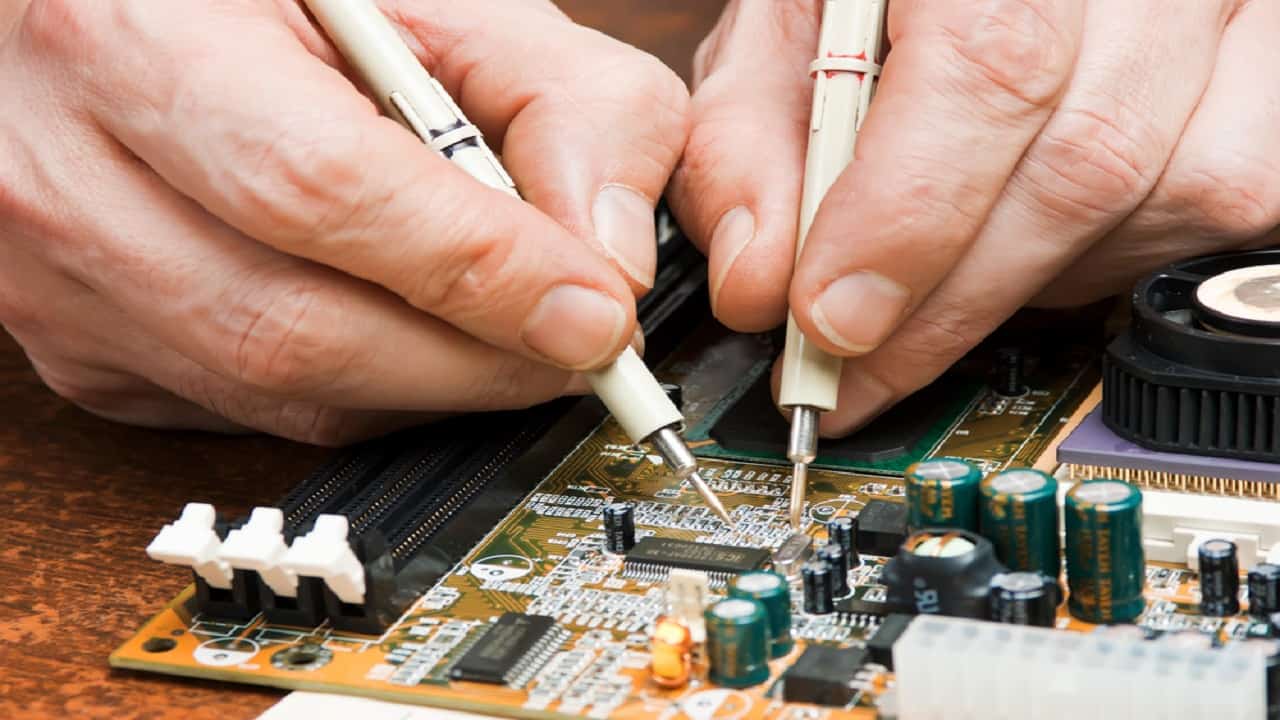
![How To Change CPU Fan Speed Without Bios? [Easy Guide] How To Change CPU Fan Speed Without Bios? [Easy Guide]](https://maximum-tech.net/wp-content/uploads/2022/05/How-To-Change-CPU-Fan-Speed-Without-Bios-150x150.jpg)
![How To Know If CPU Is Dead? [A Comprehensive Guide 2022] How To Know If CPU Is Dead? [A Comprehensive Guide 2022]](https://maximum-tech.net/wp-content/uploads/2022/04/How-To-Know-If-CPU-Is-Dead-150x150.jpg)
![Best CPU For Programming In 2022 [7 Picks For Every Budget] Best CPU For Programming In 2022 [7 Picks For Every Budget]](https://maximum-tech.net/wp-content/uploads/2022/02/best-cpu-for-programming-150x150.jpg)
![Best CPU for Minecraft In 2022 [7 Worthy Picks Reviewed] Best CPU for Minecraft In 2022 [7 Worthy Picks Reviewed]](https://maximum-tech.net/wp-content/uploads/2022/04/best-cpu-for-minecraft-150x150.jpg)
![CL16 vs CL18 for RAM - A Detailed Comparison [2022 Guide] CL16 vs CL18 for RAM - A Detailed Comparison [2022 Guide]](https://maximum-tech.net/wp-content/uploads/2022/04/CL16-vs-CL18-for-RAM-150x150.jpg)
![Best Mousepad For High DPI [7 Amazing Picks Reviewed] Best Mousepad For High DPI [7 Amazing Picks Reviewed]](https://maximum-tech.net/wp-content/uploads/2022/02/best-mousepad-for-high-dpi-150x150.jpg)