- Front Case Fan Not Spinning: [3 Proven Fixes That Work - June 22, 2022
- Is 60 Degrees Celsius Hot For A CPU In 2022? [Must-Read] - June 7, 2022
- How To Handle CPU Temps Jumping: A Definitive Guide [2022] - June 2, 2022
As a dedicated user, you would always be thinking of ways to boost the performance of your system. And when it comes to this, one of the aspects includes enhancing the memory of the system.
If you go by theory, then playing with several factors like maximum supported RAM, motherboard limit, and others would help out in achieving the maximum possible speed. However, the reality is far from different, and rather, these factors pose limitations on the upgrade.
Now if you ask why would RAM even matter, it is because the unit helps your processor is running the OS, various other operations, and functions that keep your system running. To further tap its power as a processing unit, you should be careful while placing the upgrade.
In our topic for the day, we would be covering majorly on Motherboard-RAM frequency compatibility and answer your biggest question- Can I use 1600 RAM on a 1333 MHz board without any problem?
Contents
The Motherboard-RAM Frequency Compatibility: Explained
Motherboard-RAM frequency compatibility is the phenomenon where both of the values resonate or match to provide optimal system performance.
This is one of the factors that can help you in maximizing the capability of your PC and getting adjustable with flexible clock speeds.
As a thumb rule, your RAM’s working frequency cannot exceed that of the motherboard, else it would be deemed as incompatible with that particular hardware. One of the methods of checking the RAM properties is Task Manager🡪 Performance🡪Memory Row.
The details mentioned in it show the limits of your RAM, available slots, clock speed at which it is running currently, and many more.
What Does Motherboard Frequency Mean?
Motherboard frequency refers to the base value at which the system runs for synchronizing the core operations. It is arranged in the form of an external clock that determines the operational speed and in turn the running frequency.
You can imagine a motherboard running as a pulse that alternates between high and low voltages. The frequency is calculated as the number of times per second the pulse cycles. With the help of an internal core multiplier, the value is heightened and your system starts running properly.
If you would like to know further, one of the phenomena that are under motherboard frequency is overclocking. With this, you can alter the frequency to match your performance levels and also ensure that the overclocked values do not affect your sensitive components.
What Does RAM Frequency Mean?
RAM frequency is also important for considering high-performance activities like gaming. It refers to the number of commands that can be processed per second and is measured in terms of MHz.
RAM frequency is determined by the DDR version mentioned in its model. For example, a RAM of DDR4-2400 and 8GB RAM runs at 2400 MHz. Now, when it comes to the impact on performance, the following points would clarify:
- The timings impact the FPS of a majority of the games in an exponential relation. So, you may expect some decent in-game performance with the boosting frequency.
- The speed of I/O processing also gets affected due to the frequency values, and the higher number can help in faster response to user commands.
However, just to clarify, when it comes to gaming, the GPU RAM plays an important role and not the system RAM.
Increasing system RAM frequency may not always be that helpful from a gamer’s POV.
Understanding The Compatibility
As the bottom line suggests, you can use a RAM frequency that is equal to or lesser than the value of your motherboard. This will ensure a hassle-free operation. However, vice-versa is not possible.
For example, if you go for a lower frequency motherboard, then there are high chances of the same running at extremely low speed.
Also, the pin configuration of the RAM is important as they help in setting the connection with their respective slots in the motherboard.
Based on this analogy, the next section would answer your question in detail- Can I use 1333 and 1600 RAM together?
Reasons Why You Can Use 1600 MHz RAM in 1333 MHz Board
That being said, if you try using a higher frequency RAM inside of a lower frequency Motherboard, the former would work only till the maximum defined frequency of the motherboard. For example, 1600 MHz RAM will work only up to 1333 MHz in the motherboard.
The following reasons can justify how would this system work:
If the slot of your 1333 MHz motherboard matches the pin configuration defined in the 1600 MHz RAM, it would fit easily and start working as per the defined logic. The speed will step down and would start working as per the lower limit.
But, here’s a catch- not all RAMs are designed to allow lowering the speed as per the slot. In this case of the 1333 MHz motherboard vs the 1600 MHz RAM difference, if your RAM manufacturer has not defined it in the specifications sheet, it would not work (despite perfect fit within the board slot). Keep it as a pivotal checkpoint.
The recent models of motherboards (AMD and Intel for example) have integrated memory controller that has been proved out for efficient functioning at 1333 MHz. This property has been a boon and can allow even a 1600 MHz RAM stick to work within the slot.
Just the speed would be limited to the maximum value set in the motherboard. BIOS would work on the automatic mode, and even overclocking the system would not be that of a big impact on the RAM speed.
The RAM manufacturers also make the job easy by suggesting compatible motherboards. Thus, it can also justify the usage of 1600 MHz RAM within a 1333 MHz board.
One thing that needs to be clarified to our readers is that enhancing system RAM speed would not affect the performance of the system much, especially in heavy applications like gaming. In that case, everything boils down to the GPU RAM.
This analogy can also be extended to the possibility of using 800 MHz and 1600 MHz RAM together. Yes, you can use both of the sticks together as long as:
- The pin configuration matches the slot and gives a proper fit to the stick. This will ensure that the connection is intact and would aid in the logical sequencing of the activities.
- The maximum supporting limit of RAM is not exceeded in the board. For example, if your board is designed to handle a maximum of 16 GB RAM, your combined value for RAM must not exceed the upper limit.
- The sticks would perform as per the lowest speed in the group. In this case, they can be stretched to match the maximum speed corresponding to 800 MHz.
Do not confuse this setup working on the same lines of dual-channel architecture. Dual-channel can work only when the frequencies and capacities of both of the RAM sticks are the same.
Is 1600 MHz RAM an Overkill for a 1333 MHz Board?
Well, there has not been any proven record to date that suggests any board getting overkilled by a higher frequency of RAM.
One of the primary reasons for it is the multi-level division of internal caches that allows faster processing without causing any hurdle on the performance.
Faster RAM would hardly cause any impact on the speed. The following points would further add upon the answer to the question:
- There is no direct impact of system RAM speed upon high-performance activities, like gaming. The major impact is caused only by GPU.
- Similarly, there is no direct impact of RAM speed on the FPS of any game. It is dependent on the graphics settings, as well as the fact that your system is not caching between hard drive and RAM.
- With many of the modern-day CPUs having IMC that are set to work upon 1333 MHz, you would face no major challenges even if you go one step beyond this. Ultimately, the clock speed would be set as per 1333 MHz.
- Going by a higher frequency of RAM is again not going to create much of an impact. Studies hardly show a performance difference of 3% between the higher and lower values.
Therefore, unless you are using a very old model, you would not see any major impact or bottleneck caused due to overkilling.
Last but not least, note that you don’t need to install or update drivers when adding more RAM.
Is 1333 MHz Board an Overkill for 1600 MHz RAM?
Again, there is no proven record of the fact that a 1333 MHz board can overkill a RAM of 1600 MHz. As long as the given conditions are met, you would never face any major challenge in the operation:
- The pin configuration of the RAM matching with the slot of the board, thus ensuring a proper fit and firm communication.
- The RAM manufacturer is approved by the board manufacturer, and you can find the compatibility within the specifications sheet.
- No major changes or heat dissipation when the system is overclocked.
Now, this analogy can be drawn towards another question- key differences between 1333 MHz and 1600 MHz DDR3 RAM.
In reality, there is no major performance difference between the two models. Probably, one of the only reasons for which you may prefer going for 1600 MHz DDR3 RAM is its overclocking features. You can easily play with its multiplier factor and push the RAM towards maximum allowable performance.
If you are under the impression that going for a higher frequency of RAM is going to bring a major impact on your performance, again you are wrong. There would hardly be any 3% difference between the values. Rest assured, you can work comfortably even with the lower frequency.
Should You Expect Any Problem in This RAM-Board Combo?
As stated earlier, there are no proven records of issues happening in between the combo of 1600 MHz RAM and 1333 MHz motherboard. However, there might be minor glitches happening in either of the cases:
- You overclock the system beyond the permissible extent and without referring to the instruction manual. In such a case, the system would get excessively slow and the heat dissipated has the potential of damaging critical circuital components.
- The supply voltage values exceed the given specifications and cause short-circuiting within the electronics components.
- In case of any replacement, you accidentally put up a 1600 MHz RAM that is not compatible with your motherboard. This can be identified by the non-matching pin setup, and error codes displayed in BIOS.
- Any recent upgradation in the hardware has caused the motherboard to exceed its specified RAM limits.
In either of the cases, seek professional support and ensure that the problems get arrested before entering into advanced phases.
FAQs
Can 1600 MHz RAM run at a 1333 MHz motherboard?
Yes, 1600 MHz RAM can run with a 1333 MHz motherboard. The speed would be lowered to the maximum allowable value corresponding to 1333 MHz. Also, if the pin configuration is intact and matches the slot, then also you would not face any major challenge in the combo.
Can I put both 1600 MHz and 1333 MHz RAM together in a system?
Yes, you can use both 1600 MHz and 1333 MHz RAM together in the system, and as a combination, the units will work at the maximum speed corresponding to a lower frequency value i.e. 1333 MHz. But, you may not expect dual-channel architecture in this system, as in such cases both of the RAM sticks need to be of the same specs.
Can I use my 1333 MHz RAM in a 1600 MHz slot?
Yes, you can use 1333 MHz RAM within the slot of 1600 MHz. In such cases, the speed can be overclocked to the maximum of 1600 MHz. However, keep one thing in mind- the pin configuration needs to match, else you would not see a good fit.
Can I use 1333 MHz and 1600 MHz RAM together?
Yes, you can use both of the RAM sticks together and the working speed would be limited by the lowest value of given frequencies.
Final Words
Therefore, the final verdict states that you can use a 1600 MHz Ram within a 1333 MHz motherboard under certain conditions. Initially, the possibility seems null but in-depth analysis shows the reasons about how the compatibility can be met.
Be sure of following these basic constraints, and you would gain the results accordingly. Also, follow the instruction manual of the RAM and motherboard regarding Dos and Don’ts with overclocking or other features.
Keep referring to our website for more of such contents- Is game ranger safe, Can you use a magnetic screwdriver to build a computer, Can I use a 12V adapter for 6V, and many more. Till then, happy and safe reading!

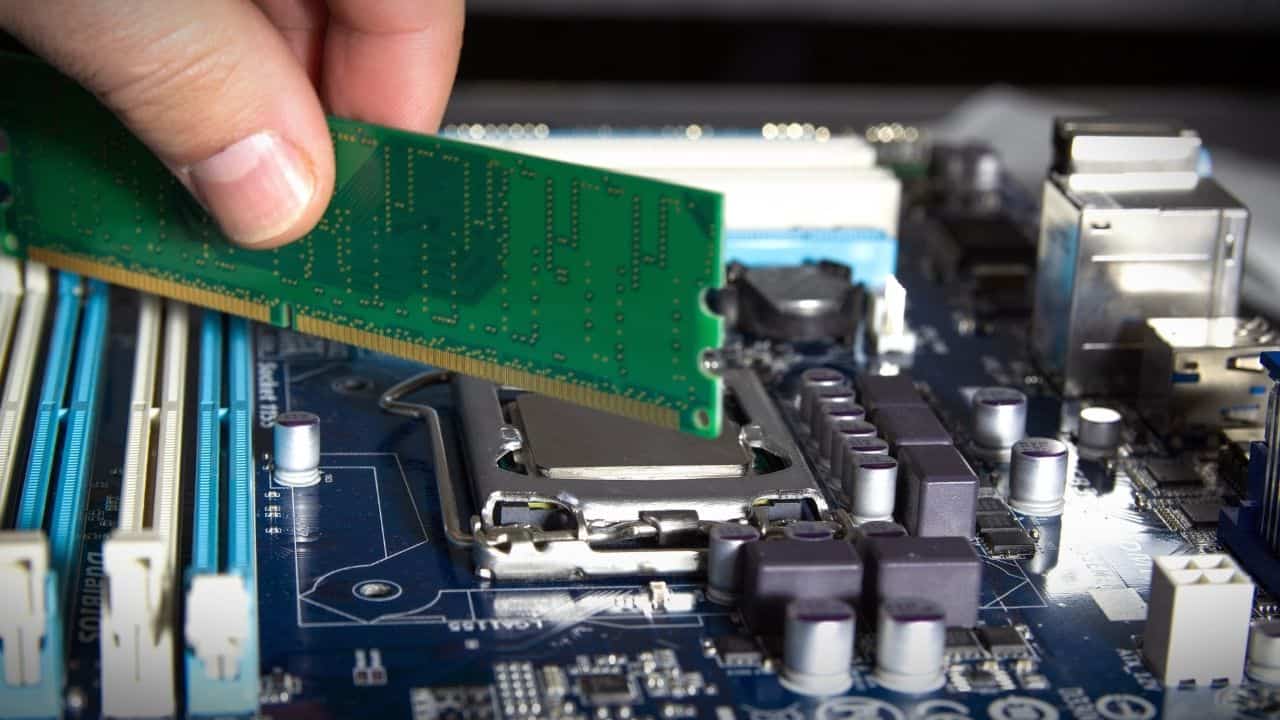
![Best CPU For Programming In 2022 [7 Picks For Every Budget] Best CPU For Programming In 2022 [7 Picks For Every Budget]](https://maximum-tech.net/wp-content/uploads/2022/02/best-cpu-for-programming-150x150.jpg)
![How To Change CPU Fan Speed Without Bios? [Easy Guide] How To Change CPU Fan Speed Without Bios? [Easy Guide]](https://maximum-tech.net/wp-content/uploads/2022/05/How-To-Change-CPU-Fan-Speed-Without-Bios-150x150.jpg)
![Best Mousepad For High DPI [7 Amazing Picks Reviewed] Best Mousepad For High DPI [7 Amazing Picks Reviewed]](https://maximum-tech.net/wp-content/uploads/2022/02/best-mousepad-for-high-dpi-150x150.jpg)
![Best CPU for Minecraft In 2022 [7 Worthy Picks Reviewed] Best CPU for Minecraft In 2022 [7 Worthy Picks Reviewed]](https://maximum-tech.net/wp-content/uploads/2022/04/best-cpu-for-minecraft-150x150.jpg)
![How To Know If CPU Is Dead? [A Comprehensive Guide 2022] How To Know If CPU Is Dead? [A Comprehensive Guide 2022]](https://maximum-tech.net/wp-content/uploads/2022/04/How-To-Know-If-CPU-Is-Dead-150x150.jpg)
![CL16 vs CL18 for RAM - A Detailed Comparison [2022 Guide] CL16 vs CL18 for RAM - A Detailed Comparison [2022 Guide]](https://maximum-tech.net/wp-content/uploads/2022/04/CL16-vs-CL18-for-RAM-150x150.jpg)