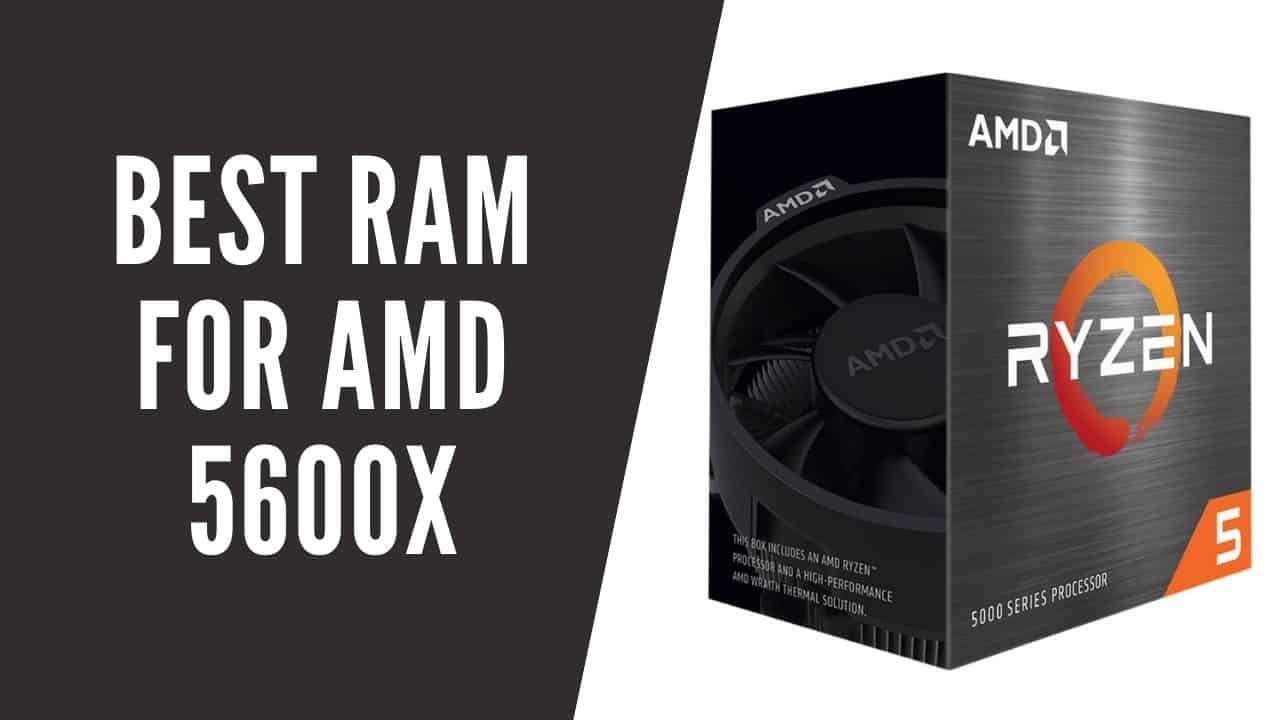- Front Case Fan Not Spinning: [3 Proven Fixes That Work - June 22, 2022
- Is 60 Degrees Celsius Hot For A CPU In 2022? [Must-Read] - June 7, 2022
- How To Handle CPU Temps Jumping: A Definitive Guide [2022] - June 2, 2022
Selecting the best ram for Ryzen 7 5800x might sound easy-peasy, but guess what?
It isn’t.
And why?
It’s because there are so many factors to pay attention to when picking the right RAM for your PC.
However, you don’t have to worry about anything at all. We’ve got you completely covered with our extensive guide.
As usual, we entered full “NERD Mode”.
We invested 17 hours to perform a far-and-wide research on the market and carefully analyzed 54 different RAMs.
After careful analysis and checking the pros and cons of each RAM, we were able to shortlist 7 of the top ones as of 2022.
And yes, they are all perfectly compatible with AMD Ryzen 7 5800x. In fact, we tested most RAMs on that CPU to make sure it really runs error-free.
I know you must be excited, therefore, I won’t keep you waiting anymore. Let’s cut the chit-chat and jump straight to our list of the best rams for Ryzen 7 5800x CPU.
Let’s dive right in.
Contents
The 7 Best RAM for Ryzen 7 5800x in 2022
- Corsair CMW16GX4M2C3200C14 Vengeance
- Crucial Ballistix RGB 3200 MHz DDR4 DRAM
- XPG Z1
- HyperX Fury 16GB 2400MHz DDR4
- G.Skill Ripjaws V Series 32GB
- Patriot Memory Viper 4 Series
- Corsair Dominator Platinum RGB
Our Top 3 Picks

- Take full control in CORSAIR iCUE software and synchronize lighting with other CORSAIR RGB products, including CPU coolers, keyboards, and fans
- Custom Performance PCB: Provides the highest signal quality for the absolute greatest level of performance
- Carefully screened ICs for maximized overclocking potential
- Maximum Bandwidth and Tight Response Times: Optimized for top-notch performance on the latest Intel and AMD DDR4 motherboards

- Updated low-profile heat spreader design to avoid overheating issues
- Cost-efficient, high-performance DDR4 upgrade following the latest technologies
- Intel XMP-ready profiles optimized for Intel’s latest chipsets
- Available in lightening-fast speeds up to 3466MHz
- Impressive Plug N Play functionality at 2400MHz and 2666MHz

- Base Frequency: PC4-17000 (2133MHz); Tested Frequency: PC4-24000 (3000MHz) with XMP 2.0 enabled
- Base Timings: 15-15-15-36; Tested Timings: 16-18-18-36 with XMP 2.0 enabled
- Voltage: 1.35V; NON-ECC Unbuffered DIMM; Intel XMP 2.0
- Heat spreader: Anodized Aluminum; Backed by manufacturer's limited lifetime warranty for worry-free usage
The first one on our list of recommended devices is the Corsair CMW16GX4M2C3200C14 Vengeance RAM. It boasts with 16 GB total memory along with a pretty decent speed of 3,200 MHz. It comes in 2 sticks of 8 GB RAMs, which has another advantage.
Dual-Channel rams provide and improve the overall performance of the CPU and the motherboard. The memory that we have selected is compatible with HyperX Fury, Predator, and many other motherboards that are available in the market today.
It features a 15-15-15-36 latency, which means it can support XMP 2.0 profiles. This specific feature allows you to get your desired performance settings with a single click. If you are not satisfied with the current ones, you can always make some changes to them manually through BIOS.
With this RAM, you will be able to overclock your Ryzen 7 processor without worrying about overheating issues. Vengeance Ram has a special Heatshield which helps in keeping your device cool even when overclocked for a longer period.
- Corsair software is very easy to use
- Compatible with the majority of motherboards
- The XMP profile works at 3000 Mhz as claimed
- Perfect choice for gamers
- No installation kit
- No manufacturer's warranty
Another high-quality RAM that is also very popular among gamers is the HyperX Fury. There are many reasons for which you'll love this memory stick. The first thing that makes it one of the best, is that it has an amazing speed of 3466 MHz.
It comes with 16GB modules, which is quite cool if you're a gamer. It means you'll be able to play heavy games without worrying about crashing, lagging or any other performance related issues.
Another premium advantage about this memory module is that it doesn't need any special cooling solutions to keep the device at its best performance even after overclocking.
But the good news don't stop here!
I just can't help but saying that the design of the RAM is super stylish. When installed, it gives a splendid look to any kind of gaming setup.
This is one of the main reasons due to which most gamers go for this specific model whenever they are buying a ram for their system.
Last but not least, this ram features Patent-pending HyperX Infrared Sync Technology. It helps in keeping the heat sink cool even when overclocked for long hours.
Overall, it's a fantastic bang for the buck that works like a charm with Ryzen 7 5800X, and our in-house tests confirmed this.
- XMP profile ready and optimized
- Ultra-slim design
- Works out of the box at stock
- Runs flawlessly with other RAM
- RGB software is not so good.
- The CL rate is not 15 as advertised but 16.
If you haven't heard about the Patriot Memory Viper 4 series, then you have been missing out on one of the best affordable RAMs on the market.
We used the Viper on our AMD Ryzen 7 5800x setup to play Call Of Duty Warzone and I must say, it gave excellent performance.
It's a great memory that is not only performance-oriented, but also comes with amazing features that will help you to enhance your PC Build. And that without breaking the bank.
First, it has a very attractive design that gives it an edge over other competing products. The Viper comes with a speed of 2667 MHz and timings that range from 15-15-15-36 which is already impressive.
Most RAMs in this specific price range offer the same kind of features and specifications but tend to fail when it comes to timing and other performance-related issues.
The Viper will give you the best value for your money because it has been tested against all sorts of benchmarks before being sold to the public.
Speaking of the performance, this ram is capable enough to handle anything that you throw at it. It has been designed especially for high-end systems, whether it be gaming or running heavy programs like CAD, for example.
In addition, this RAM doesn't allow your system to overheat even when overclocked for a long time. The heat sink is built in a way that it keeps everything in control and ensures to give you maximum performance without the need of any expensive cooling solutions.
Well, I have to admit that when compared to the Corsair Vengeance, the Patriot Viper falls short in terms of overall performance and cooling. But you get what you pay for.
Overall, this budget RAM is a steal deal when it comes to providing the ultimate value for money, no matter if you're a gamer or a guy or gal who wants to build a decent workstation PC.
We would recommend it because you are sure going to fall in love with its design and performance. Oh, and with its price too.
- Super affordable (excellent price:quality ratio)
- 8-Layer PCB ensures fast performance
- Awesome heat dissipation
- Installs quickly (quickly recognizable by the system)
- Doesn't always run at the max advertised speed
Coming up next on our list of the best ram for Ryzen 7 5800x is the XPG Z1. There are many reasons why we chose this specific RAM over others.
First, it has a sleek and stylish design that perfectly matches any motherboard. The memory comes in 8 GB modules, each having a speed of 3,000 MHz. That will allow fast and stable performance of most heavy tasks, including gaming.
It goes through rigorous tests before being shipped out to the buyers. This is done to ensure that it performs flawlessly without any compatibility issues.
One of our favorite features of this specific RAM is its heat sink is of excellent quality.
It prevents your device from overheating even after you overclock it for long hours. The beautiful design features 2 oz copper that allows it to be 30 percent cooler than others.
Plus, it comes with an innovative pre-set clock profile that allows you to effortlessly change your desired performance settings with a push of a button.
All in all, it consumes less power than the DDR3 versions, which is why I consider it to be energy efficient. The interesting thing is that it provides much more efficiency at the cost of a very little power, which makes it much better than other choices on our list. At least, in that regard.
Last but not least, the RAM fully supports XMP 2.0, which guarantees improved performance and stability. It runs smoothly with any custom Ryzen build.
- Fast and easy to overclock with the push of a button
- Very easy setup and
- Works charmingly out of the box
- Perfect for games and multimedia apps
- Speed is as advertised, unlike other options on our list
- Timing sets are not as good as other RAMs on our list
- Gets a bit hot at factory settings
During our research, we found another best ram for Ryzen 7 5800x. To be honest, I underestimated its capabilities at first sight. However, after doing some deeper analysis, we noticed that it has some truly outstanding features.
The first thing that we love about this RAM is its sleek and stylish look. It was designed by engineers to suit perfectly your gaming needs.
The memory comes in either 16 GB or 8 GB modules and has a speed of 3,200 MHz. That's enough for gaming and PC building enthusiasts.
Even though it doesn't come with any warranty, it goes through rigorous tests before getting shipped out from the factory. This ensures that each memory module performs perfectly without any compatibility issues.
The greatest thing about this memory kit is that it can be overclocked without worrying too much about your CPU. That's because the Crucial Ballistix RAM has its own premium heat sink, which helps in keeping it cool even when you overclock that buddy for a longer period.
What I really like about that piece of RAM, though, is that it's quite customizable. It has 16 RGBs LEDs in 8 zones, which allows you to modify its colors to fit your rig. When we installed it on our test rig, the default RGB had a spectacular rainbow color. Quite cool!
Sure enough, it supports XMP 2.0 that gives you the option to overclock it automatically. Just don't forget to go to your BIOS and enable the XMP profile.
All in all, the Crucial Ballistix is a fantastic choice and some verified buyers call it "best for Ryzen". I can't disagree.
- You can customize it to fit your rig colors with 16 beautiful RGB LEDs
- Suitable for extreme overclocking with pre-defined XMP 2.0 profiles
- Advanced heat spreading capabilities
- Runs flawlessly at max speed as advertised
- Not a quick plug-and-play option
- RGB color transitions are choppy
If you are looking for a super stylish and powerful ram for your Ryzen 7 5800x, then seriously consider the G.Skill Ripjaws V series.
It is because it is one of the most effective rams out there that provides an impressive performance:price ratio.
The best thing about the Ripjaws V series is that it comes with a stunning design featuring 5 colors that will add beauty to your current setup. Moreover, the RAM features a type 288-Pin design that makes it much more efficient.
In addition, the RAM features a speed of 3200 MHz, which means you can easily run all kinds of games without any performance issues. Moreover, you can have a frequency of DDR-4000 Mhz.
Impressive, right?
It also doesn't require a lot of power consumption, which is why it can be used for heavy gaming purposes as well as other heavy applications.
Speaking of the latency rate on this specific model, it gives an amazing timing of 16-18-18-38. This will enable you to show your skills in any competitive environment and be the boss of the arena. Moreover, if you are not a gamer, still this ram will just enhance the speed and stability of your computer.
The manufacturers have done a splendid job by adding a heat spreader to the design. It allows the RAM to be cool and more efficient without the need for any additional cooling solutions.
What I really like about the G.Skill is the design of its module height. Being <strong>42 mm</strong>, it allows you to use it on most king-size CPU heatsinks out there, which is a relief. Based on experience, it could be overwhelming to find RAM that fits well in an oversized heatsink.
Overall, it is an incredible piece of engineering that I would recommend to anyone who wants a stylish and high-performing ram for his Ryzen 7 5800x system.
- Incredibly fast transfer speed (up to DDR4-4000MHz)
- 42 mm module height fits well in oversized heatsinks
- Easy to turn on the XMP profile (unlike other options on our list)
- Durable and power-efficient
- It requires 1.4 v. for XMP stability
- Because of its shape, the heat spreader doesn't make contact with the 2 chips in the stick
The Corsair Dominator Platinum RGB is one of the unique and attractive-looking RAMs that we found.
This product features a very stylish design that you will absolutely love. The manufacturer has done a great job by adding 12 LEDs to the RAM that will light up whenever you turn on your PC.
You can even customize the colors with almost every iCUE product.
Even though, I'm not someone who prefers good looks over quality, I have to say that's a hell of a beautiful RAM.
Furthermore, the Dominator won't cost you a little fortune, while at the same time it provides great value for the money.
However, apart from the look, the thing that makes this RAM different from other competitors is its powerful overclocking ability.
Speed-wise, the Dominator offers the staggering 4800 Mhz. And it still gives you plenty of options to increase that already impressive number by overclocking.
You are guaranteed extreme performance irrespective of the software you are using. Whether it be for professional or personal use, this RAM is going to give you your money's worth anytime and anywhere.
It's known that Corsair vigorously test their RAMs before market release, and the Dominator is not an exception. It has been tested against several benchmarks and has passed with flying colors.
However, the Dominator comes in a 2 x 8 GB configuration, which means that if you have a motherboard that supports dual channels, then this RAM is just perfect for you.
Needless to say, it's fully compatible with your Ryzen 7 5800x setup.
One thing I don't like, though, is that at 55 mm, the RAM is quite tall. You might find it hard to fit it with every CPU cooler.
- Blazing fast (up to 4800 Mhz) and incredibly stable
- Fantastic choice of RGB LED colors (12)
- Great room for overclocking
- Superb look
- At 55, the RAM is too tall, which presents compatibility issues with most CPU coolers
- Price to value is not optimal
Things to Know Before Buying RAM for Ryzen 7 5800x for Your PC
There are several factors that you need to consider when buying Ram for your PC. No matter what type of user you are, there will always be a product out there which is suitable for your needs and budget.
There can be so many options available in the market, but not all of them will match your needs and requirements.
Therefore, we have come up with a list of factors that you need to consider before buying a Ram for your PC.
DDR Technology
There are several types of DDR technology present in the market. The latest one is DDR4 and if you have an old PC then most probably you will need DDR3 Ram, so that your machine can handle them and work efficiently.

However, if you have a newer PC and want to get an upgrade on your RAM, then we would suggest that you go for the DDR4 technology because it has several advantages over its predecessor. The most important ones is that it is much faster (transfer data 70 percent faster).
So, if you are looking for a ram upgrade, then DDR4 is definitely worth considering as it’s the latest technology.
Remember to check what kind of motherboard you have before buying any product to avoid inconvenience at a later stage.
There are different types of motherboards available in the market, and you must know what kind of motherboard you have before making any purchase.
RAM Timings
The Ryzen 7 5800x prefers 2666mhz memory or higher. If you are using lower-speed memory, it will only run at the maximum clock rate of your RAM.
For example, if you put in 3200mhz memory but enable XMP for 3000mhz (because that’s all your 3000mhz kit is set to), the memory will still run at 3200mhz.
If you put in 3000mhz memory and enable XMP for 3200mhz, it will run at 3200mhz. If you then change the timings manually to 16-16-16-36 (because that’s what Ryzen 7 5800x prefers) but keep the 3000 MHz XMP profile, it will still run at 3200 MHz
However, if you set the timings manually to 14-14-14-34 (which is suboptimal for Ryzen 7 5800x) and also select the 3000 MHz memory frequency via XMP, it will actually be running at 2666 MHz (because that’s what the memory is set to, minus some small overhead).
This is why you need to make sure the speed matches the XMP profile AND you’ve changed the timings manually if necessary. I recommend setting them both to 2666 MHz (or 3200 MHz) whether your RAM has an XMP profile.
Check out the useful video below for more info on RAM timings:
Memory Frequency & CAS Latency
If your RAM has an XMP Profile, just enable it, and you’re good to go.
If your RAM doesn’t have an XMP Profile but is capable of one of the standard speeds (2666 MHz, 3200mhz, etc.), then set it to that speed manually in the BIOS.
If your RAM does not have an XMP Profile but it’s a different speed (e.g. 2400 MHz) then you need to set the timings manually in the BIOS. The timings will be listed in this format: CAS Latency: tCL-tRCD-tRP-tRAS (e.g. 15-15-15-36).
If you don’t know what timings to use, just set them all to the lowest possible value (e.g. 9-9-9-24) and then go into Windows and run one of these free memory testing tools I linked to above. It will then test all the different timings and automatically pick the best ones for you.
When it’s done testing, just restart your computer and go back into the BIOS. You can then try manually setting the timings to whatever is recommended in that tool (e.g. 15-15-15-36) or you can try an intermediate value (e.g. 14-14-14-34).
We recommend the following timings for Ryzen 5 & 7 CPUs: tCL 15 tRCD 15 tRP 17 tRAS 29.
Since RAM frequency & timings are linked, you might find that setting your RAM to lower speed results in better performance.
This is why I recommend using the free memory test tools and letting them do all the work for you instead of manually messing with timings.
Voltage
When overclocking, it’s generally a good idea to enable any XMP profile first and then increase the voltage.
Here are some guidelines:
When you first apply a voltage, try increasing it by 0.025v at a time (e.g. from 1.2v to 1.225v or from 1.3v to 1.325v)
If your system becomes unstable, decrease the voltage by 0.025v at a time until it becomes stable again
Once you find the highest frequency that is stable with your current settings, start increasing the voltage by larger amounts (e.g. +0.05v or +0.1v) until it’s no longer stable.
If you are unable to get to the highest clock rate with your RAM because of the voltage, then dial back all of your settings until it becomes stable again.
With very few exceptions, you should never have to increase any CPU Core Voltage on a Ryzen system for 24/7 use (i.e. setting XMP and leaving voltage on Auto or increasing it by a small amount should be good enough).
Final Verdict
As we said at the beginning, PC gaming can be an expensive hobby, but that doesn’t mean you can’t find affordable products that deliver good performance.

The Corsair Vengeance is a top RAM that can match your budget and still give you great performance.
So, if you are looking for a cheap ram to get started on with pc gaming (or just use it for resource-intensive tasks), then this product is definitely worth considering because it has everything that the latest generation of ram has to offer at a very competitive price.
The Corsair Vengeance is a product that you can rely on, and it will not let you down when the chips are down.
We hope you’ve enjoyed reading our guide. Don’t forget to also check our extensive guide on the most suitable RAM for Ryzen 5 5600x.

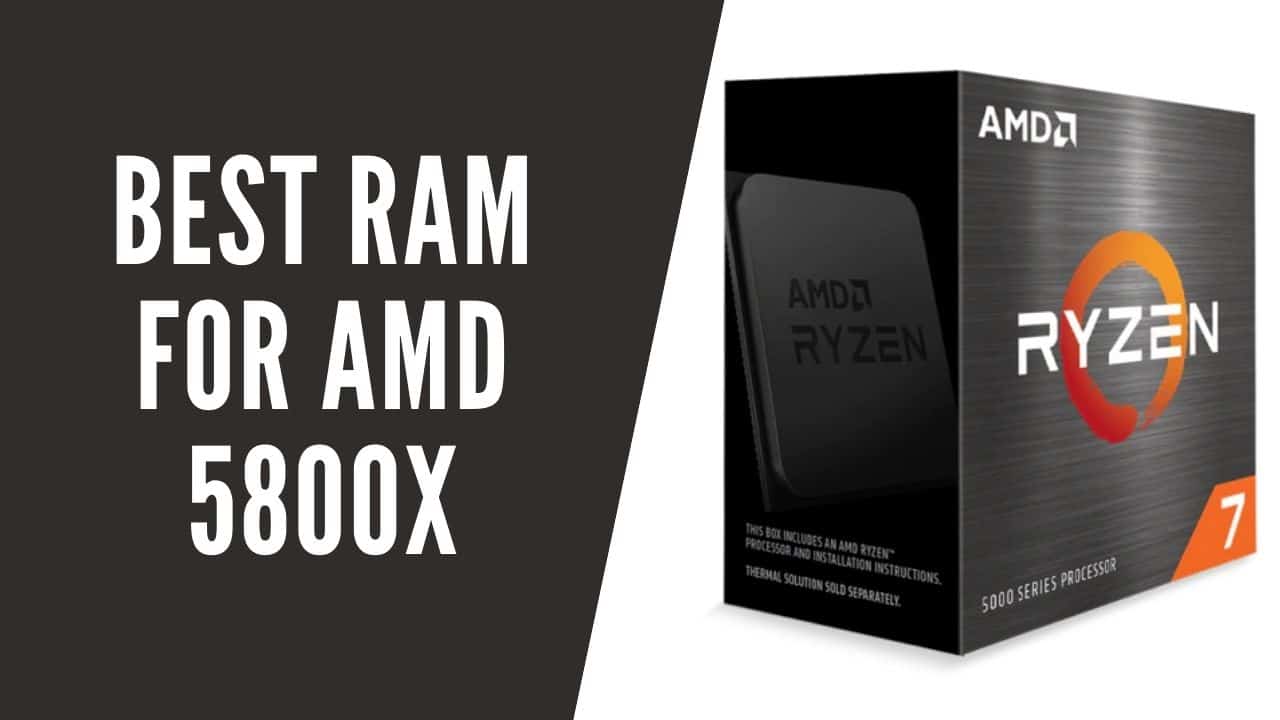





![Best Mousepad For High DPI [7 Amazing Picks Reviewed] Best Mousepad For High DPI [7 Amazing Picks Reviewed]](https://maximum-tech.net/wp-content/uploads/2022/02/best-mousepad-for-high-dpi-150x150.jpg)
![Best CPU For Programming In 2022 [7 Picks For Every Budget] Best CPU For Programming In 2022 [7 Picks For Every Budget]](https://maximum-tech.net/wp-content/uploads/2022/02/best-cpu-for-programming-150x150.jpg)
![Best CPU for Minecraft In 2022 [7 Worthy Picks Reviewed] Best CPU for Minecraft In 2022 [7 Worthy Picks Reviewed]](https://maximum-tech.net/wp-content/uploads/2022/04/best-cpu-for-minecraft-150x150.jpg)
![Best CPU For Multitasking In 2022 [Based On Expert Opinion] Best CPU For Multitasking In 2022 [Based On Expert Opinion]](https://maximum-tech.net/wp-content/uploads/2022/01/best-cpu-for-multitasking-150x150.jpg)
![Best CPU Under 0 - An EPIC Buying Guide [2022] Best CPU Under 0 - An EPIC Buying Guide [2022]](https://maximum-tech.net/wp-content/uploads/2022/02/best-cpu-under-300-150x150.jpg)