- Front Case Fan Not Spinning: [3 Proven Fixes That Work - June 22, 2022
- Is 60 Degrees Celsius Hot For A CPU In 2022? [Must-Read] - June 7, 2022
- How To Handle CPU Temps Jumping: A Definitive Guide [2022] - June 2, 2022
Are you looking for a detailed comparison between 15000 RPM Hard drive vs SSD? If yes then luckily you have landed in the right place.
SSDs typically have faster read and write speeds than hard disks. They also offer better performance in terms of latency and random I/O operations per second (IOPS) because they don’t need to move actual physical parts as HDDs do.
Similarly, there is a huge difference between the structure, technology, performance, and prices of both devices. In this article, we are going to explore every single difference between a solid-state drive and a Hard disk drive.
Let’s not waste any more time and jump straight into our detailed comparison.
If you are excited to learn, scroll down. And learn all about the velociraptor hard drive vs SSD.
Contents
15000 RPM Hard Drive Vs SSD: Head To Head
| Factors | 15000 Rpm Hard Drive | SSD |
| Access time | 5.5-5.8 ms | 0.1 ms |
| Random I/O performance | 400 IO/s | 6000 IO/s |
| Faliure Rate | 2 – 5 % | 0.5% |
| Energy Consumption | 6 and 15 watts | 2 and 5 watts |
| CPU power | 7% | 1% |
| Input/output request times | 400-500ms | 20ms |
| backup rates | 20-24 hours | 6 hour |
15000 Rpm Hard Drive Vs SSD:
As we’ve mentioned above, both devices are different from each other in many aspects. Let’s quickly dive into the comparison section.
Comparison Chart Between SSD And HDD
As you can see, both devices are almost different from each other in every aspect. To make it easier for you to compare both devices, we have created a chart below. Now let’s have a look at this chart. Please note that this comparison is between SSD vs HDD and you may not be able to find info about the 15000 rpm hard drive vs 7200, just in case you are looking for it.
Heads/Disks
The biggest difference between both devices is that SSD does not have any physical head or disk. It contains no moving part, and thus it makes less noise and consumes less power than a hard drive.
A `head` is the device that reads and writes information on the disks in a hard drive. The movement of these heads with respect to the disks is what makes a hard drive. The heads move above the disks and function as `antennas` to take data from storage cells on the disk surface.
The head will read this information and transmit it via an electronic circuit to another device such as a motherboard or other devices for processing. On the other hand, SSD has no moving parts and is also known as a solid-state storage device.
It’s a type of non-volatile memory that has no moving parts and stores persistent data in solid-state flash memory chips.
Note that it’s not recommended to use tools with magnetic field such as a magnetic screwdriver in proximity of SSD or sensitive hard drives.
As a related read, don’t miss “M.2 Drive Not Showing Up In Bios“.
Structure
The second biggest difference between both devices is their structure. As you can see in the image above, SSD is engineered with microchips as compared to HDD which is composed of spinning disks.
An SSD comprises one or more internal flash memory chips and a controller with firmware. The controller is an embedded microprocessor that executes algorithms to read and write data blocks on the chip.
A special firmware runs on the controller at all times, which includes a SATA driver used for interfacing with a SATA hard disk controller (not the same as the firmware that runs on the SSD).
A standard hard disk drive is just a collection of spinning disks with heads that move over them in unison. So, when there are large amounts of random writes to an HDD, it begins to slow down because its plates have to spin for its read/write head to access the appropriate disk sectors.
Data Transfer Rate
The third biggest difference between both devices is the data transfer rate. As we all know that SSDs have faster data transfer rates than HDDs because there are no physical disks and read/write heads in a Solid State Drive.
Data is transmitted electronically through different memory modules in a circuit. SSDs are made up of a series of interconnected flash memory units. Whenever data is needed, the controller chip will find it from different units to meet the required demand.
In the case of an HDD, you cannot simply judge its data transfer rate by rotating speed because it depends on many other things such as buffer size and read/write head of a disk.
However, most people refer to the data transfer rate of a hard drive by its rotation speed. The higher the rotational speed of a disk is, the better its performance will be.
In an HDD, information is stored on rapidly rotating disks with magnetic coatings, called platters. Data is recorded onto these disks using a read/write head, which operates very close to the disk surface.
The controller in an HDD is responsible for directing the heads over the correct data tracks on each of the disks and ensuring correct track alignment.
To make it clearer for you, here is an analogy that can help you understand how the data transfer rate works in both devices.
Assume that you have a series of roads that are connected by highways. Now, take two cars and connect them to the same road network.
One has a better engine than the other, so it can go at higher speeds. The second car is an old model with piddly brakes so it can only travel up to 50 mph on that particular road network.
If the road is only 10 feet wide and you want to go from point A to B, your limiting factor won’t be the car that has a higher top speed – it will be how far apart those two points are.
As we all know that SSDs have faster data transfer rates than HDDs but this doesn’t mean SSDs are more expensive. SSDs are also cheaper than HDDs in terms of cost per gigabyte.
You might also want to check out our guide on “is amd fx 8350 good for gaming”
Consistency of performance
The fourth-biggest difference between high rpm HDD vs SSD devices is consistency in its performance. Unlike an HDD, an SSD consistently delivers fast sequential and random file transfer rates because there are no moving parts inside it.
This means that when you copy a file to an SSD, it will be written in one continuous stream of data, whereas with hard drives, the read/write head has to stop and start spinning multiple times.
The only physical limitation that most often affects SSD is its write endurance which means that you can write less over the lifetime of your device. As we know that SSDs have faster data transfer rates than HDDs, it doesn’t mean SSDs are more expensive in terms of cost per gigabyte. It also means HDD vs SSD read write speed has a significant difference.
Reliability
The final difference between both devices is reliability. Reliability is probably the easiest factor to understand because all you have to do is use your common sense to guess which one will last longer.
A hard drive composes of several spinning disks, an arm with a read/write head, and some electronics.
All of these parts are mechanical so there is lots of stuff that can go wrong. SSDs have no moving parts which means they aren’t as prone to failure as HDDs.
However, this doesn’t mean you should treat them with neglect because you could also lose your data in case of an SSD failure. To make sure that does not happen, always use the latest firmware version when updating your SSDs to avoid any unforeseen errors.
As we all know that SSDs have faster data transfer rates than HDDs but it doesn’t mean SSDs are more reliable in terms of cost per gigabyte.
In the end, both HDDs and SSDs have their own pros and cons depending on your needs, budget, and usage. In the case of large-capacity HDDs, it will be a great choice for a backup medium because they are still much cheaper compared to an SSD even though their performance is inferior to an
Speaking of the RPM, have you checked out our guide on 140mm vs 120mm fans?
Is 15000 Rpm Hard Drive Worth It?
Technically the 15000 RPM drives are designed for heavy-duty servers and workstations where the data is read more than it is written.
Large databases, huge file servers, etc are all database-oriented tasks that will benefit from this high RPM Read/Write speed.
They also have a very high max IOPS rating which means they can access and write to the disk platters very quickly when needed.
Is SSD Worth It?
The difference is basically that SSDs have no moving parts inside them whereas hard disks do. So, what this means is that hard disks have a read/write head that has to be positioned over the correct track (data) on the platters.
This process of moving the read/write head around takes time and this limits how fast data can actually be read or written.
So basically, SSDs are faster because they do not have to take the time to move the read/write head.
However, don’t forget that SSDs are only faster when reading data; they are not faster when you need to write data. So, if your computer needs to write large files (such as video or game assets) then an SSD would be pointless because it can’t write any faster than an HDD.
So, it really depends on what you need and how you use your computer. If you don’t need to write large files then an SSD is a great upgrade because they are much faster for reading data.
Also Read – best surface for optical mouse
Frequently Asked Questions
What is the highest RPM for a hard drive?
This question depends a lot on what you mean by a ‘hard drive’. The platters inside hard drives spin anywhere from 3600 rpm to 15000 rpm.
It depends on the manufacturer and how much money they want to spend.
In theory, very high rotational speeds can be achieved with minimal vibration issues because the moving mass of the disks is smaller.
Is a higher rpm hard drive better?
In general, a higher RPM is better as it provides for increased data transfer speed. However, manufacturers have to be careful about how high they go because of potential vibration issues.
How fast is a 5400 rpm hard drive?
A 5400 rpm is the standard speed for consumer HDDs. This means that it will likely be slower than HDDs with faster rotation speeds.
Conclusion
When it comes to 15000 RPM hard drives vs SSD we always recommend solid-state drives. It is simply because SSDs are more modern technological devices as compared to HDDs. That is why they are more reliable and faster in terms of data transfer speeds.
However, they are relatively expensive than hard disk drives, therefore, may not be a great option for everyone out there. Having that said, if you are on a tight budget and can’t afford to spend a good amount of your savings on SSD, then we would definitely recommend that you go for 5400 rpm hard disk drives as they are best in terms of both price and quality.


![Best Mousepad For High DPI [7 Amazing Picks Reviewed] Best Mousepad For High DPI [7 Amazing Picks Reviewed]](https://maximum-tech.net/wp-content/uploads/2022/02/best-mousepad-for-high-dpi-150x150.jpg)
![Best CPU For Programming In 2022 [7 Picks For Every Budget] Best CPU For Programming In 2022 [7 Picks For Every Budget]](https://maximum-tech.net/wp-content/uploads/2022/02/best-cpu-for-programming-150x150.jpg)
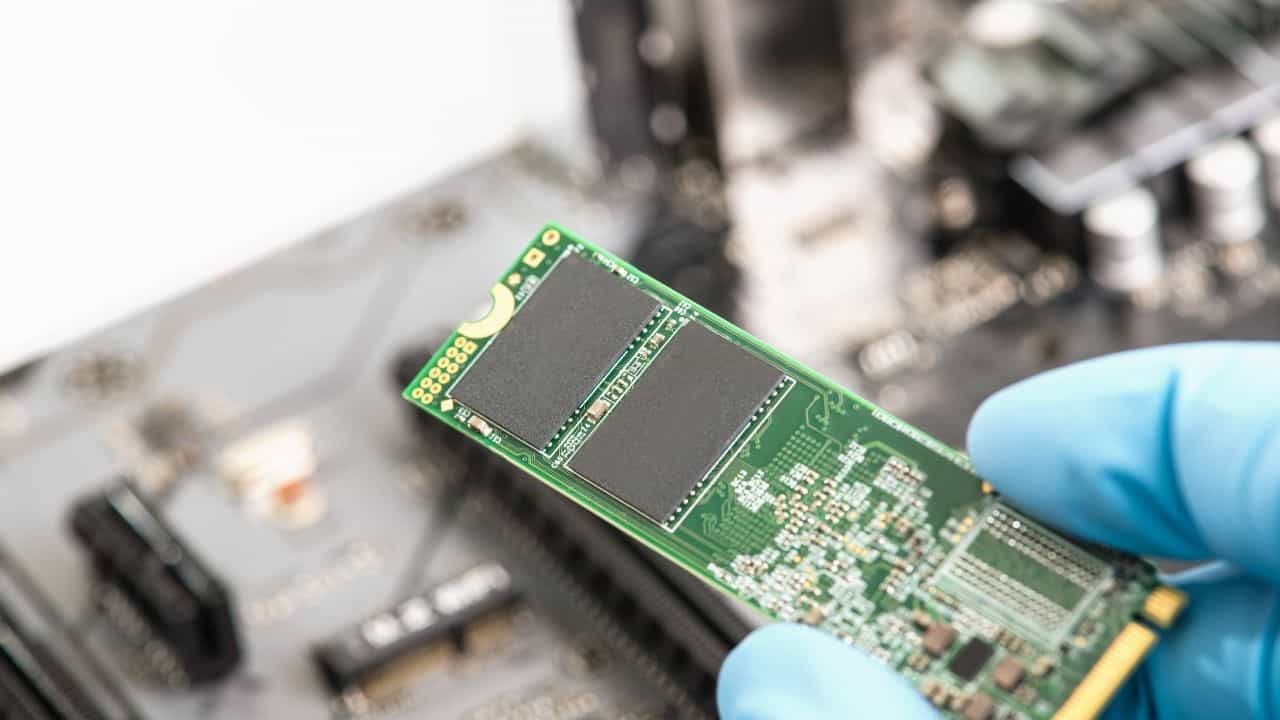
![Best CPU for Minecraft In 2022 [7 Worthy Picks Reviewed] Best CPU for Minecraft In 2022 [7 Worthy Picks Reviewed]](https://maximum-tech.net/wp-content/uploads/2022/04/best-cpu-for-minecraft-150x150.jpg)
![Best CPU Under 0 - An EPIC Buying Guide [2022] Best CPU Under 0 - An EPIC Buying Guide [2022]](https://maximum-tech.net/wp-content/uploads/2022/02/best-cpu-under-300-150x150.jpg)
![Best CPU For Multitasking In 2022 [Based On Expert Opinion] Best CPU For Multitasking In 2022 [Based On Expert Opinion]](https://maximum-tech.net/wp-content/uploads/2022/01/best-cpu-for-multitasking-150x150.jpg)